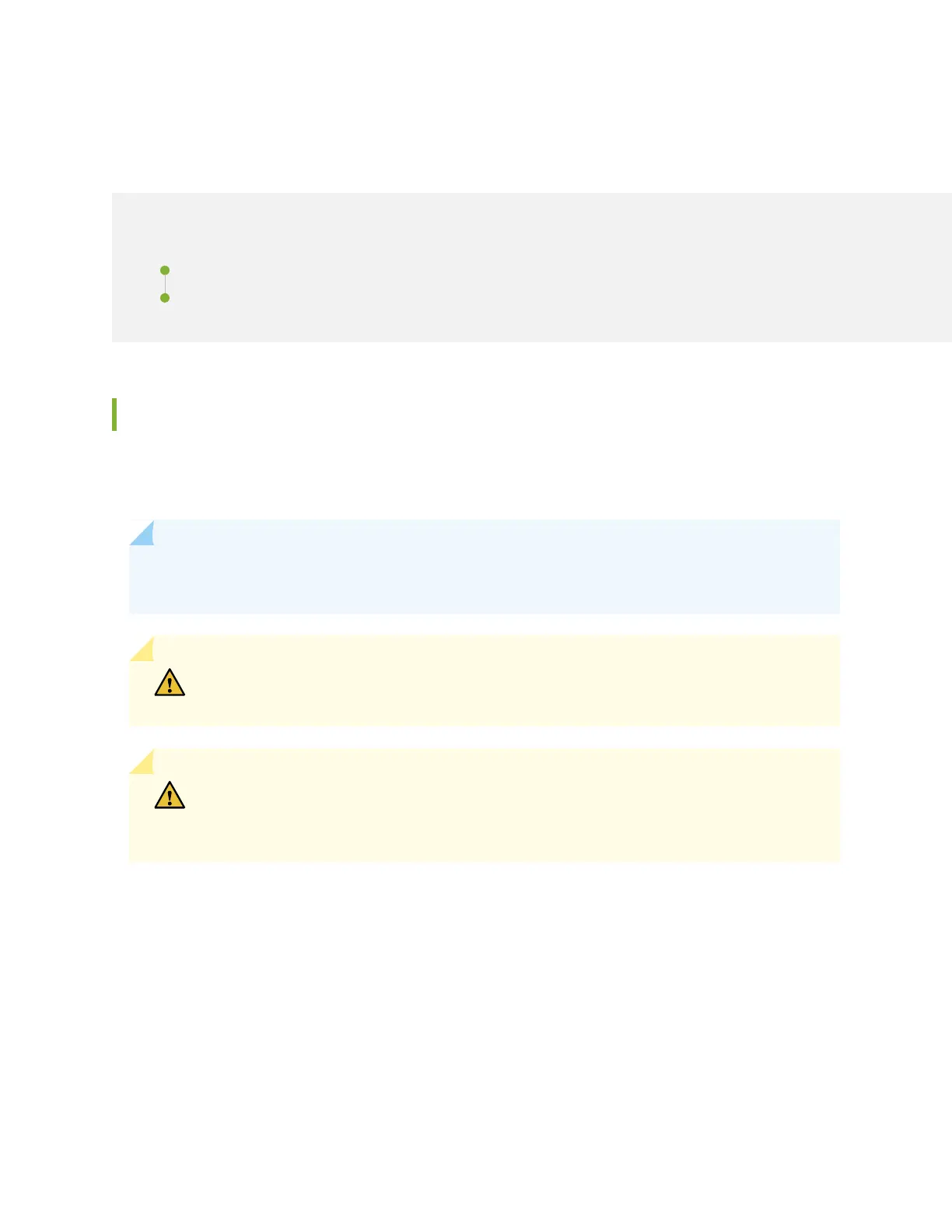Installing the MX10008 into a Rack
IN THIS SECTION
Mounting an MX10008 in a 4-Post Rack Using a Mechanical Lift | 143
Manually Mounting an MX10008 in a 4-Post Rack | 147
Mounting an MX10008 in a 4-Post Rack Using a Mechanical Lift
Because of the router's size and weight, we strongly recommend using a mechanical lift to install the
MX10008.
NOTE: For instructions on installing a router without using a mechanical lift, see “Manually Mounting
an MX10008 in a 4-Post Rack” on page 147.
CAUTION: Do not install line cards in the chassis until after you mount the chassis
securely on a rack or cabinet.
CAUTION: Before front-mounting the router on a rack or cabinet, have a qualified
technician verify that the rack or cabinet is strong enough to support the router's weight
and is adequately supported at the installation site.
Before you install the router:
•
Prepare the site for installation as described in “MX10008 Site Preparation Checklist” on page 91.
•
Ensure the site has adequate clearance for both airflow and hardware maintenance as described in
“MX10008 Clearance Requirements for Airflow and Hardware Maintenance” on page 98.
•
Unpack the router as described in “Unpacking the MX10008” on page 132.
143
