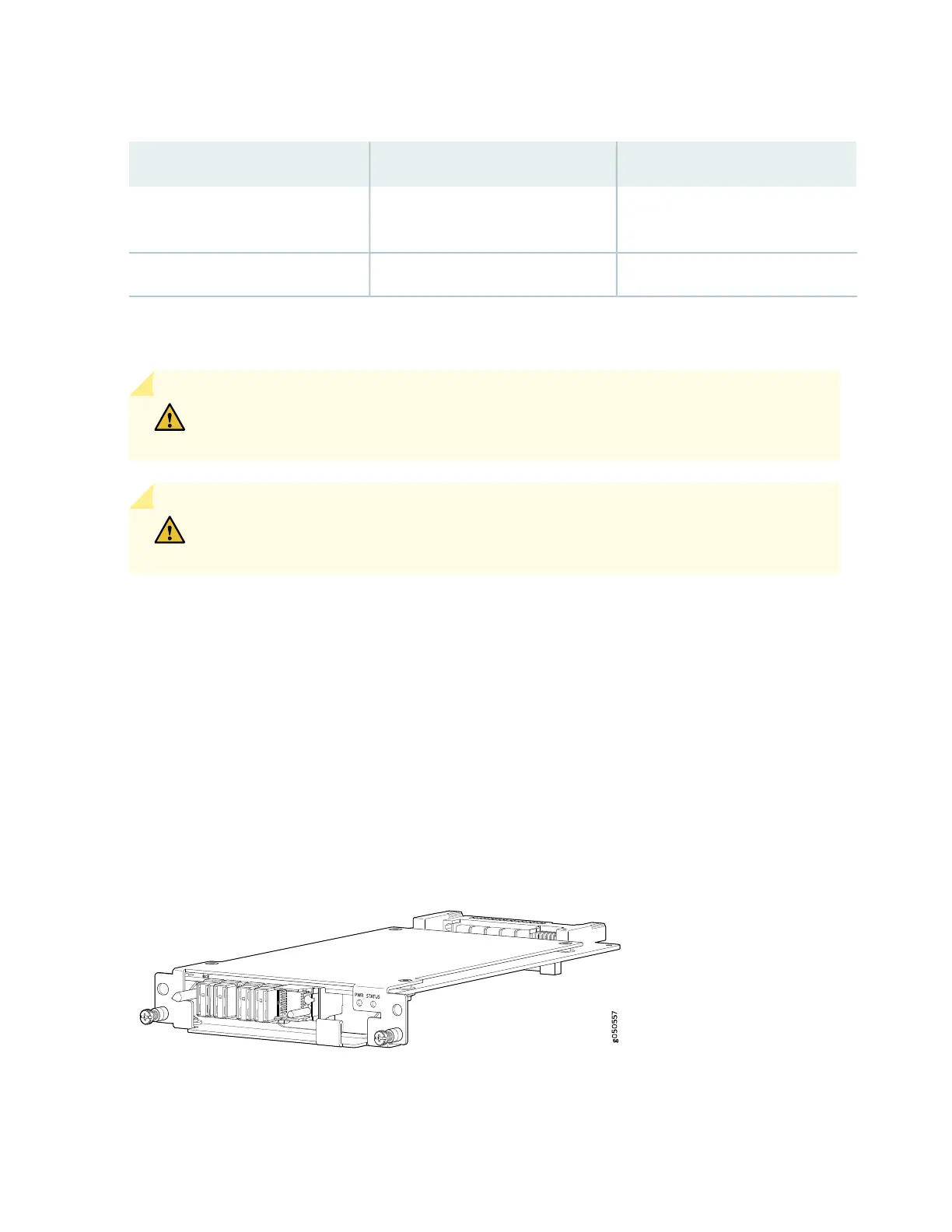Table 9: Fan Tray Specifications (continued)
JNP10008-FAN2JNP10008-FANSpecification
5.5 in. (13.97 cm) without handles,
6.7 in. (17.01 cm) with handles
4.0 in. (10.2 cm) without handles,
5.2 in. (13.2 cm) with handles
Depth
20 lb (9.07 kg)11.8 lb (5.4 kg)Weight
If you want to replace an existing fan tray while the router is running, remove only one fan tray. The router
continues to operate for a limited time with a single operating fan tray without triggering a thermal alarm.
CAUTION: To avoid a thermal alarm, do not remove both fan trays while the router is
operating.
CAUTION: The chassis will shut down if a thermal alarm is raised for more than three
minutes.
The internal fan control board in each fan tray contains LEDs for the associated fan tray controllers and
LEDs for the three SFBs directly behind the fan tray.
Fan Tray Controller
The two fan tray controllers provide the control logic and power to hot-insert and hot-remove a fan tray.
There are two fan tray controller models:
•
JNP10008-FAN-CTRL—Supports model JNP10008-FAN; see Figure 21 on page 48.
Figure 21: Fan Tray Controller JNP10008-FAN-CTRL
•
JNP10008-FTC2—Supports model JNP10008-FAN2; see Figure 22 on page 49.
48
