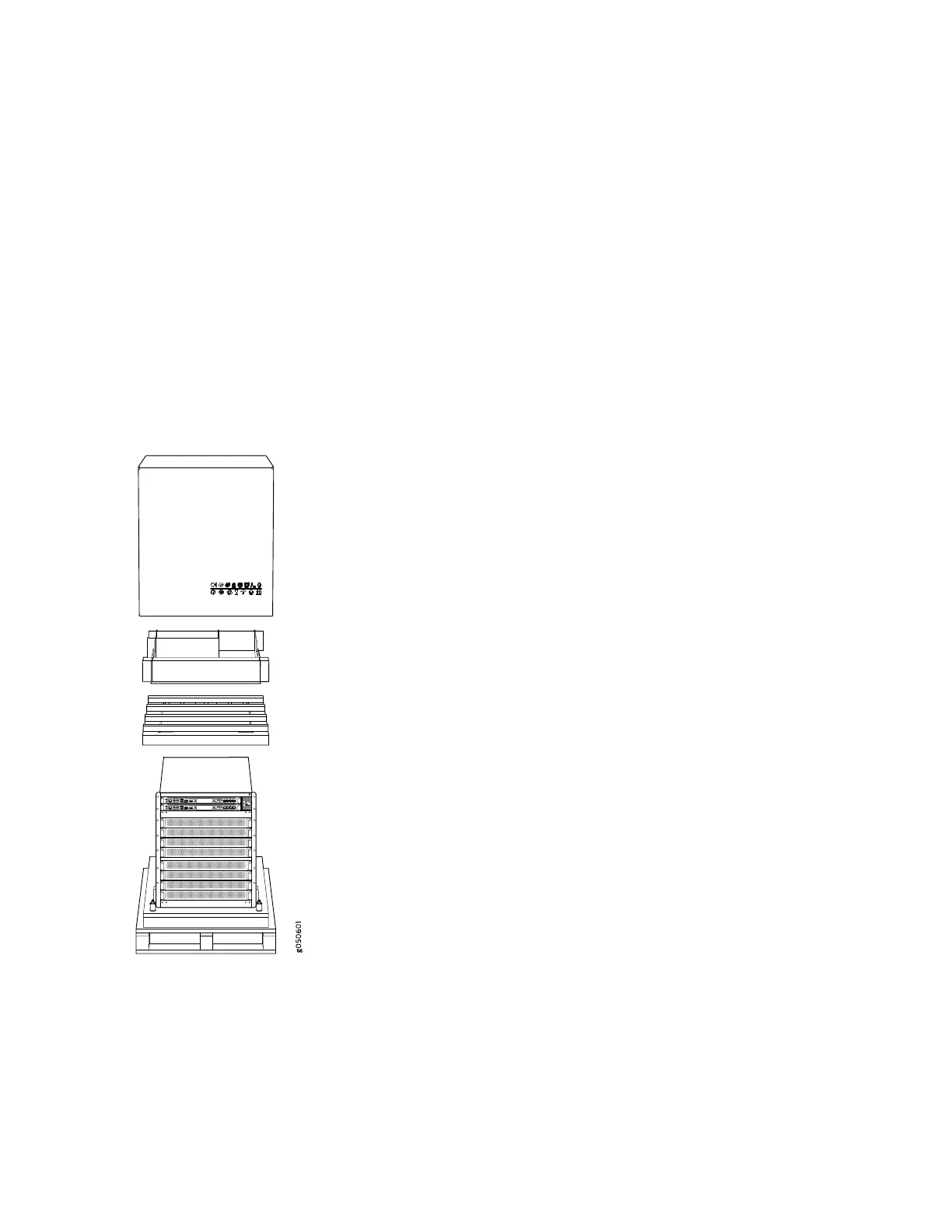•
A 13/32-in. or 10-mm open-end or socket wrench to install the bracket bolts on the chassis and
shipping pallet
•
An appropriate screwdriver for the mounting screws used on your rack.
This topic covers:
Packing an MX10008 Chassis for Shipping
The MX10008 is shipped in a cardboard box that has a two-layer wooden pallet base with foam cushioning
between the layers. The router chassis is bolted to the pallet base with four pallet fasteners, two on each
side of the chassis. See Figure 172 on page 307 for the stacking configuration of the MX10008 .
Figure 172: Stacking Configuration for Packing the MX10008 Chassis
To pack an MX10008 for shipping:
1. Power down the chassis and remove the power cables. See “Powering Off an MX10008 Router” on
page 272.
2. Remove the cables that connect the MX10008 to all external devices.
307
