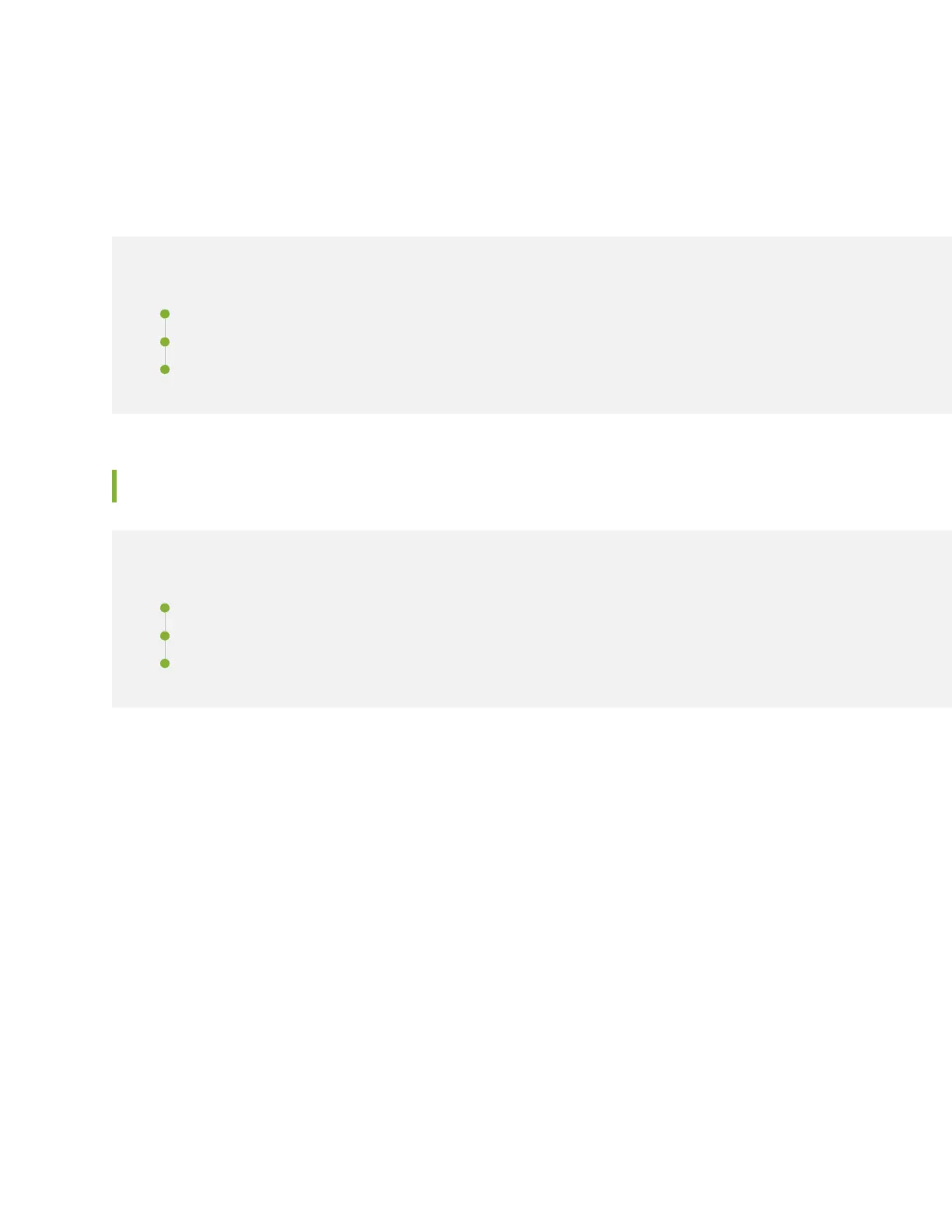Removing and Installing MX10008 Switch Fabric
Boards
IN THIS SECTION
Handling and Storing MX10008 Line Cards, RCBs, and SFBs | 244
Removing an MX10008 Switch Fabric Board | 248
Installing an MX10008 Switch Fabric Board | 251
Handling and Storing MX10008 Line Cards, RCBs, and SFBs
IN THIS SECTION
Holding Line Cards and Routing and Control Boards | 244
Holding Switch Fabric Boards | 246
Storing Line Cards, RCBs, and SFBs | 247
The MX10008 chassis has several field-replaceable units (FRUs) that have fragile components. To avoid
damaging the line cards, routing and control boards (RCBs), and Switch Fabric Boards (SFBs), you must
follow safe handling practices.
Holding Line Cards and Routing and Control Boards
Pay proper attention to the way you are holding line cards and Routing and Control Boards (RCBs). Line
cards and RCBs are installed horizontally and it is best to hold them by the sides of the units when they
are not in the chassis.
To handle and store a line card or an RCB properly:
1. Orient the line card or the RCB so that the faceplate is toward you.
2. Grasp each side of the unit firmly as you slide the unit out of the chassis.
244
