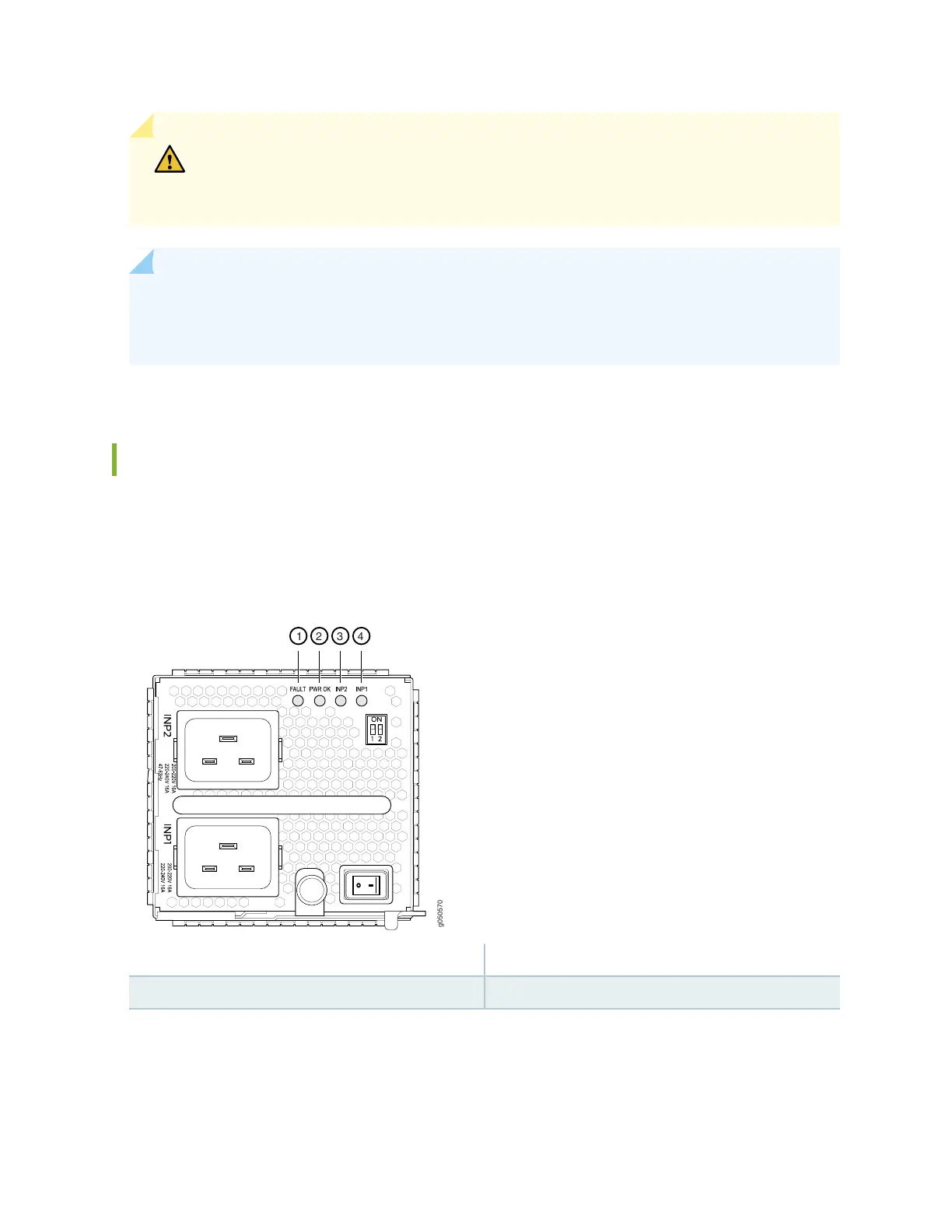CAUTION: Before you begin installing the router, ensure that a licensed electrician has
attached an appropriate grounding lug to the grounding cable that you supply. Using a
grounding cable with an incorrectly attached lug can damage the router.
NOTE: DC power supplies are shipped only in the redundant configuration of MX10008 routers.
For details about different chassis configurations, see “MX10008 Components and Configurations”
on page 31 and MX10016 Components and Configurations.
JNP10K-PWR-AC Power Supply LEDs
An AC power supply has four LEDs on its faceplate: INP1, INP2, PWR OK, and FAULT. These LEDs display
information about the status of the power supply. See Figure 33 on page 70.
Figure 33: LEDs on an JNP10K-PWR-AC Power Supply
3—1— INP2–Source input 1FAULT
4—2— INP1–Source input 0PWR OK
Table 16 on page 71 describes the LEDs on a JNP10K-PWR-AC power supply.
70
