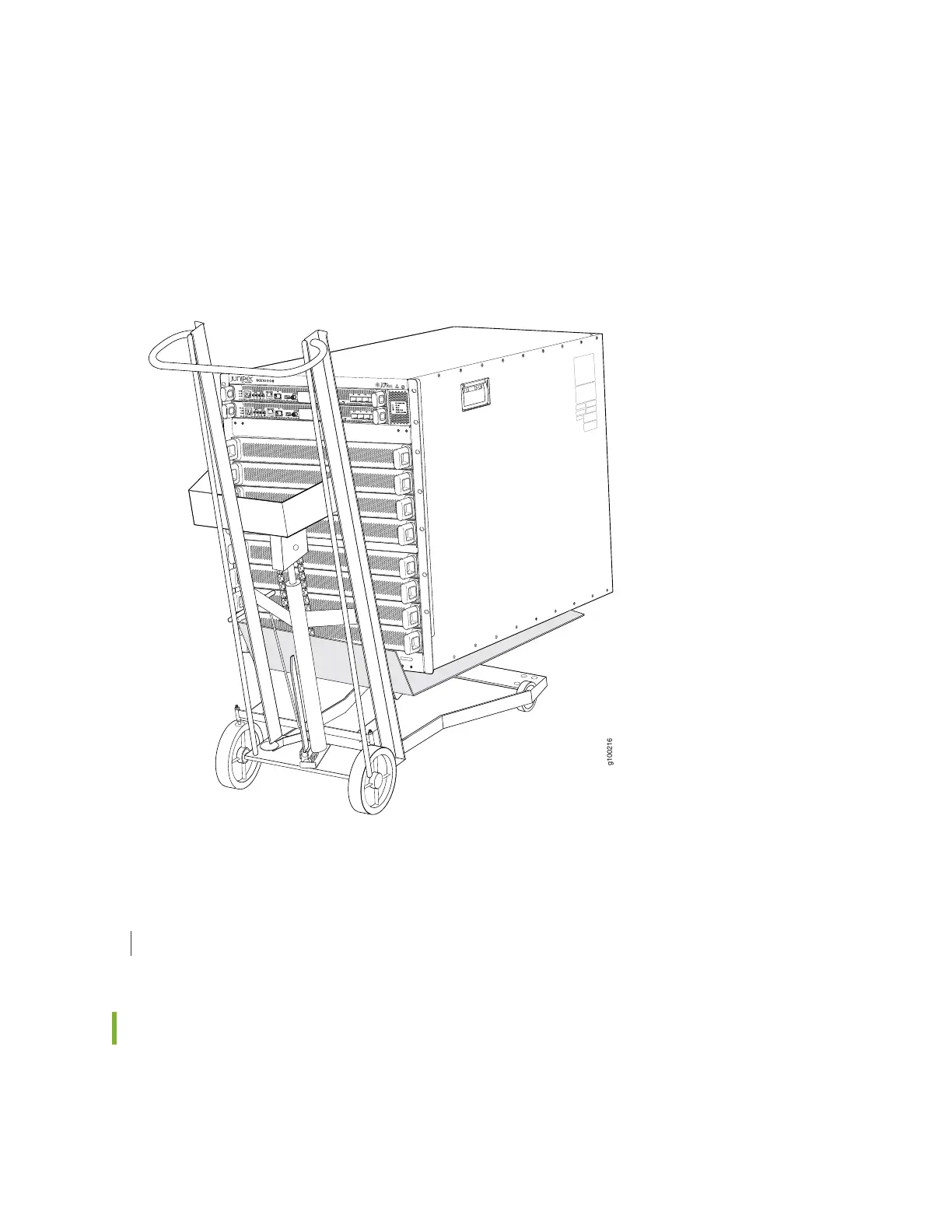3. Carefully slide the router from the adjustable base bracket attached to the rack onto the lift.
4. Move the lift away from the rack and lower the lift.
5. Use the lift to transport the router to its new location.
Figure 160: Moving the MX10008 Using a Mechanical Lift
SEE ALSO
Powering Off an MX10008 Router | 272
Manually Removing an MX10008 Router from a 4-Post Rack
If you cannot use a mechanical lift to remove the router (the preferred method), you can install it manually.
276
