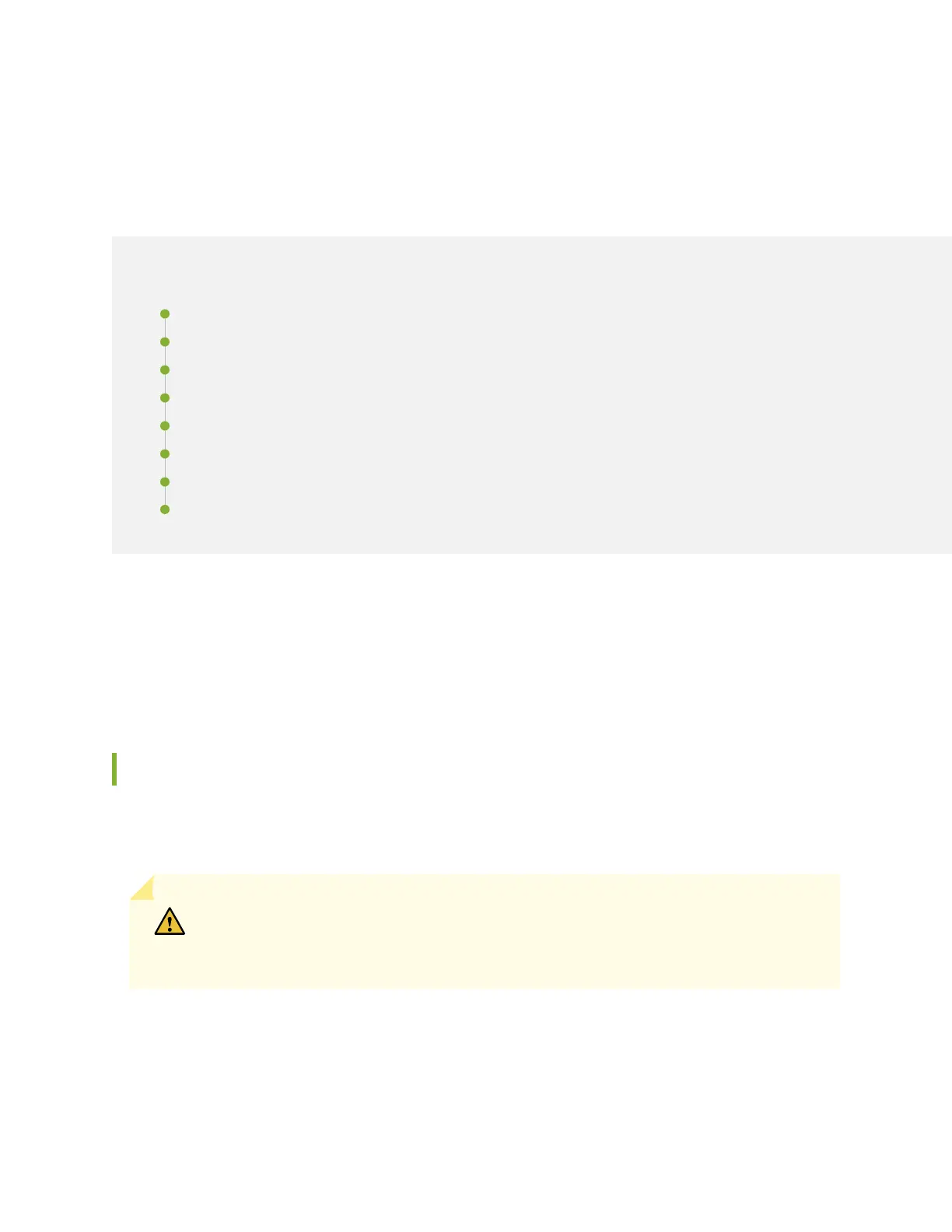Removing and Installing MX10000 Power System
Components
IN THIS SECTION
How to Remove a JNP10K-PWR-AC Power Supply | 191
How to Install a JNP10K-PWR-AC Power Supply | 196
How to Remove a JNP10K-PWR-AC2 Power Supply | 204
How to Install a JNP10K-PWR-AC2 Power Supply | 208
How to Remove a JNP10K-PWR-DC Power Supply | 215
How to Install a JNP10K-PWR-DC Power Supply | 220
How to Remove a JNP10K-PWR-DC2 Power Supply | 230
How to Install a JNP10K-PWR-DC2 Power Supply | 234
MX10008 and MX10016 routers support both AC and DC power supplies. Additionally, MX10000 routers
support high-voltage alternating current (HVAC) or high-voltage direct current (HVDC) power supplies.
To install and remove the power supplies in a MX10008 router or a MX10016 router, refer to the following
sections.
How to Remove a JNP10K-PWR-AC Power Supply
The JNP10K-PWR-AC power supply in an MX10008 router is a hot-removable and hot-insertable
field-replaceable unit (FRU). You remove all power supplies from the rear of the chassis.
CAUTION: Before you remove a power supply, ensure that you have power supplies
sufficient to power the router left in the chassis. See “Power Requirements for an
MX10008 Router” on page 100.
Before you remove an JNP10K-PWR-AC power supply from the chassis:
191
