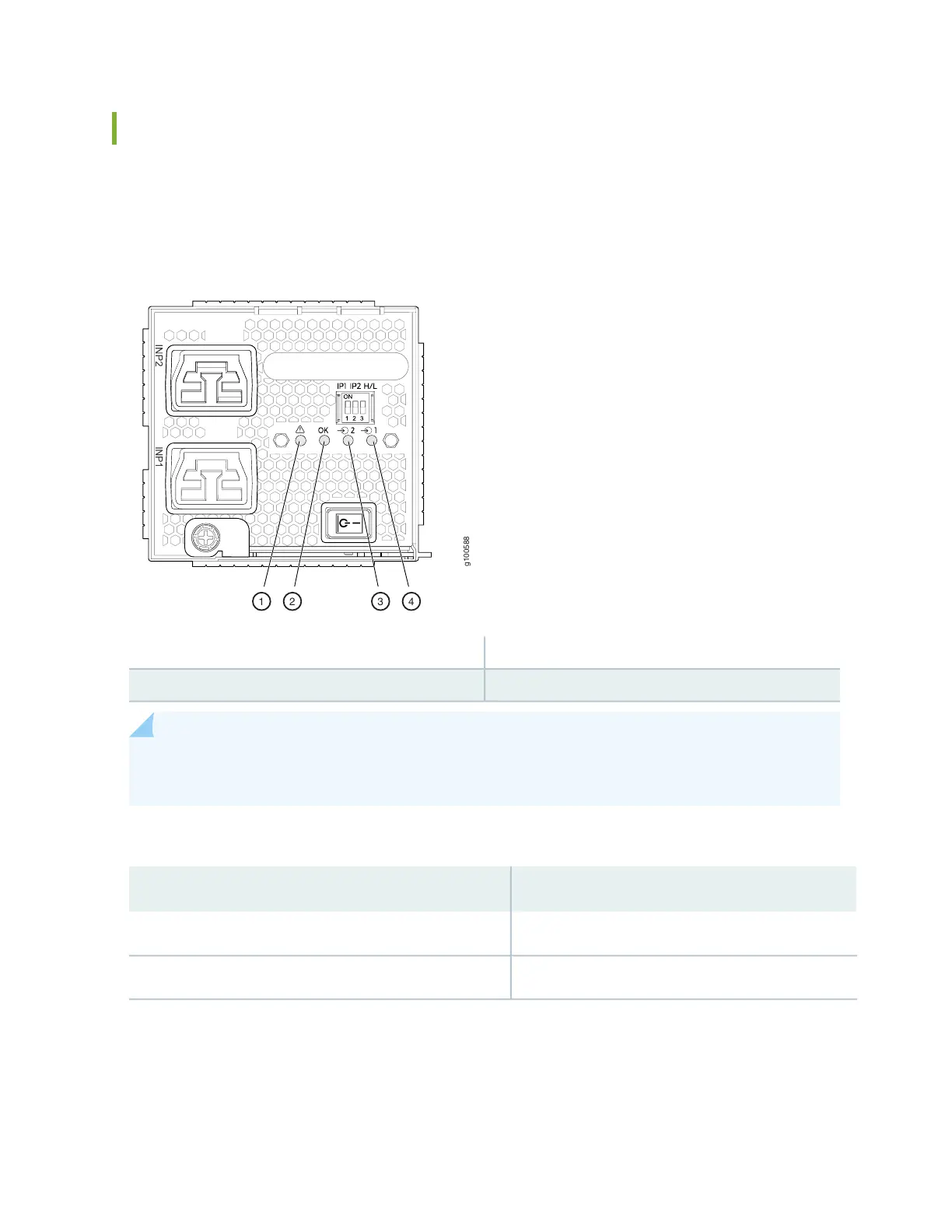JNP10K-PWR-AC2 Power Supply LEDs
The JNP10K-PWR-AC2 power supply has four LEDs on its faceplate: !, OK, 2, and 1. These LEDs display
information about the status of the power supply. See Figure 34 on page 72.
Figure 34: LEDs on a JNP10K-PWR-AC2 HVDC Power Supply
3—1— 2 INP2–Source input 1! FAULT
4—2— 1 INP1–Source input 0OK PWR OK
NOTE: Physical markings on the power supply are INP1 and INP2. These markings correspond to
INP0 and INP1 in the show chassis power output (see Table 17 on page 72).
Table 17: Physical Markings on Chassis Versus Show Chassis Power Command
Show Chassis Power CommandPhysical Marking on JNP10K-PWR-AC2
INP0INP1
INP1INP2
Table 18 on page 73 describes the LEDs on a JNP10K-PWR-AC2 power supply.
72
