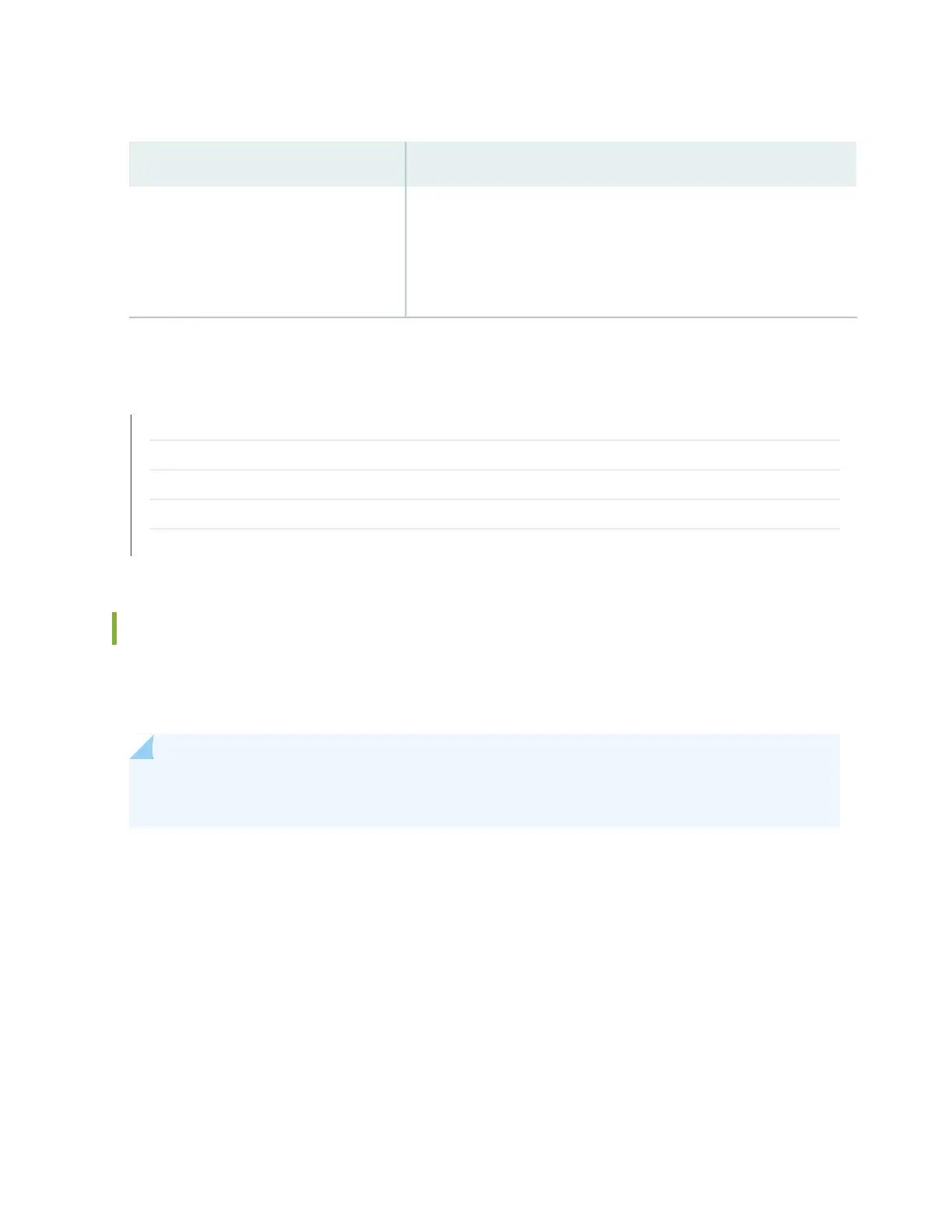Table 30: Rack Requirements for the MX10008 (continued)
GuidelinesRack Requirement
•
Secure the rack to the building structure.
•
If earthquakes are a possibility in your geographical area, secure the
rack to the floor.
•
Secure the rack to the ceiling as well as to the wall or floor for
maximum stability.
Rack connection to building structure
SEE ALSO
MX10008 Chassis Physical Specifications | 36
Rack-Mounting and Cabinet-Mounting Warnings | 323
MX10008 Clearance Requirements for Airflow and Hardware Maintenance | 98
Mounting an MX10008 in a 4-Post Rack Using a Mechanical Lift | 143
Manually Mounting an MX10008 in a 4-Post Rack | 147
MX10008 Clearance Requirements for Airflow and Hardware Maintenance
When planning the site for an MX10008 router installation, you must allow sufficient clearance around
the installed chassis for cooling and maintenance (see Figure 44 on page 99 for MX10008.
NOTE: A minimum of half-an-inch clear space from the bottom of the chassisis is required for easy
removal and insertion of the fan tray.
98
