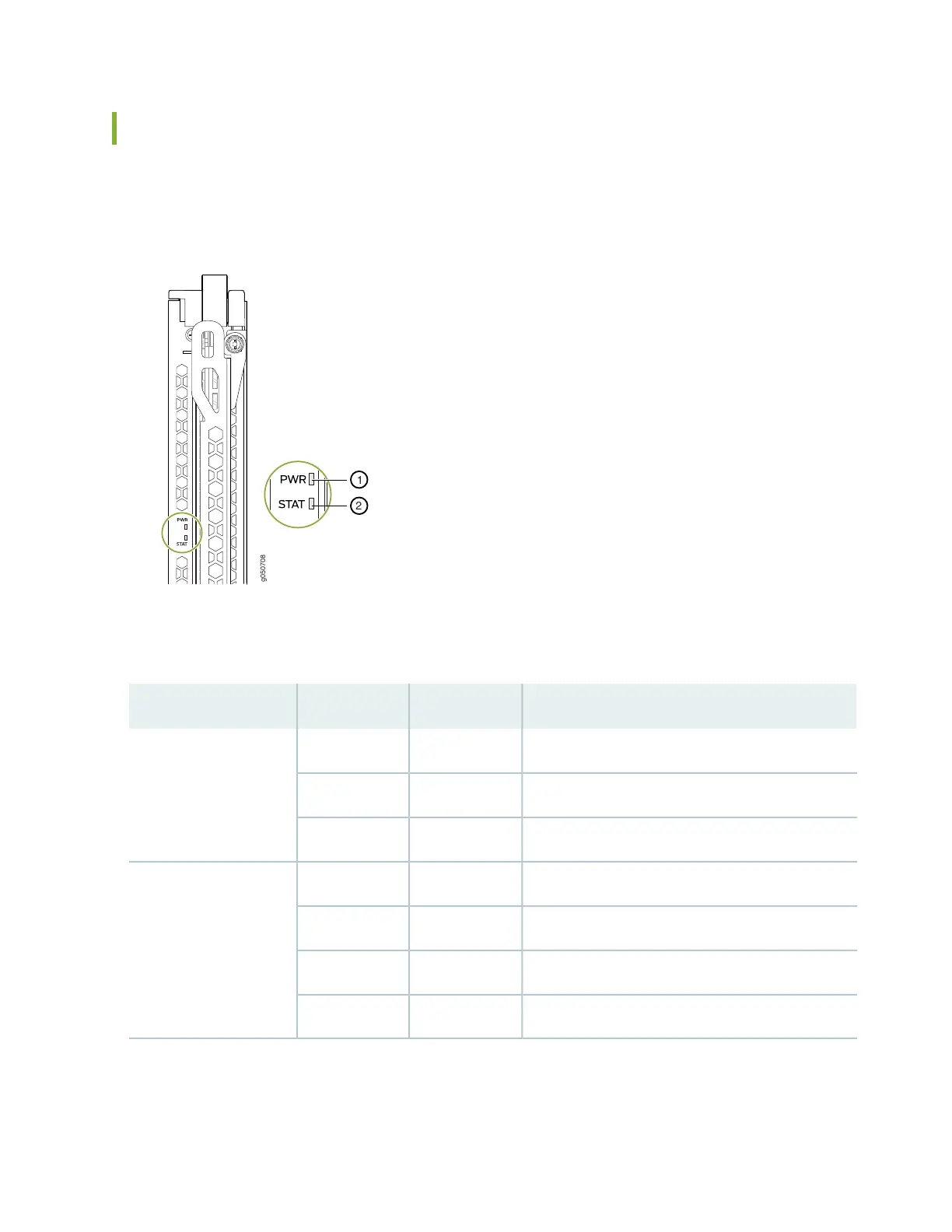MX10008 Switch Fabric Board LEDs
The Switch Fabric Board (SFB) has two status LEDs at the top of each board. See Figure 43 on page 86.
Figure 43: SFB LEDs
Table 26 on page 86 describes the functions of these LEDs.
Table 26: SFB LEDs
DescriptionStateColorLabel
The SFB is receiving power.On steadilyGreenPWR
A power fault has occurred.BlinkingYellow
The SFB is either offline or not receiving power.OffUnlit
The SFB is online and functioning normally.On steadilyGreenSTAT
The beacon feature is enabled.BlinkingGreen
The SFB has failed.On steadilyYellow
The fan tray controller is having a power problem.OffUnlit
86
