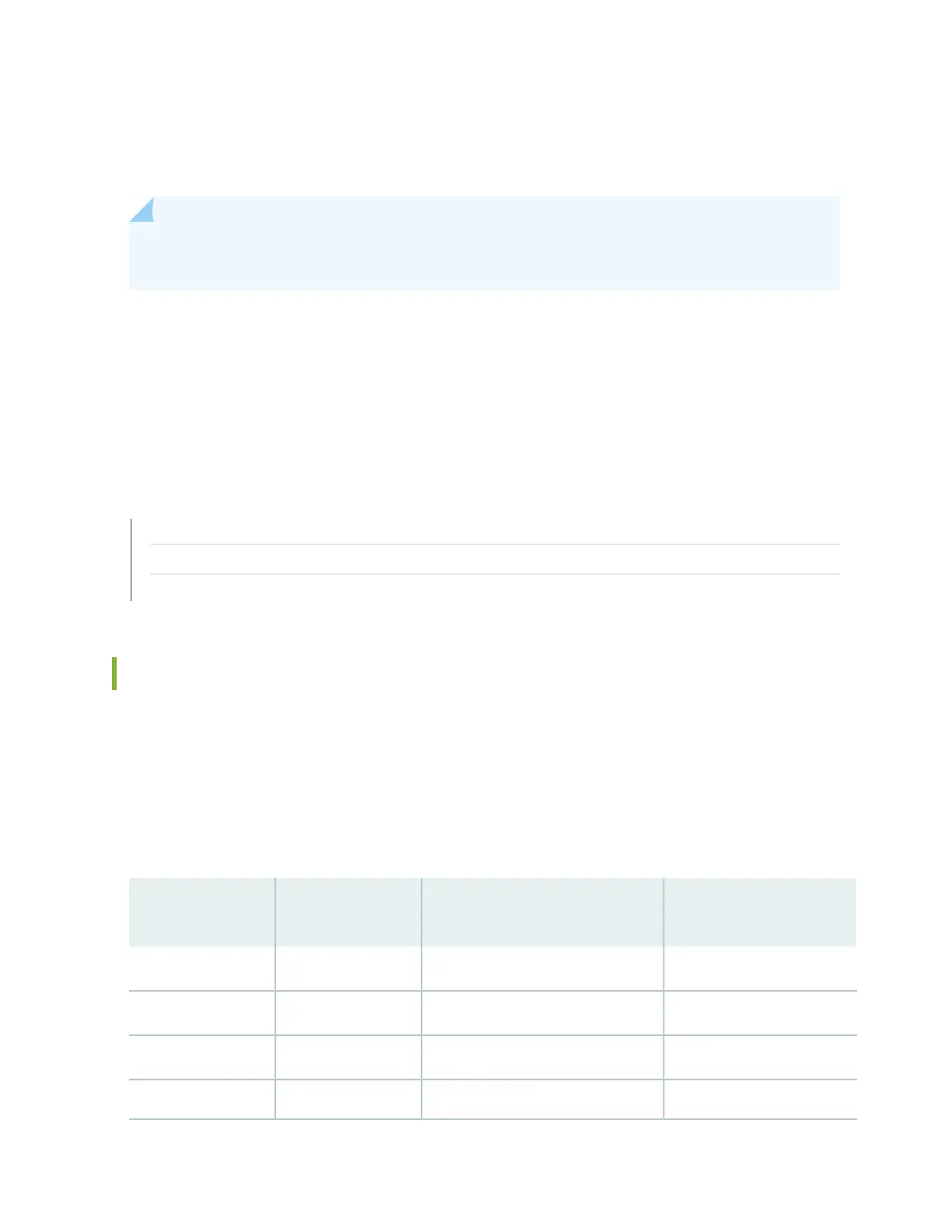Each power supply connects to the combined power rail in an MX10000 router. The power rail distributes
the output power produced by the power supplies to different router components. Each DC power supply
provides power to all the components in the router.
NOTE: Route all the DC power supply cords away from the fan trays. Make sure that the power
cords do not obstruct the fan trays.
A JNP10K-PWR-DC power supply can operate with only one input DC feed connected. The Routing
Control Board only enables the components for which sufficient power is available.
Each JNP10K-PWR-DC power supply has its own fan and is cooled by its own internal cooling system.
The airflow is from the front of the power supply to the back. Hot air exhausts from the rear of the chassis.
SEE ALSO
JNP10K-PWR-DC Power Specifications | 115
How to Install a JNP10K-PWR-DC Power Supply | 220
How to Remove a JNP10K-PWR-DC Power Supply | 215
JNP10K-PWR-DC2 Power Supply
The JNP10K-PWR-DC2 power supply provides two power supplies in a single housing that accepts either
60 A or 80 A using four redundant input power feeds. PS_0 and PS_1 each have redundant input feeds:
A0 and/or B0 for PS_0 and A1 and/or B1 for PS_1. The input is configured using a set of dip switches on
the power supply faceplate. The output is dependant on the settings of these dip switches. See
Table 15 on page 68. This power supply requires the enhanced power bus. See Figure 32 on page 69.
Table 15: Power Input and Output Voltages for JNP10K-PWR-DC2 Power Supplies
Output Power
H/L (High Input 80 A/Low Input
60A)INP1 (Switch 2)INP0 (Switch 1)
5500 WOn (80 A)OnOn
4400 WOff (60 A)OnOn
2750 WOn (80 A)OffOn
2750 WOn (80 A)OnOff
68
