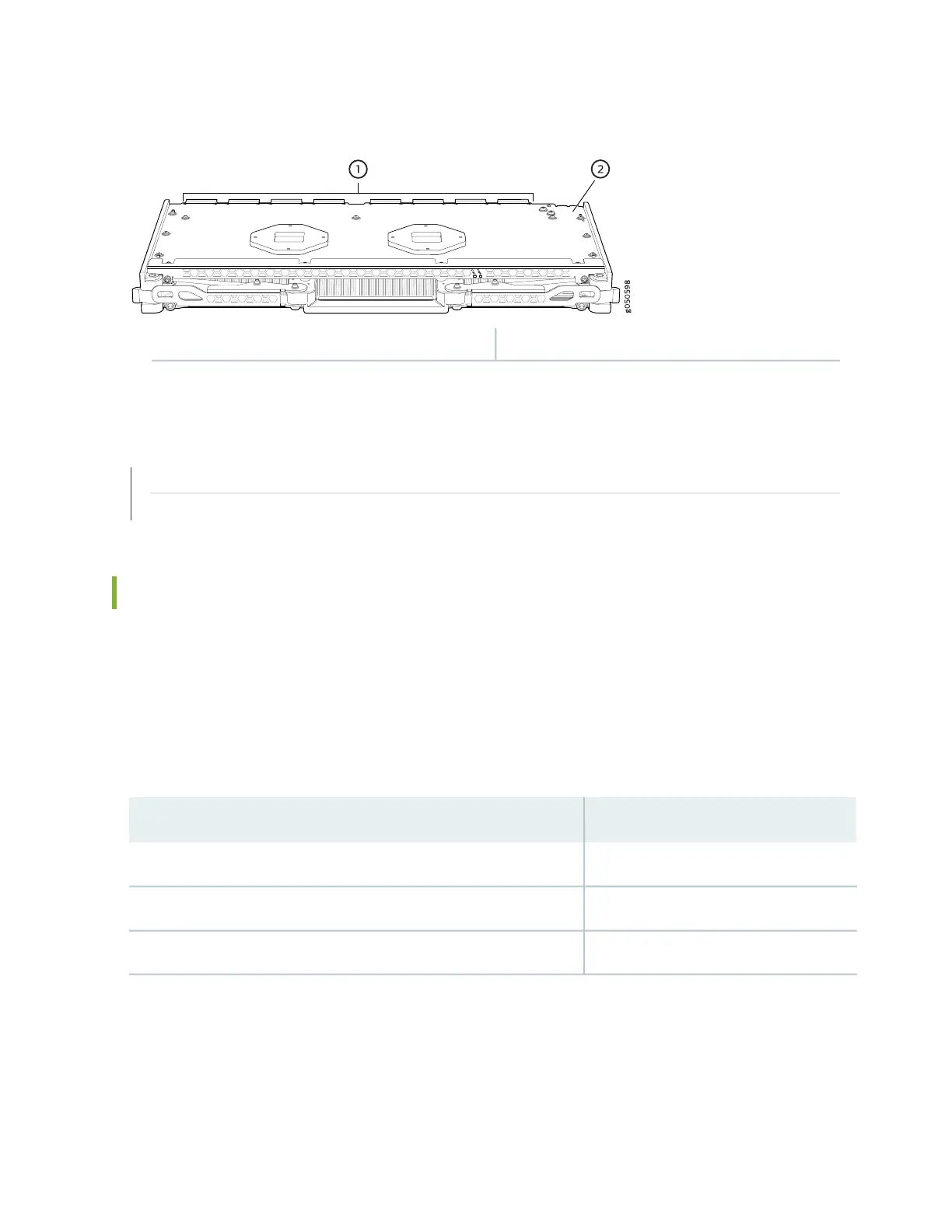Figure 147: Extracted SFB
2—1— Printed circuit boardConnectors
SEE ALSO
MX10008 Switch Fabric Board Description | 84
MX10008 Switch Fabric Board LEDs | 86
Installing an MX10008 Switch Fabric Board
An MX10008 router has six Switch Fabric Boards (SFBs) that are located in the middle of the chassis behind
the fan trays. SFB 0 through SFB 2 are located behind the left fan tray, and SFB 3 through SFB 5 are
located behind the right fan tray. You must remove the appropriate fan tray to install an SFB. See “Removing
an MX10008 Fan Tray” on page 179. Fan trays must be replaced within the duration mentioned in
Table 59 on page 251.
Table 59: Replacement Duration for the Fan Tray
DurationChassis Ambient Temperature
5 minutes27°C
3 minutes35°C
2 minutes40°C
251
