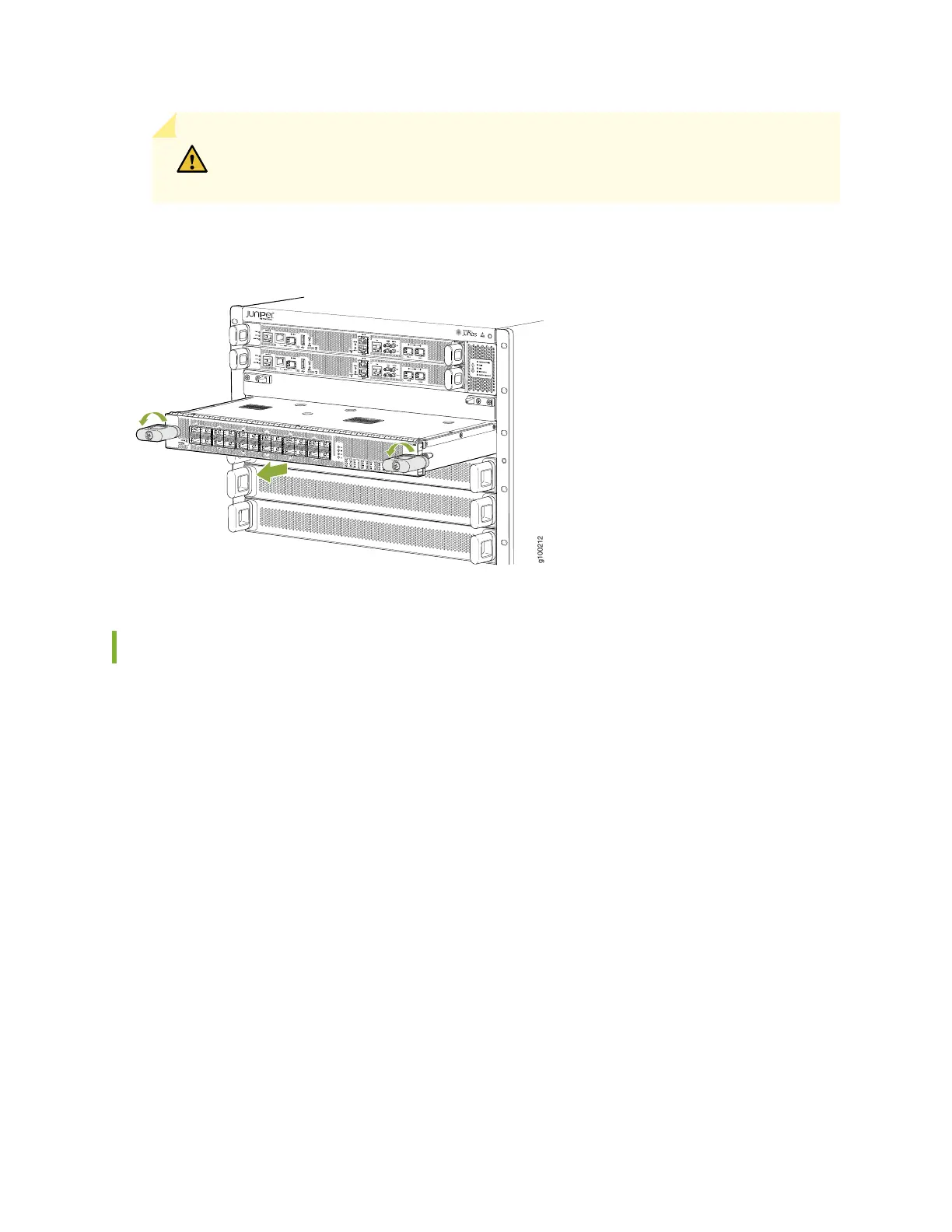CAUTION: After removing an MPC from the chassis, wait at least 30 seconds before
replacing it with another MPC, or inserting an MPC into a different slot.
Figure 151: Removing an MPC
Installing an MPC
An MPC is installed horizontally in the front of the router. MPCs are hot-insertable and hot-removable.
An MPC can weigh up to 31.57 lb (14.32 kg). Be prepared to accept the full weight of the MPC as you
slide the MPC out of the chassis.
Ensure that you have the following parts and tools available to install an MPC:
•
ESD grounding strap
•
An electrostatic bag or an antistatic mat
•
Replacement MPC
To install an MPC (see Figure 152 on page 261):
1. Attach an ESD grounding strap to your bare wrist, and connect the strap to one of the ESD points on
the chassis.
2. Place the MPC on an antistatic mat.
3. Locate the slot in the card cage in which you plan to install the MPC.
259
