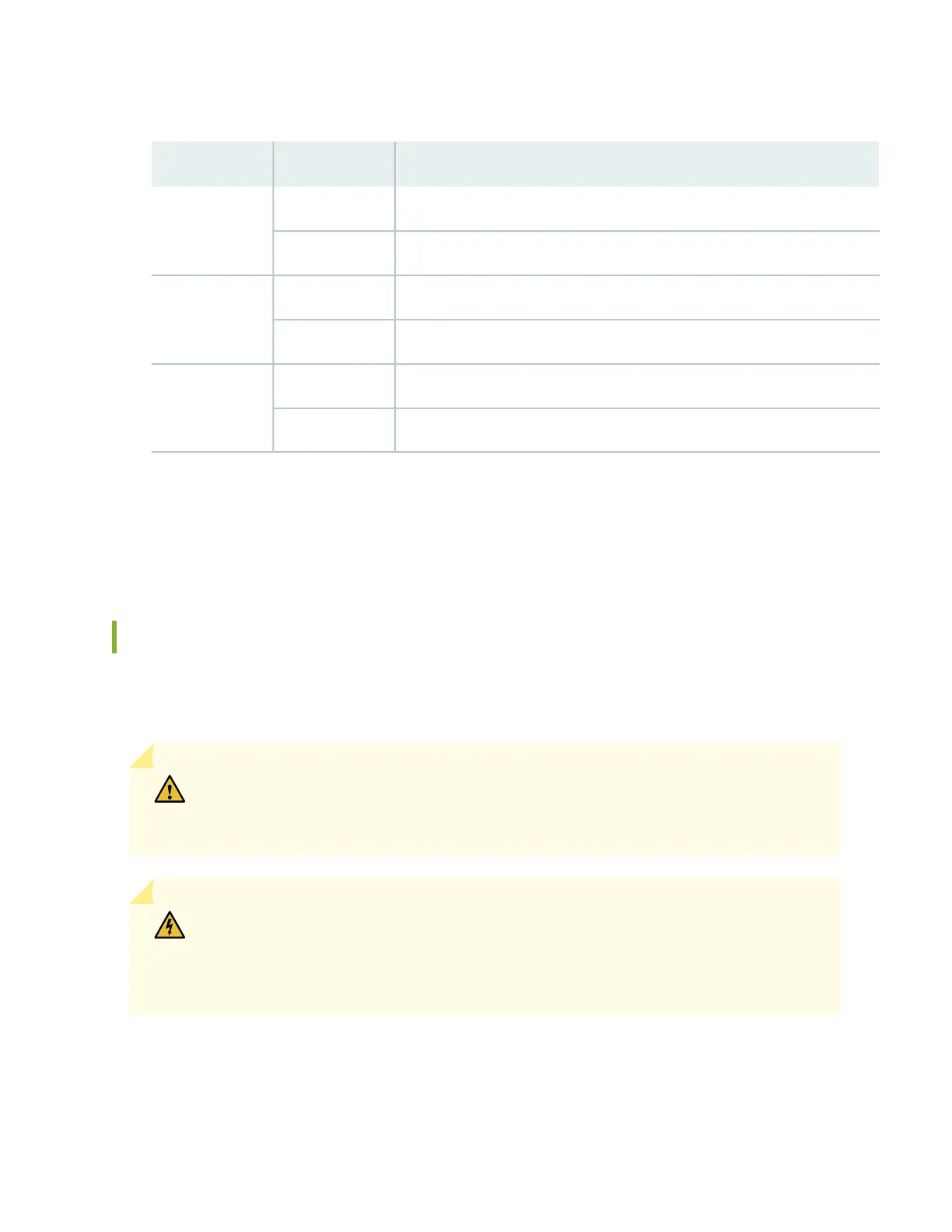Table 57: Setting the JNP10K-PWR-AC2 Dip Switches
FieldStateSwitch
INP1 (INP0 in CLI output) is presentOn1
INP1 is not presentOff
INP2 (INP1 in CLI output) is presentOn2
INP2 is not presentOff
Enabled for 30 A feed; 5500-W for a single feed, 5000-W for dual feedsOn3
Enabled for 20 A feed; power supply capacity is 3000-WOff
15. Verify that the INP1 and INP2 LEDs on the power supply faceplate are lit and are on steadily.
16. Press the power switch to the on (|) position.
How to Remove a JNP10K-PWR-DC Power Supply
The JNP10K-PWR-DC power supply in an MX10008 and in an MX10016 chassis is a hot-removable and
hot-insertable field-replaceable unit (FRU). You remove DC power supplies from the rear of the chassis.
CAUTION: Before you remove a power supply, ensure that sufficient power supplies
are left in the chassis to power the router (see Power Requirements for MX10008
Components).
WARNING: Before performing DC power procedures, ensure that power is removed
from the DC circuit. To ensure that all power is off, locate the circuit breaker on the panel
board that services the DC circuit, router the circuit breaker to the OFF position, and
tape the router handle of the circuit breaker in the OFF position.
Before you remove a DC power supply from the router:
215
