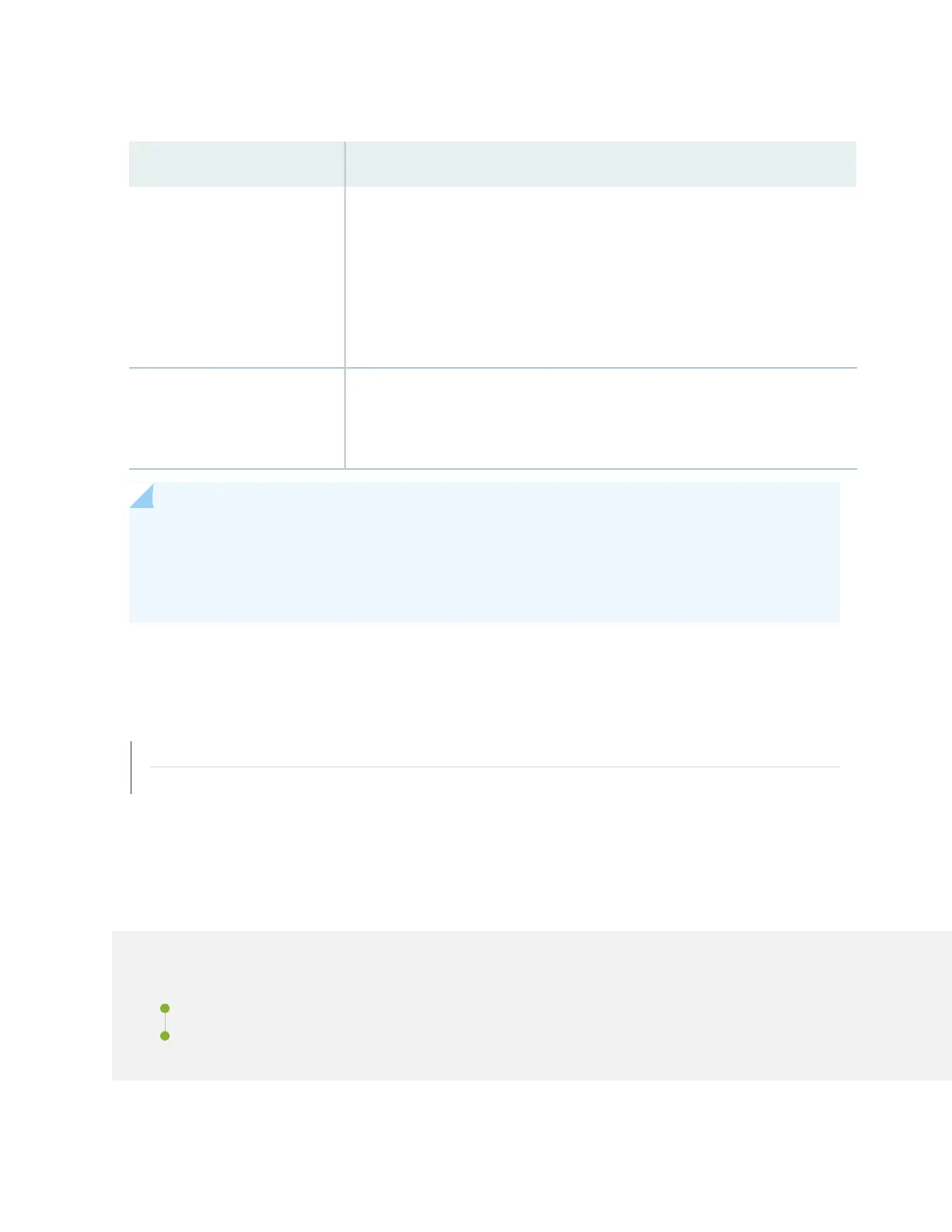Table 55: FRUs in an MX10008 Router (continued)
TypeFRU
Hot-insertable and hot-removable.
We recommend that you take line cards offline before removing them. You can
take line cards offline by using the request chassis fpc slot slot-number offline
command.
NOTE: Line cards are not part of the base configuration or redundant configuration.
You must order them separately.
Line cards
Hot-insertable and hot-removable.
See “MX10008 Optical Transceiver and Cable Support” on page 119 for the Junos
OS release in which the transceivers were introduced.
Optical transceivers
NOTE: If you have a Juniper Care service contract, register any addition, change, or upgrade of
hardware components at https://www.juniper.net/customers/support/tools/updateinstallbase/.
Failure to do so can result in significant delays if you need replacement parts. This note does not
apply if you replace an existing component with the same type of component.
RELATED DOCUMENTATION
MX10008 Components and Configurations | 31
MX10008 Optical Transceiver and Cable Support | 119
Removing and Installing Routing and Control Boards
IN THIS SECTION
Removing a Routing and Control Board | 175
Installing a Routing and Control Board | 176
174
