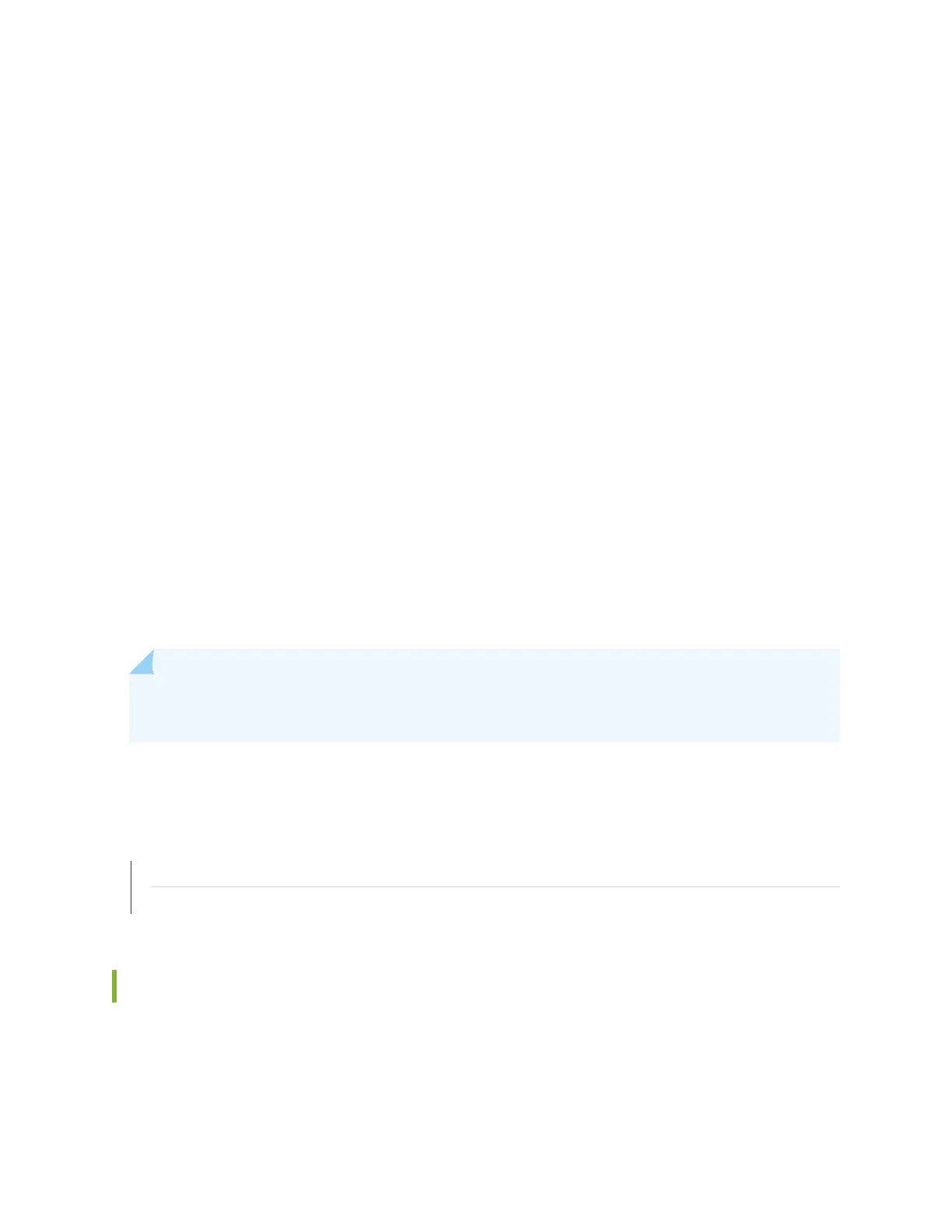•
One 10-Gigabit Ethernet interface between the Routing Engine and Switch Fabric Board.
•
One USB port—Provides a removable media interface through which you can install Junos OS manually.
The Junos OS supports USB versions 3.0, 2.0, and 1.1.
•
Management ports—Two ports, one copper (RJ-45 port) and one SFP port provide access to management
devices. Use only one of the two management ports at a time.
Use an RJ-45 connector for the copper port.
Use a fiber optic connector for the SFP port.
Do not use copper SFP or SFP-T modules in the SFP port because they are not supported.
•
RESET button—When pressed, reboots the RCB as detailed below:
•
When pressed for less than 5 seconds for diagnostic purposes, the RCB does not reset. The press
event is logged in the RCB FPGA register.
•
When pressed for greater than 5 seconds but less than 10 seconds, the RCB reboots and the
reset-reason logs the button press event.
•
When pressed for greater than 10 seconds, the RCB reboots with an option for BIOS recovery.
•
LEDs—Provide status of the Routing Engine.
•
Online/Offline Button—When the RCB is online and if the button is pressed for more than 4 seconds,
the RCB goes offline. When the RCB is offline and if the button is pressed more than 4 seconds, the
RCB starts booting.
NOTE: For specific information about Routing Engine components (for example, the amount of
DRAM), issue the show vmhost hardware command.
SEE ALSO
Handling and Storing MX10008 Line Cards, RCBs, and SFBs | 244
Installing a Routing and Control Board | 176
MX10008 Routing and Control Board LEDs
Figure 39 on page 81 shows the LEDs on the Routing and Control Boards (JNP10K-RE1).
80
