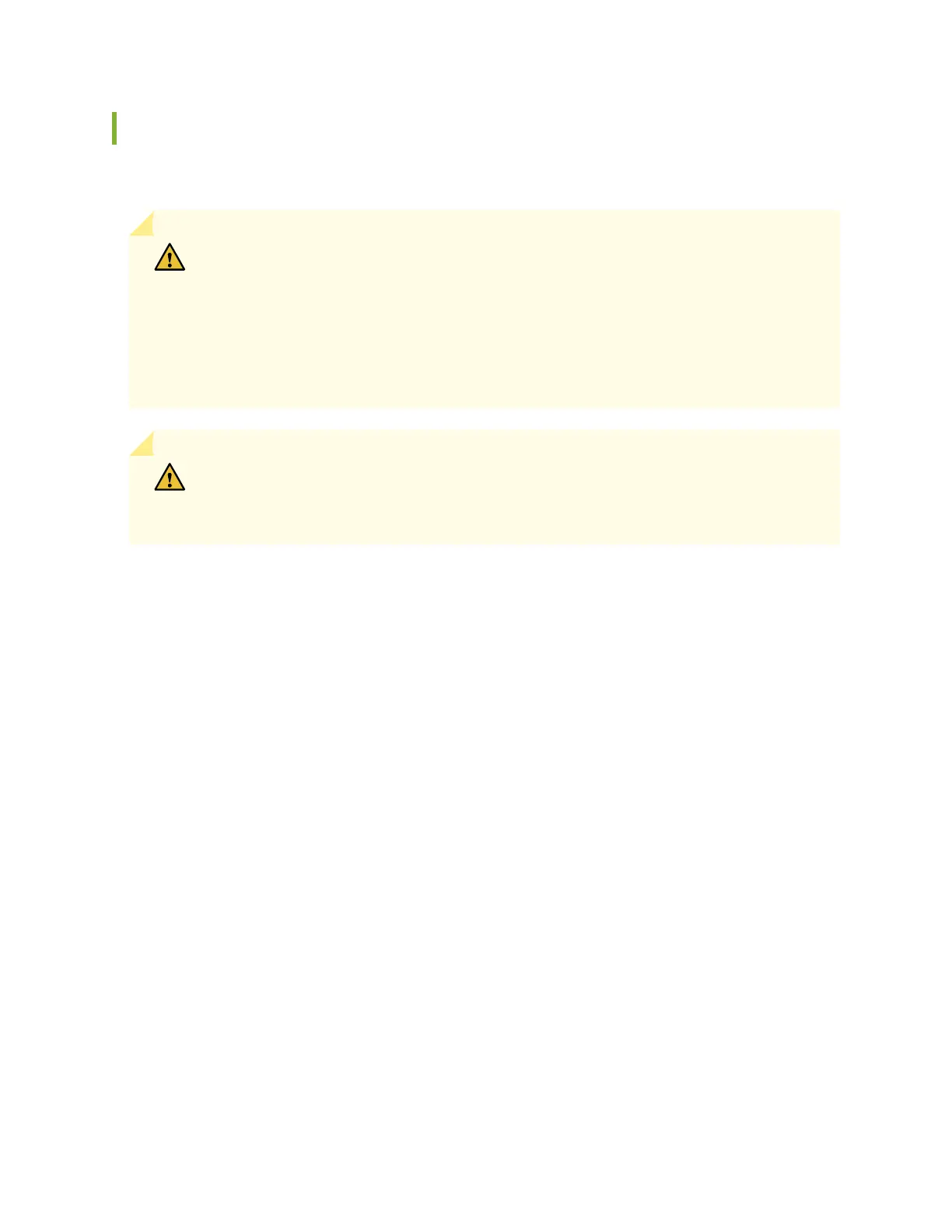Manually Mounting an MX10008 in a 4-Post Rack
If you cannot use a mechanical lift to install the router (the preferred method), you can install it manually.
CAUTION: The chassis weighs approximately 145 lb (66 kg) with only the fan tray
controllers installed. Lifting the chassis and mounting it in a rack or cabinet requires at
least three people. Make sure the chassis is empty (contains only the backplane) before
you lift it.
The chassis has two handles that are designed for subtle positioning of the chassis. Do
not lift the chassis by the handles.
CAUTION: Before front-mounting the router in a rack, have a qualified technician verify
that the rack is strong enough to support the router's weight and is adequately supported
at the installation site.
Before you install the router:
1. Prepare the site for installation as described in “MX10008 Site Preparation Checklist” on page 91.
2. Ensure the site has adequate clearance for both airflow and hardware maintenance as described in
“MX10008 Clearance Requirements for Airflow and Hardware Maintenance” on page 98.
3. Unpack the router as described in “Unpacking the MX10008” on page 132.
4. Remove all components except the two fan tray controllers from the chassis. See:
•
Removing a Routing and Control Board on page 175
•
Removing an MX10008 Switch Fabric Board on page 248
•
Removing an MX10008 Fan Tray on page 179
•
“How to Remove a JNP10K-PWR-AC Power Supply” on page 191 or How to Remove a
JNP10K-PWR-DC Power Supply on page 215
5. Install the mounting hardware at the desired position (see “Installing the Mounting Hardware” on
page 140).
6. Review chassis lifting guidelines as described in “MX10008 Chassis Lifting Guidelines” on page 319.
147
