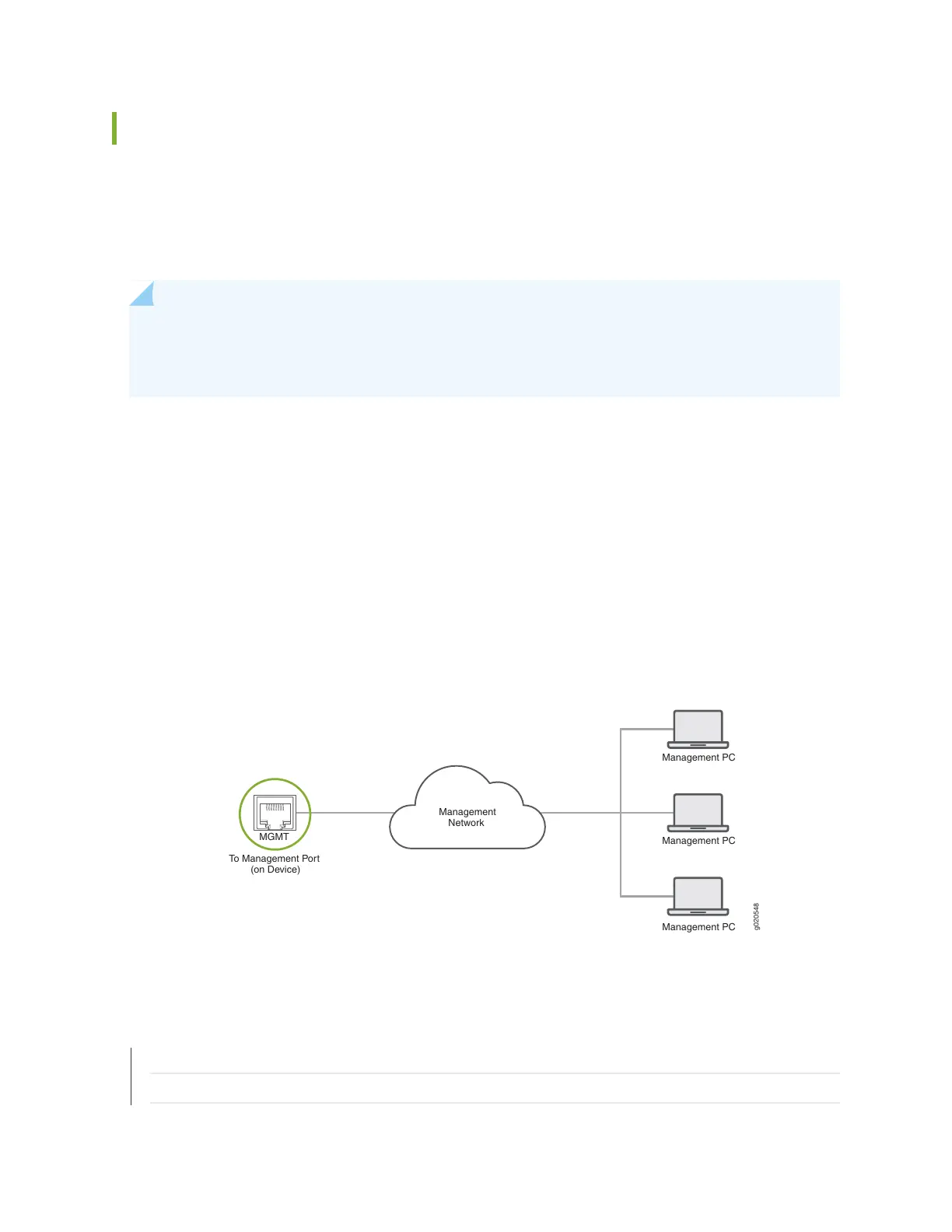Connecting an MX10008 to a Network for Out-of-Band Management
You can monitor and manage an MX10008 router using a dedicated management channel. Each MX10008
Routing and Control Board (RCB) has two management ports: a 10/100/1000BASE-T RJ-45 port for
copper connections and a 1-Gigabit SFP port for fiber connections. Use the management ports to connect
the RCB to a network for out-of-band management.
NOTE: You cannot use the management ports to perform the initial configuration of the MX10008.
You must configure the management ports before you can successfully connect to the MX10008
using these ports. See “Configuring an MX10008 Router” on page 167.
Ensure that you have an appropriate cable available. See “MX10008 Cable Specifications for Console and
Management Connections” on page 120.
To connect an MX10008 to a network for out-of-band management (see Figure 67 on page 165):
1. Connect one end of the cable to one of the two management ports (labeled MGNT) on one of the
RCBs.
2. Connect the other end of the cable to the management device.
Figure 67: Connecting an MX10008 to a Network for Out-of-Band Management
g020548
Management PC
Management PC
Management PC
Management
Network
To Management Port
(on Device)
MGMT
SEE ALSO
MX10008 Routing and Control Board Description | 77
Management Port Connector Pinouts for the MX10008 Router | 127
165
