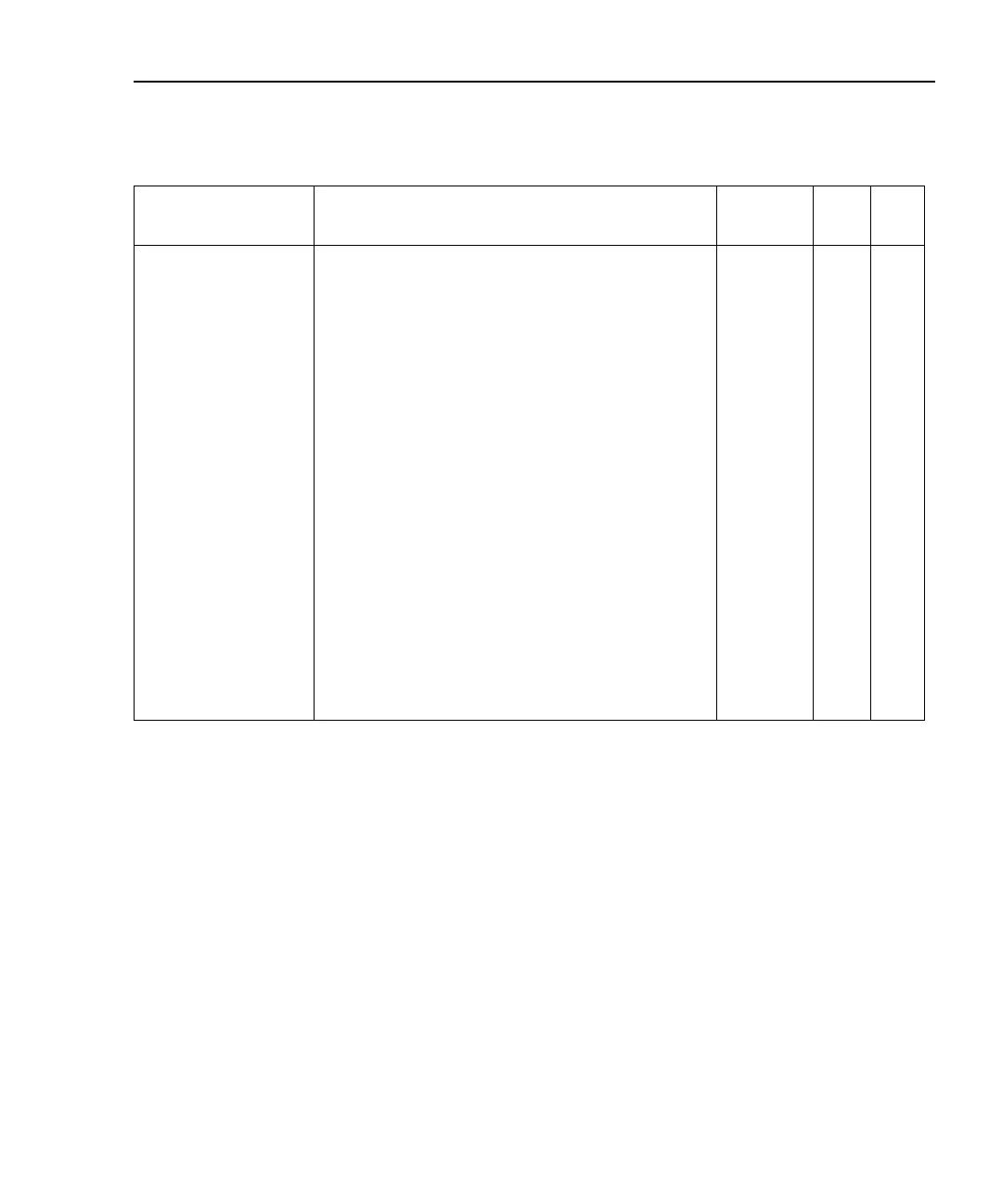Model 2701 User’s Manual SCPI Reference Tables 15-7
ROUTe
:MULTiple Path to control multiple channels: Sec 2
:OPEN <clist> Open channel(s) specified in list. Unlisted
channels not affected.
:CLOSe <clist> Close channel(s) specified in list
4
. Unlisted
channels not affected.
:STATe? <clist> Query closed channels in specified list;
1 = closed.
:CLOSe? Return list of all closed channels.
:SCAN Path to configure scan: Sec 7 ✓
[:INTernal] <clist> Specify list of channels to be scanned. ✓
[:INTernal]? Query scan list. ✓
:TSOurce <list> Select trigger source to start the scan
(IMMediate, or HLIMit1, HLIMit2,
LLIMit1, and LLIMit2).
IMM
:TSOurce? Query trigger source for scan.
:NVOLatile <b> Enable or disable nonvolatile memory for
scanning (autoscan).
(Note 2)
:NVOLatile? Query nonvolatile memory setting.
:LSELect <name> Enable (INTernal) or disable (NONE) scan. NONE
:LSELect? Query state of scan.
Notes:
1. Default value depends on which switching module is installed.
2. Not affected by *RST and SYSTem:PRESet. Front panel factory default is OFF.
3. Not affected by *RST and SYSTem:PRESet. Interval set to 15 minutes at the factory.
4. The ROUT:MULT:CLOS command cannot be used to measure thermocouple temperature using the internal or external refer-
ence junction. The simulated reference junction will instead be used. See “Temperature measurements,” page 3-33, for details.
Table 15-4 (continued)
ROUTe command summary
Command Description
Default
parameter Ref SCPI
