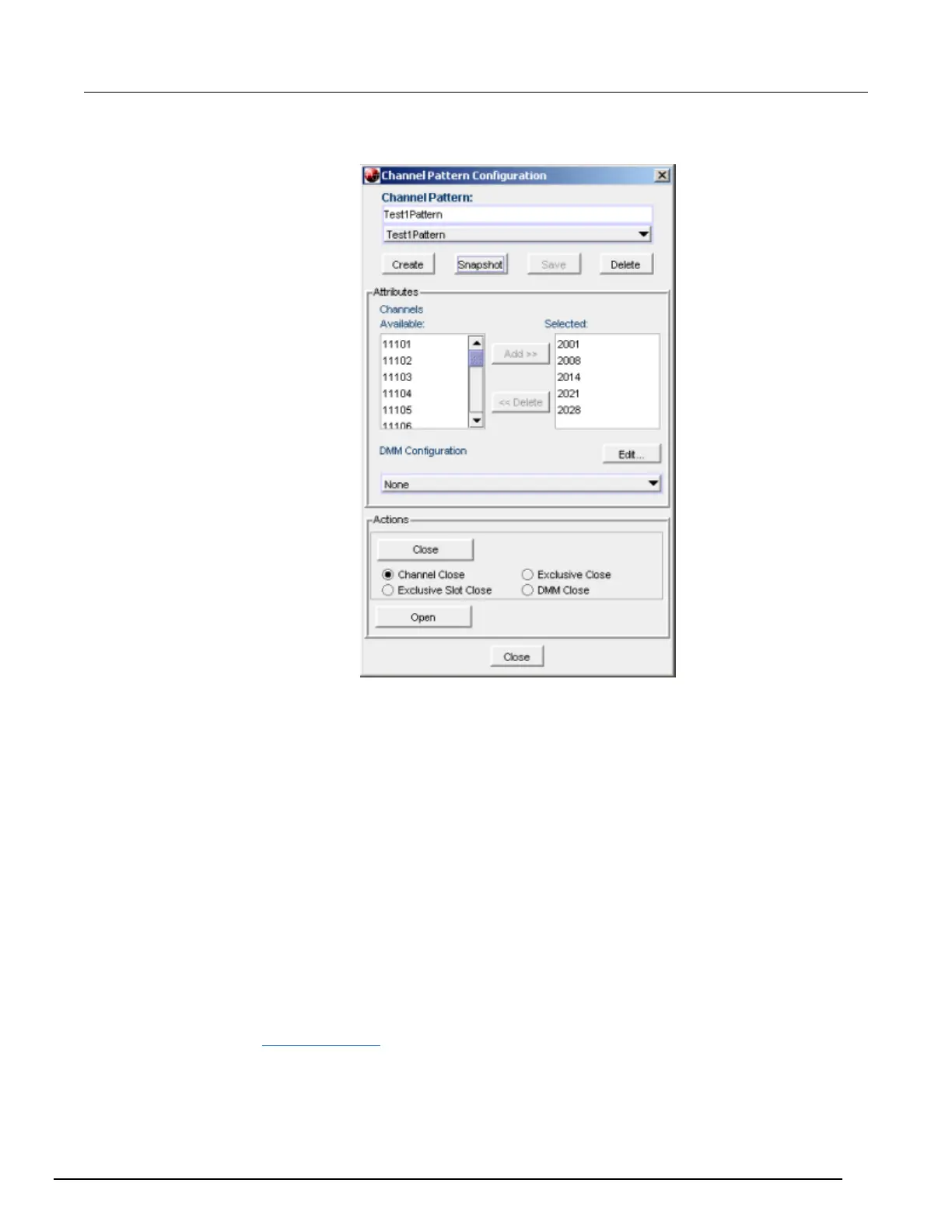Figure 44: Series 3700A channel pattern configuration dialog box
3. Enter a name in the box at the top.
4. From the Channels Available list, select the channels you want to add. You can use Ctrl+click and
Shift+click to select multiple channels.
5. Click Add. You can add as many channels as needed.
6. Click Create.
To create a channel pattern from the web interface using the Snapshot feature:
1. Close the channels that you want to include in the pattern.
2. Click Pattern (above the Channel Action Type box). The Channel Pattern Configuration dialog
box is displayed.
3. Enter a name in the box at the top.
4. Click Snapshot. A new pattern is created that contains the closed channels.
To delete a channel pattern from the web interface:
1. Select the name of the pattern that you want to delete.
2. Click Delete.
For more information regarding patterns, including opening and closing the channels that are in
patterns, see Channel patterns (on page 5-19).
