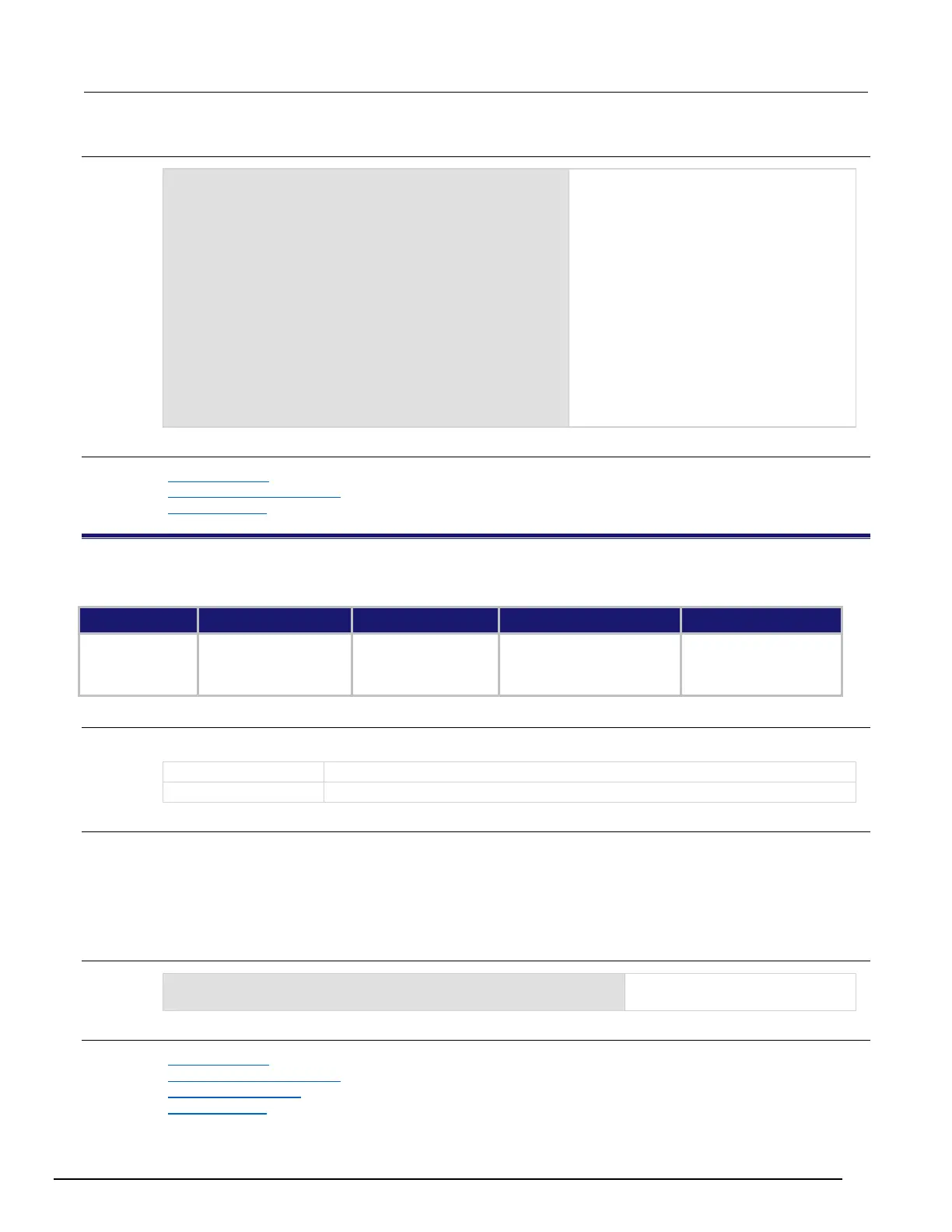Series 3700A System Switch/Multimeter Reference Manual Section 11: TSP command reference
3700AS-901-01 Rev. D/June 2018 11-35
reset()
testData = dmm.makebuffer(1000)
testData.collecttimestamps = 1
dmm.nplc = 0.5
dmm.range = 0
dmm.configure.set("Dcv_100mV")
dmm.setconfig("slot2", "Dcv_100mV")
scan.create("2035:2040")
scan.execute(testData)
print(testData.times[1])
printbuffer(1, 6, testData.times)
This example creates a reading buffer
named testData, configures the buffer to
collect time and date data, sets and saves
the DMM configuration, creates a scan list,
and then runs the scan.
The print() command then outputs the
time of the first reading in the reading buffer.
Output:
09:14:48
The printbuffer() command then
outputs the time of readings 1 to 6 in the
reading buffer.
Output:
09:14:48, 09:14:48, 09:14:48,
09:14:48, 09:14:48, 09:14:48
Also see
bufferVar.clear() (on page 11-21)
bufferVar.collecttimestamps (on page 11-24)
Reading buffers (on page 6-7, on page 6-1)
bufferVar.timestampresolution
This attribute contains the resolution of the timestamp.
Buffer storage settings
Clearing the buffer
Reset
Recall setup
Usage
resolution = bufferVar.timestampresolution
Timestamp resolution in seconds
Details
Reading this attribute returns the timestamp resolution value.
The finest timestamp resolution is 0.000001 seconds (1 μs). At this resolution, the reading buffer can
store unique timestamps for up to 71 minutes. This value can be increased for very long tests.
The value specified when setting this attribute will be rounded to an even power of 2 μs.
Example
buffer1.timestampresolution = 0.000008
Sets the timestamp resolution of
reading buffer 1 to 8 μs.
Also see
bufferVar.clear() (on page 11-21)
bufferVar.collecttimestamps (on page 11-24)
bufferVar.timestamps (on page 11-36)
Reading buffers (on page 6-7, on page 6-1)
