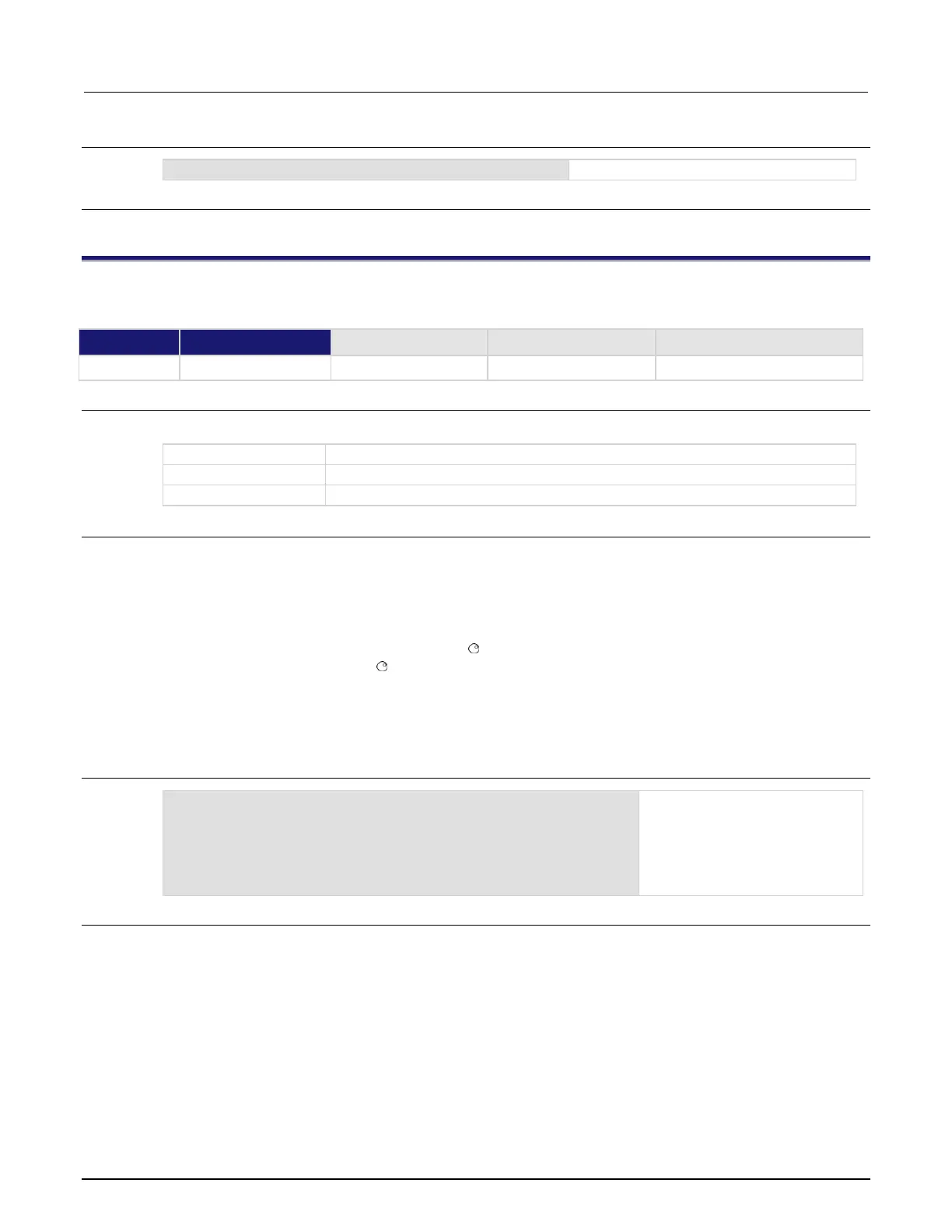Section 11: TSP command reference Series 3700A System Switch/Multimeter Reference Manual
11-136 3700AS-901-01 Rev. D/June 2018
display.locallockout = display.LOCK
Disables the front-panel EXIT (LOCAL) key.
Also see
None
display.menu()
This function presents a menu on the front-panel display.
Usage
selection = display.menu("name", "items")
Name of the variable that holds the selected menu item
Menu name to display on the top line
Menu items to display on the bottom line
Details
The menu consists of the menu name string on the top line, and a selectable list of items on the
bottom line. The menu items must be a single string with each item separated by whitespace. The
name for the top line is limited to 20 characters.
After sending this command, script execution pauses for the operator to select a menu item. An item
is selected by rotating the navigation wheel to place the blinking cursor on the item, and then
pressing the navigation wheel (or the ENTER key). When an item is selected, the text of that
selection is returned.
Pressing the EXIT (LOCAL) key will not abort the script while the menu is displayed, but it will return
nil. The script can be aborted by calling the exit function when nil is returned.
Example
selection = display.menu("Menu", "Test1 Test2 Test3")
print(selection)
Displays a menu with three menu
items. If the second menu item is
selected, selection is given the
value Test2.
Output:
Test2
