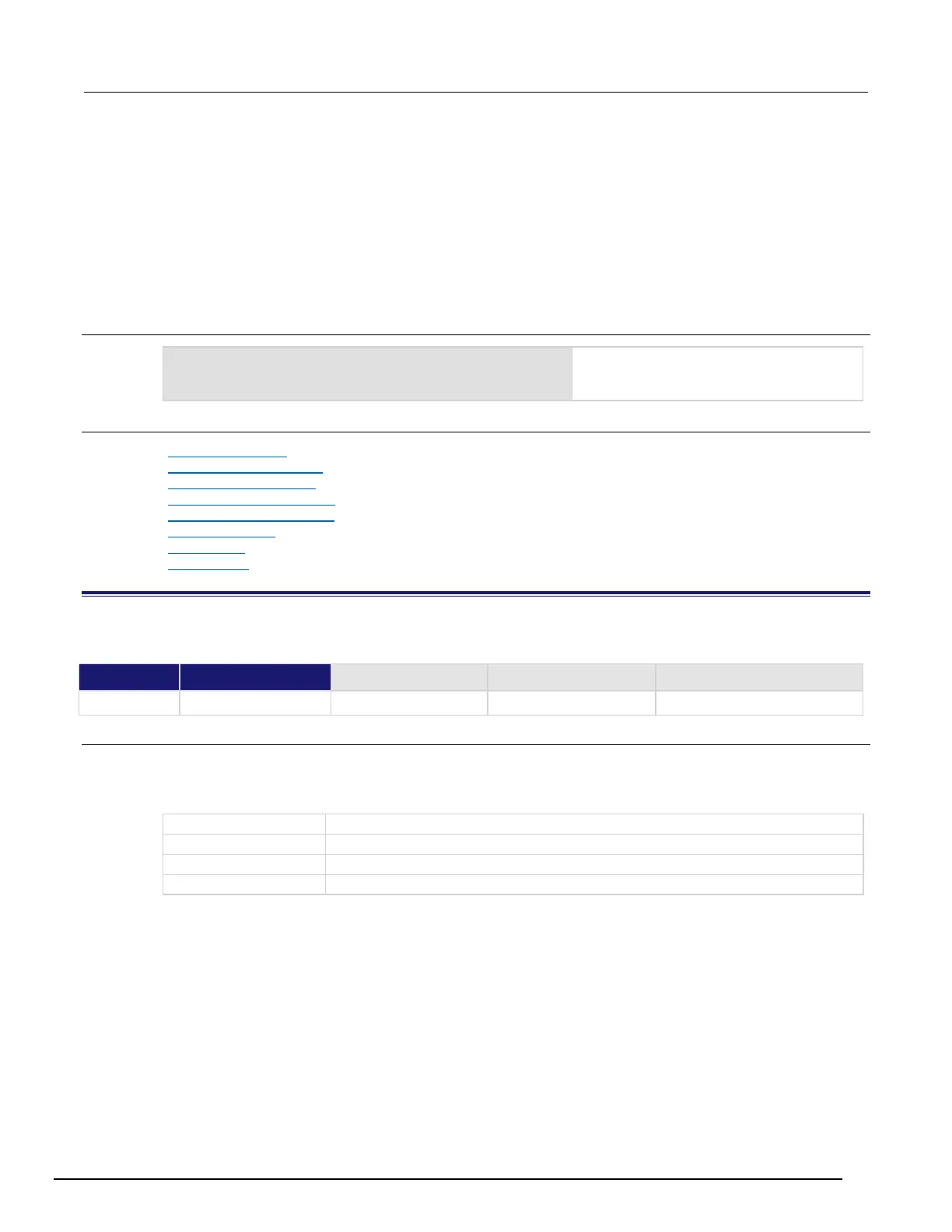Series 3700A System Switch/Multimeter Reference Manual Section 11: TSP command reference
3700AS-901-01 Rev. D/June 2018 11-83
Channels of type DAC, totalizer, and digital I/O are ignored.
Channel patterns are stored when you run the createconfigscript() command or
setup.save() command.
Channel patterns are lost when power is cycled. Use setup.recall() or a script created with
createconfigscript() to restore them.
If you change a pole setting for a channel that is associated with a channel pattern, the channel
pattern is deleted. Be sure to configure the pole setting for channels (channel.setpole) before
creating a channel pattern.
Example
channel.pattern.snapshot("voltagePath")
Creates a pattern named voltagePath that
contains the presently closed channels and
analog backplane relays.
Also see
createconfigscript() (on page 11-110)
channel.pattern.catalog() (on page 11-77)
channel.pattern.delete() (on page 11-78)
channel.pattern.getimage() (on page 11-78)
channel.pattern.setimage() (on page 11-79)
channel.setpole() (on page 11-96)
setup.save() (on page 11-356)
setup.recall() (on page 11-356)
channel.read()
This function reads a value from a totalizer, DAC, or digital I/O channel.
Usage
value = channel.read("channelList")
value = channel.read("channelList", width)
value = channel.read("channelList", width, readingBuffer)
Return string that lists the comma-delimited read values for the selected channels
The channels to set, using standard channel naming
Specifies reading over multiple consecutive channels (default 1)
Reading buffer to store read values
