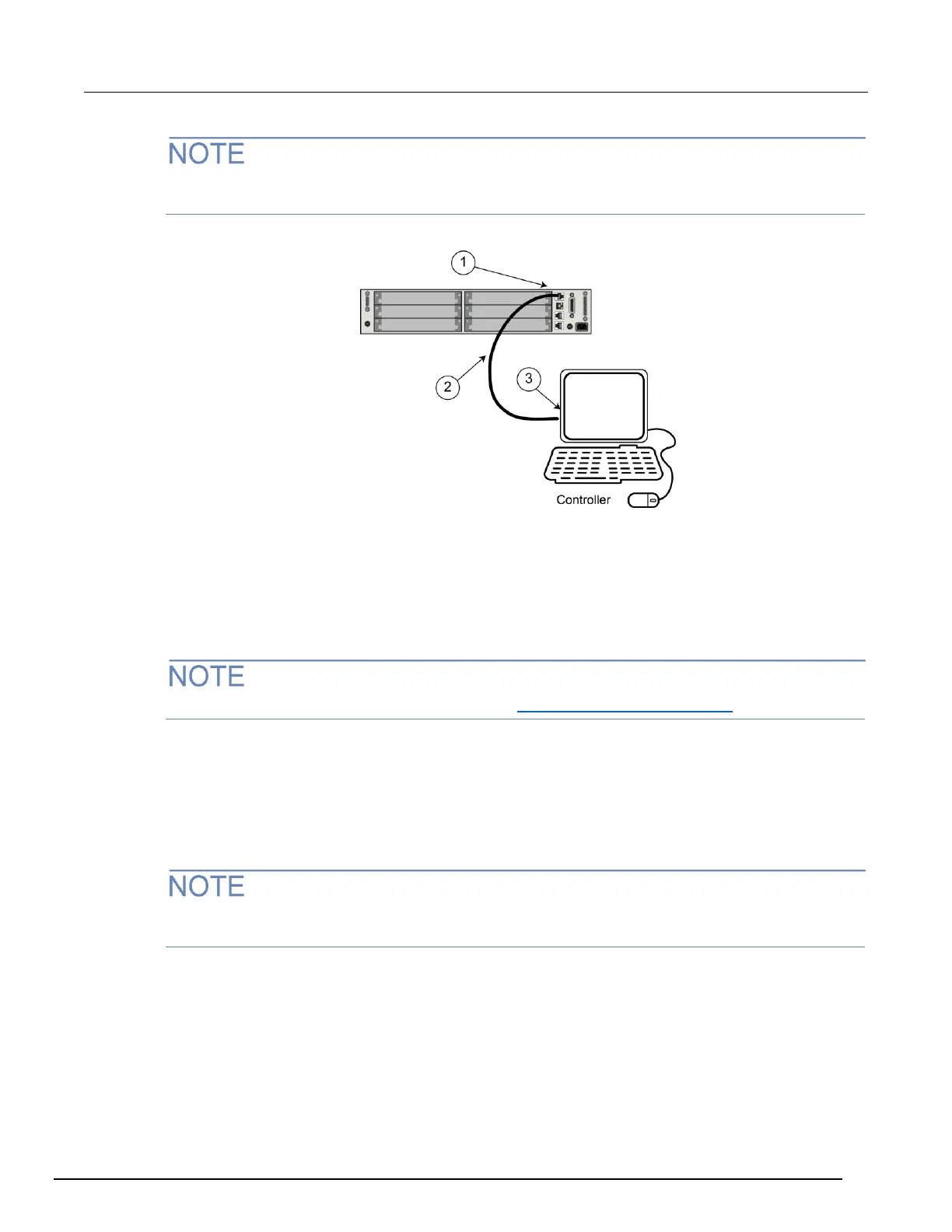Connect the crossover cable into the same computer LAN port used during instrument configuration
to ensure that the system is using the correct network card.
Figure 151: Series 3700A LAN connection
Step 5: Access the instrument's web page
1. Open a web browser on the host computer.
2. Enter the IP address of the instrument in the web browser address box. For example, if the
instrument IP address is 192.168.1.101, enter 192.168.1.101 in the browser address box.
3. Press Enter on the computer keyboard to open the instrument web page.
If the web page does not open in the browser, see Verify connections and settings (on page 12-5).
Connecting to the LAN
Each device on the LAN (corporate or private) requires a unique IP address. Contact your corporate
information technology (IT) department for details about obtaining an IP address before you deploy
the Series 3700A on a corporate or private network.
Contact your corporate IT department for permission before you connect the Series 3700A to a
corporate network.
