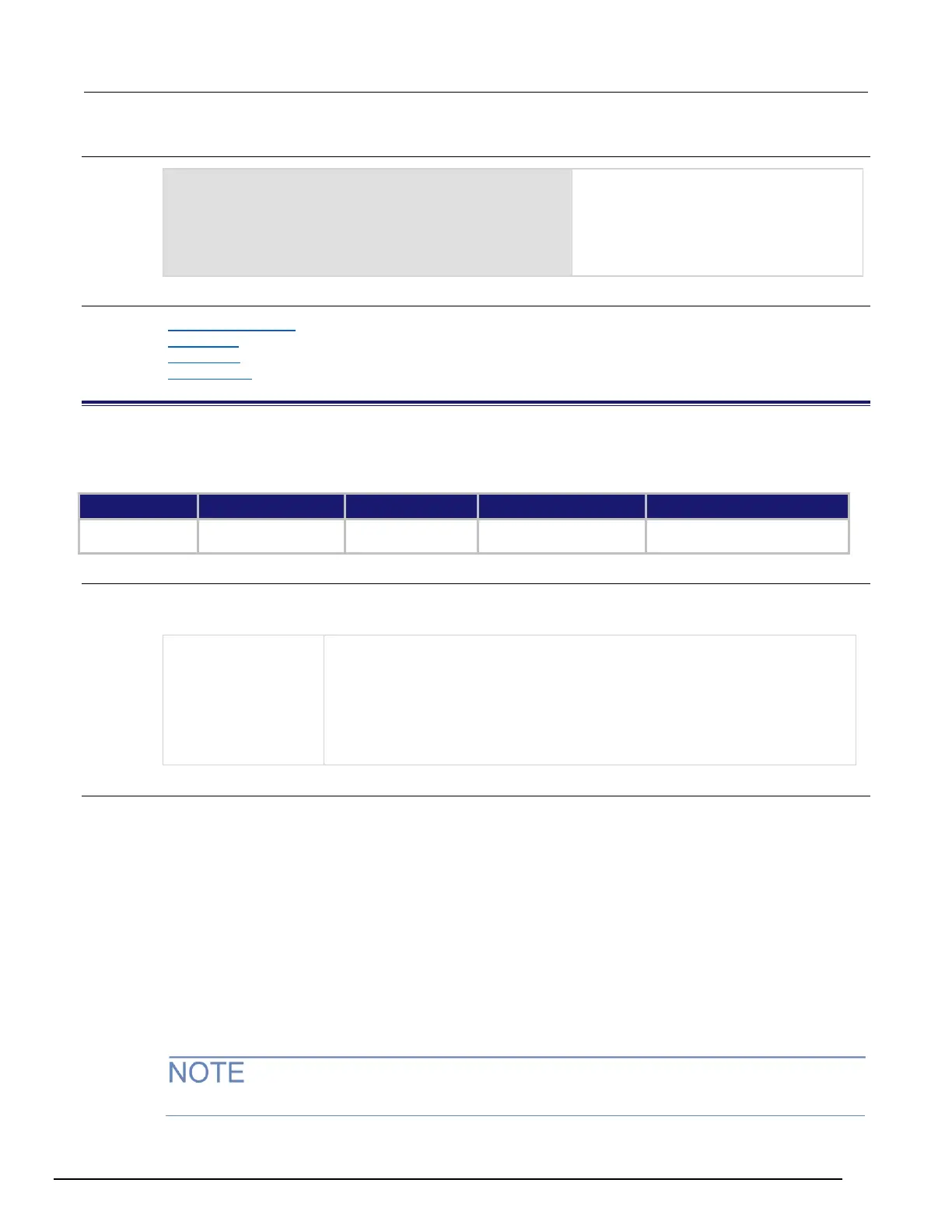Series 3700A System Switch/Multimeter Reference Manual Section 11: TSP command reference
3700AS-901-01 Rev. D/June 2018 11-247
x = 1.23
format.data = format.REAL32
format.byteorder = format.LITTLEENDIAN
printnumber(x)
format.byteorder = format.BIGENDIAN
printnumber(x)
Output depends on the terminal program you
use, but will look something like:
#0¤p??
#0??p¤
Also see
format.asciiprecision (on page 11-245)
format.data (on page 11-247)
printbuffer() (on page 11-299)
printnumber() (on page 11-302)
format.data
This attribute sets the data format for data that is printed using the printnumber() and printbuffer()
functions.
Instrument reset
Recall setup
Create configuration script
Saved setup
Usage
value = format.data
format.data = value
The format to use for data, set to one of the following values:
▪ ASCII format: 1 or format.ASCII
▪ Single-precision IEEE Std 754 binary format: 2, format.SREAL, or
format.REAL32
▪ Double-precision IEEE Std 754 binary format: 3, format.REAL,
format.REAL64, or format.DREAL
Details
The precision of numeric values can be controlled with the format.asciiprecision attribute. The
byte order of format.SREAL, format.REAL, format.REAL32, and format.REAL64 can be
selected with the format.byteorder attribute.
REAL32 and SREAL select the same single precision format. REAL and REAL64 select the same
double precision format. They are alternative identifiers. Selecting which to use is a matter of
preference.
The IEEE Std 754 binary formats use four bytes for single-precision values and eight bytes for
double-precision values.
When data is written with any of the binary formats, the response message starts with #0 and ends
with a new line. When data is written with the ASCII format, elements are separated with a comma
and space.
Binary formats are not intended to be interpreted by humans.
