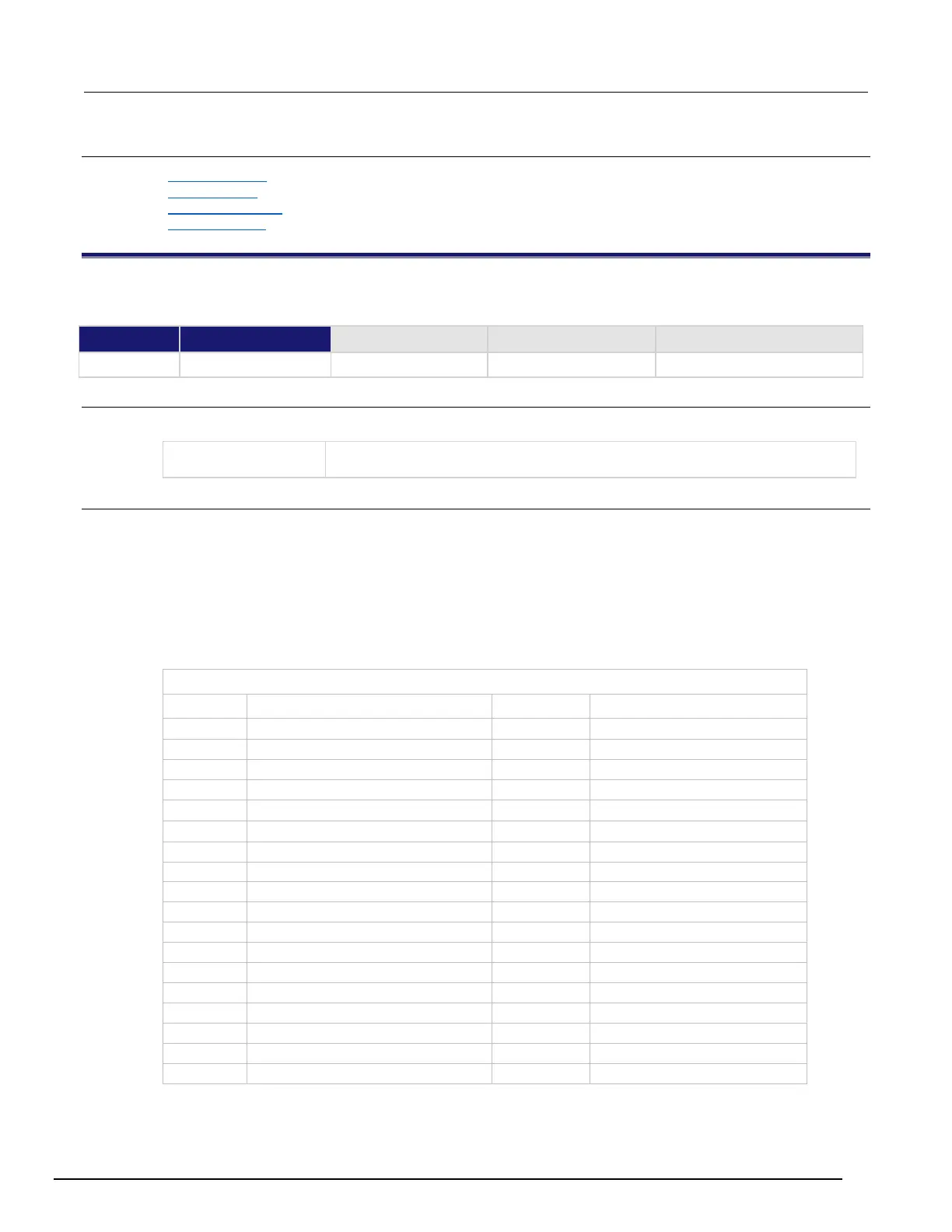Series 3700A System Switch/Multimeter Reference Manual Section 11: TSP command reference
3700AS-901-01 Rev. D/June 2018 11-129
Also see
display.gettext() (on page 11-130)
display.screen (on page 11-138)
display.setcursor() (on page 11-140)
display.settext() (on page 11-141)
display.getlastkey()
This function retrieves the key code for the last pressed key.
Usage
keyCode = display.getlastkey()
A returned value that represents the last front-panel key pressed; see Details for
more information
Details
A history of the key code for the last pressed front-panel key is maintained by the instrument. When
the instrument is turned on, or when it is transitioning from local to remote operation, the key code is
set to 0 (display.KEY_NONE).
Pressing the EXIT (LOCAL) key normally aborts a script. To use this function with the EXIT (LOCAL)
key, you must set display.locallockout to display.LOCK.
The table below lists the keyCode value for each front-panel action.
