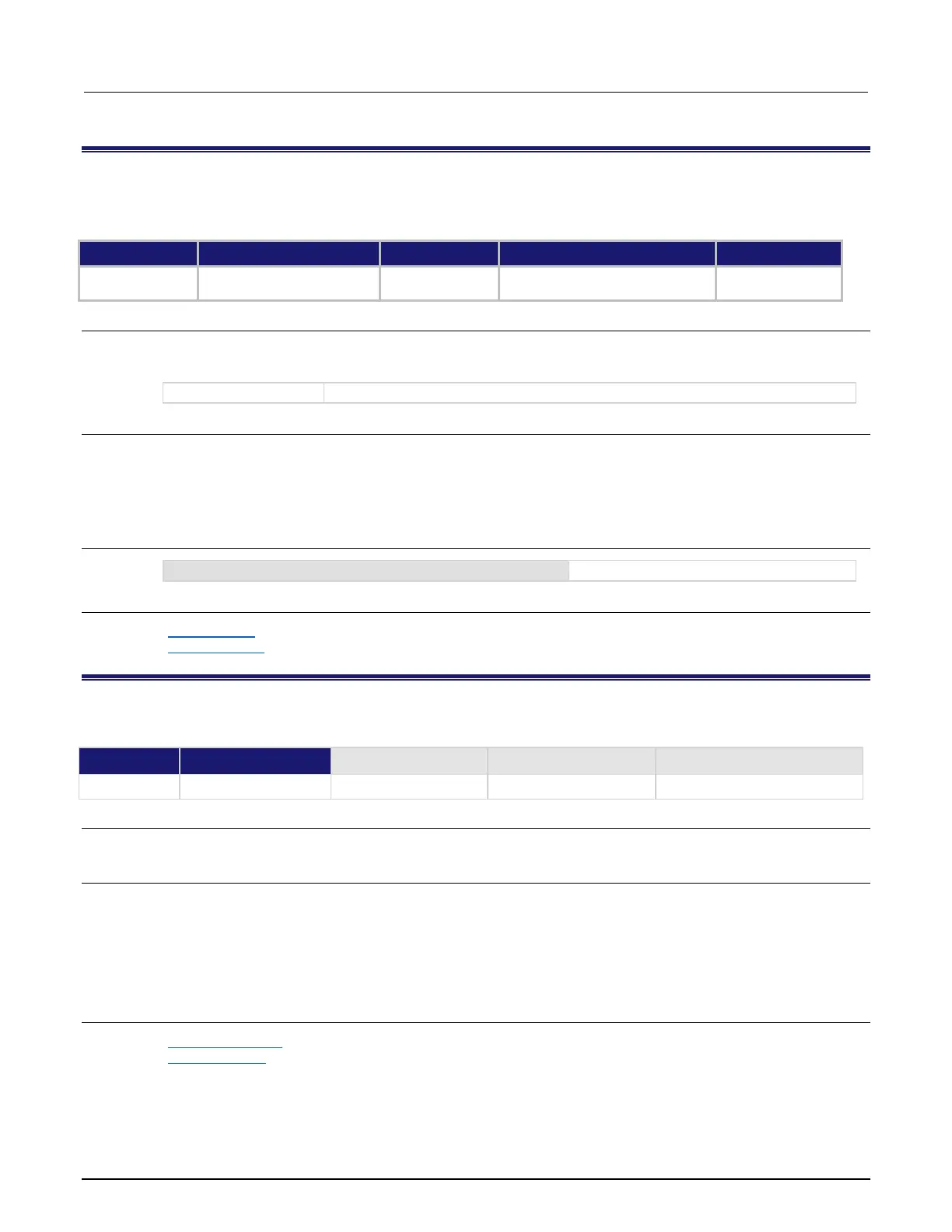Section 11: TSP command reference Series 3700A System Switch/Multimeter Reference Manual
11-126 3700AS-901-01 Rev. D/June 2018
digio.writeprotect
This attribute contains the write-protect mask that protects bits from changes from the digio.writebit() and
digio.writeport() functions.
Instrument reset
Recall setup
Create configuration script
Save setup
Usage
mask = digio.writeprotect
digio.writeprotect = mask
Sets the value that specifies the bit pattern for write-protect
Details
Bits that are set to one cause the corresponding line to be write-protected.
The binary equivalent of mask indicates the mask to be set for the I/O port. For example, a mask
value of 7 has a binary equivalent of 00000000000111. This mask write-protects lines 1, 2, and 3.
Example
Write-protects lines 1, 2, 3, and 4.
Also see
digio.writebit() (on page 11-124)
digio.writeport() (on page 11-125)
display.clear()
This function clears all lines of the front-panel display.
Usage
display.clear()
Details
This function switches to the user screen and then clears the front-panel display.
The display.clear(), display.setcursor(), and display.settext() functions are
overlapped commands. That is, the script does not wait for one of these commands to complete.
These functions do not immediately update the display. For performance considerations, they update
the display as soon as processing time becomes available.
Also see
display.setcursor() (on page 11-140)
display.settext() (on page 11-141)
