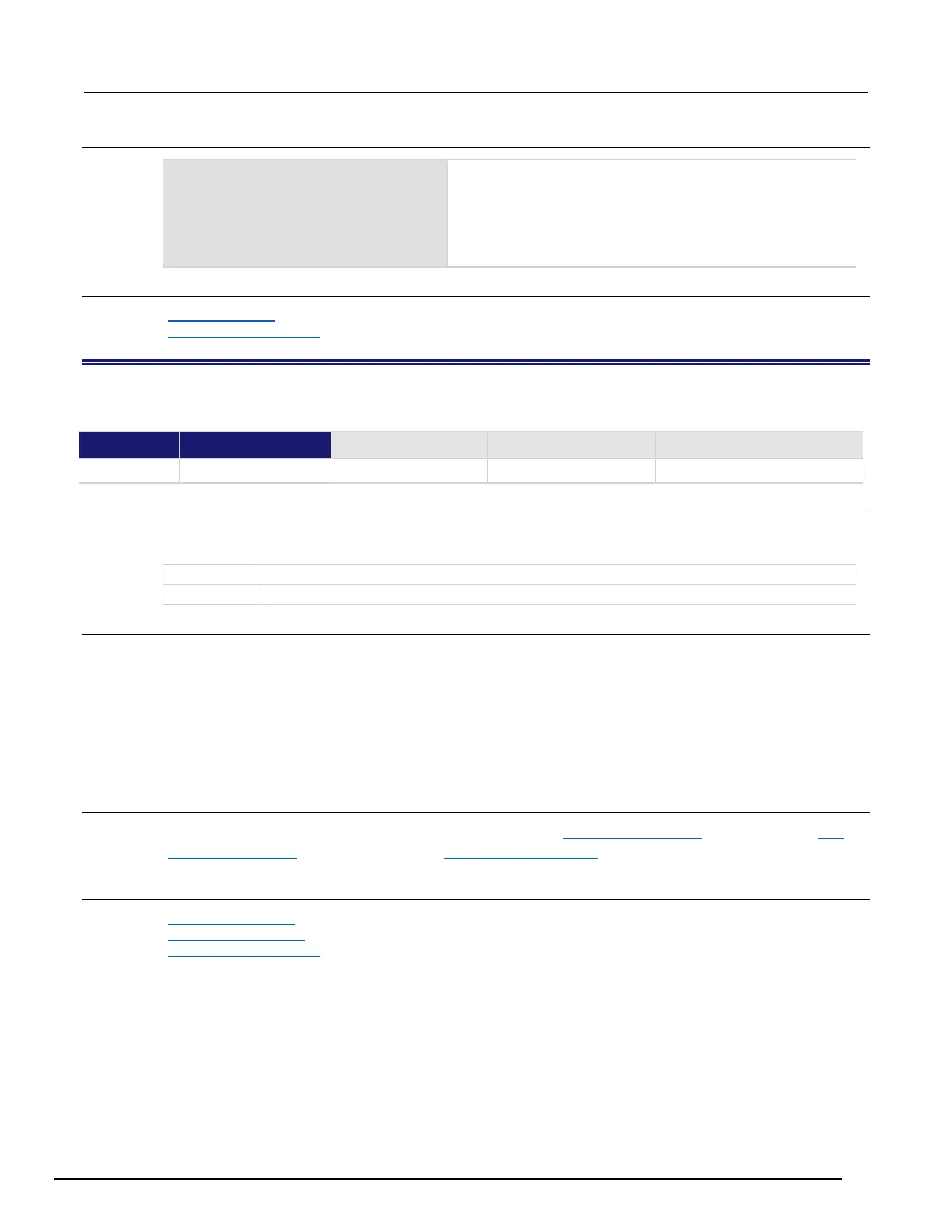Series 3700A System Switch/Multimeter Reference Manual Section 11: TSP command reference
3700AS-901-01 Rev. D/June 2018 11-155
buf1 = dmm.makebuffer(300000)
buf2 = dmm.makebuffer(300000)
print(dmm.buffer.usedcapacity)
print(dmm.buffer.maxcapacity -
dmm.buffer.usedcapacity)
Create buffers.
Reads the used reading buffer capacity for the system.
6.000000000e+05
5.000000000e+04
This shows that there is a capacity of 50,000 available for
creating additional reading buffers.
Also see
dmm.buffer.info() (on page 11-153)
dmm.buffer.maxcapacity (on page 11-154)
dmm.calibration.ac()
This function begins the specified AC adjustment step on the DMM.
Usage
dmm.calibration.ac(step)
dmm.calibration.ac(step, value)
The AC adjustment step to perform
The value for this adjustment step (if the adjustment step has a value)
Details
This command generates an error if the:
• Calibration is locked
• Step is out of sequence
• Step does not exist
• Step does not complete successfully
• Value passed is invalid for the step, out of range, or not needed
Example
For detail on how to use dmm.calibration.ac(), see AC volts adjustment (on page B-28), AC
current adjustment (on page B-30), and Frequency adjustment (on page B-32).
Also see
dmm.calibration.dc() (on page 11-156)
dmm.calibration.lock() (on page 11-156)
dmm.calibration.unlock() (on page 11-158)
