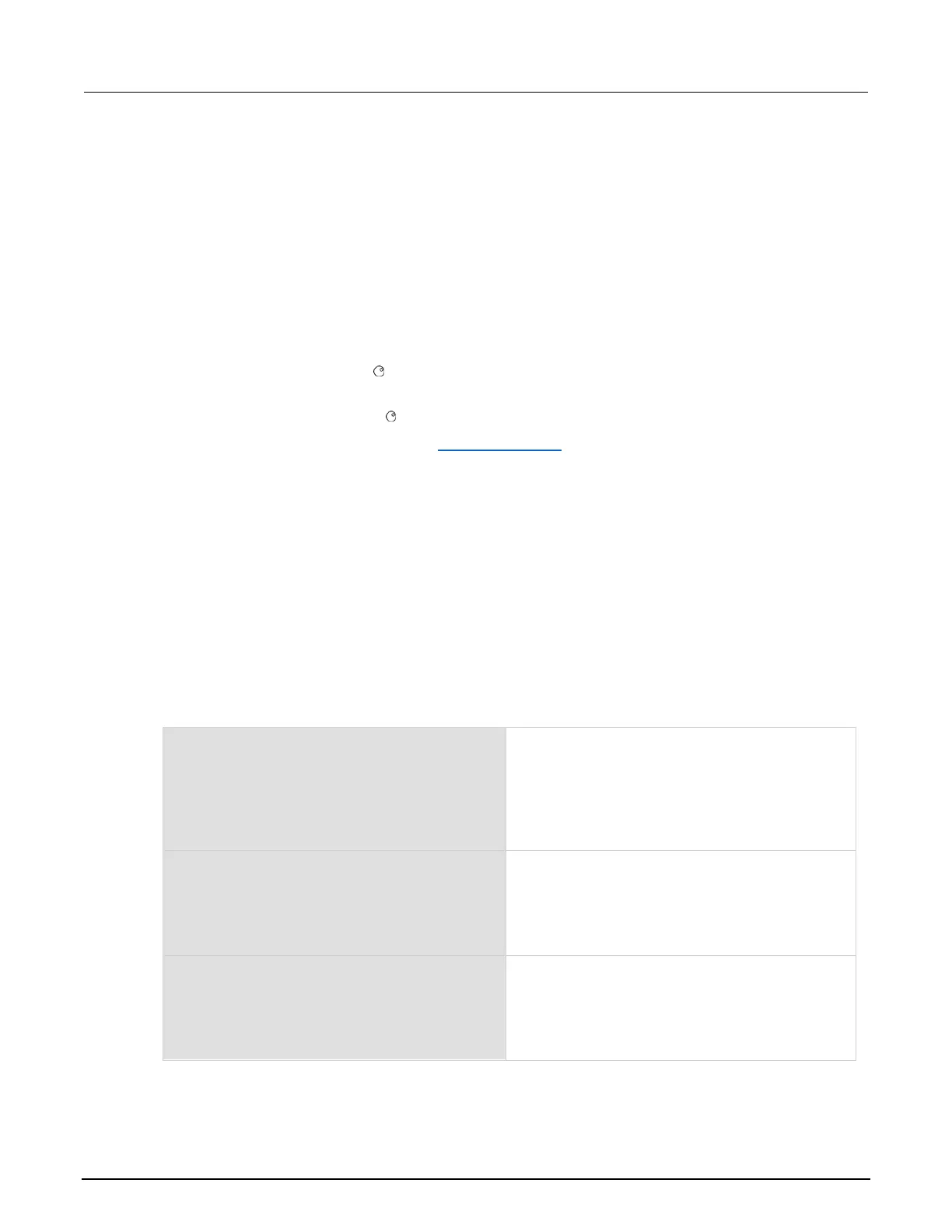Change the display resolution
You can set the display resolution for measurements that are shown on the front panel of the
instrument. You can set the resolution to 3½, 4½, 5½, 6½, or 7½ digits. Display resolution can be set
for all functions except "nofunction" and "continuity".
The display resolution does not affect the number of digits returned in a remote command reading,
and does not affect the accuracy or speed of measurements.
To set the display resolution delay from the front panel for the selected function:
1. Press the CONFIG key.
2. Press the DMM key.
3. Use the navigation wheel to select DIGITS.
4. Select 3, 4, 5, 6, or 7 to select a 3½, 4½, 5½, 6½, or 7½ digit display, respectively.
5. Press the navigation wheel or ENTER to save the setting for the selected function.
To set display resolution remotely, see dmm.displaydigits (on page 11-172).
System considerations
Relationship between DMM functions and attributes
Each DMM function can be modified by a set of attributes. For example, you can use the relative
offset attribute to set a value that zeroes out noise in a measurement.
Attribute settings apply only to the function that is active when the attribute is set. They remains in
effect for that function until the instrument is powered off, reset, or a saved configuration is recalled.
If you set the same attribute for a different function, the setting changes for the new function, but does
not change for the previous function. An example is shown here using the remote commands, but the
same concept applies to front panel settings.
Change to the AC current function and turn autorange
off. Print the function and autorange values.
Output:
accurrent 0.000000000e+000
This indicates that the active function is AC current,
with autorange set off.
