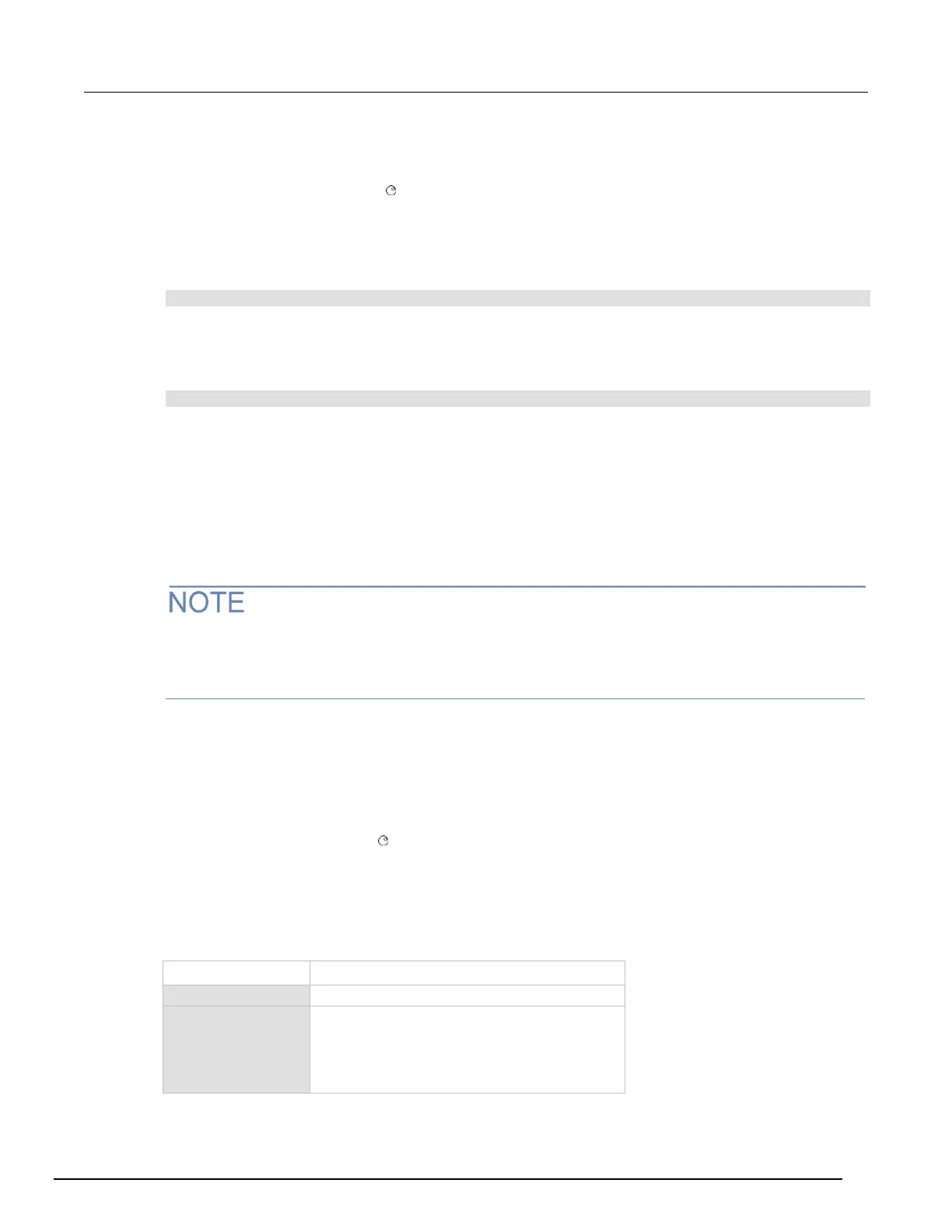To assign a node number from the front panel of the instrument:
1. Press the MENU key, then select TSPLINK > NODE.
2. Press the navigation wheel and select the node number.
3. Press the ENTER key to save the number.
To assign a node number using a remote command:
Set the tsplink.node attribute of the instrument:
tsplink.node = N
Where: N = 1 to 64
To determine the node number of an instrument, you can read the tsplink.node attribute by
sending the following command:
print(tsplink.node)
The above print command outputs the node number. For example, if the node number is 1, a 1 is
displayed.
Resetting the TSP-Link network
After all the node numbers are set, you must initialize the system by performing a TSP-Link
®
network
reset.
If you change the system configuration after initialization, you must reinitialize the system by
performing a TSP-Link network reset. Changes that require that you reinitialize the TSP-Link network
include turning off power or rebooting any instrument in the system, or rearranging or disconnecting
the TSP-Link cable connections between instruments.
Front-panel operation
To reset the TSP-Link
®
network from the front panel:
1. Power on all instruments connected to the TSP-Link network.
2. Press the MENU key, select TSPLINK, and then press the ENTER key.
3. Turn the navigation wheel to select RESET, and then press the ENTER key.
Remote programming
The commands associated with the TSP-Link
®
system reset are listed in the following table.
