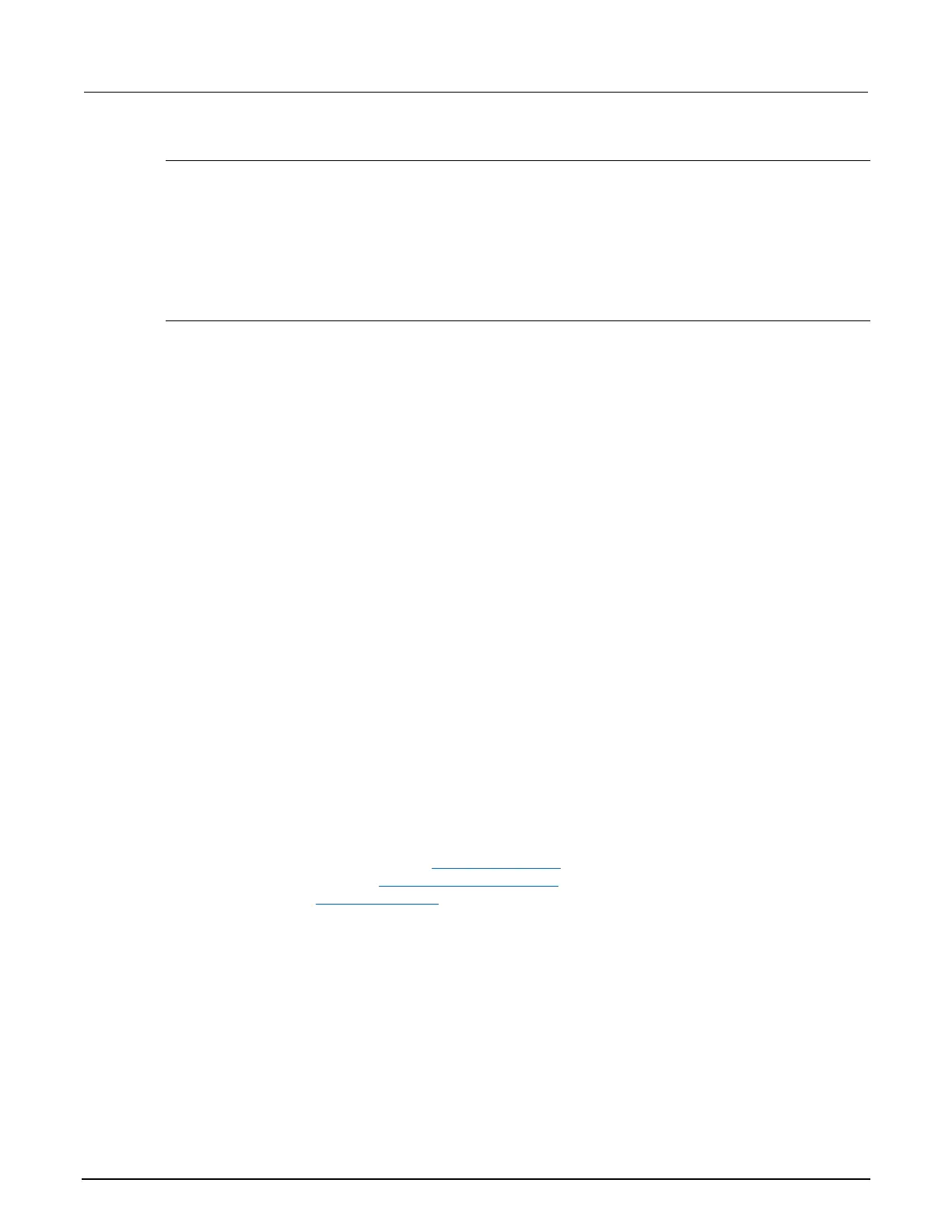FUNC key configuration
Press the CONFIG key and then the FUNC key to display a menu that allows you to scroll through
the available DMM functions. Turn the navigation wheel or press the CURSOR keys to scroll through
available functions. Press the navigation wheel or the ENTER key to make the displayed function
active when it is highlighted and blinking. While in the configuration mode of the FUNC key, the
function takes effect for the highlighted function only when the ENTER key is pressed (the function
does not change while scrolling).
STORE key configuration
With a reading buffer selected, press the CONFIG key and then the STORE key to open the RD
BUFFER ATTR menu.
This menu contains these menu items:
• CAPACITY: Displays the maximum number of readings that can be stored.
• COUNT: Displays the actual number of readings that have been stored.
• APPEND: Indicates the append mode setting of the reading buffer. For buffers created on the
front panel or web, this defaults to ON or enabled. For buffers created over the bus, the default is
OFF or disabled.
Using the front panel with non-switch channels
To read a value from the main front-panel screen, select the channel and press the TRIG key. To see
a digital I/O channel in hexadecimal format (instead of normal binary), press the CONFIG key, and
then press the TRIG key.
A star symbol (*) or exclamation point symbol (!) may appear after the reading. The meaning of the
symbol depends on channel type.
• A star symbol (*) appears after the reading to indicate that the reading matches the MATCH
setting for digital I/O and totalizer channels.
• An exclamation point symbol (!) appears after the reading to indicate an overload state condition
on that channel for digital I/O and DAC channels.
• An exclamation point symbol (!) appears after the reading to indicate an overflow state condition
on a totalizer channel.
• If the power state is OFF for totalizer or DAC channels, the display shows “DISABLED” instead of
any readings.
The following table lists the front-panel channel attributes that indicate the various channel mode
settings (remote command equivalent channel.setmode() (on page 11-94)), channel output enable
(remote command equivalent channel.setoutputenable() (on page 11-95)), and channel label (remote
command equivalent channel.setlabel() (on page 11-91)). Some of the attributes have alternate
symbols, depending on the operation you are performing on the front panel and whether it is being
used with the 6 or 12 character label symbol.
• For digital I/O and totalizer channels, the label symbol is listed first, followed by a comma and
then mode symbols. If the label is the factory default setting, then only the mode is listed.
• For DAC channels, the label symbol is listed first, followed by a comma, and then mode symbols,
followed by another comma and the output enable symbol. If the label is the factory default
setting, then only the mode and output enable symbols are listed.
