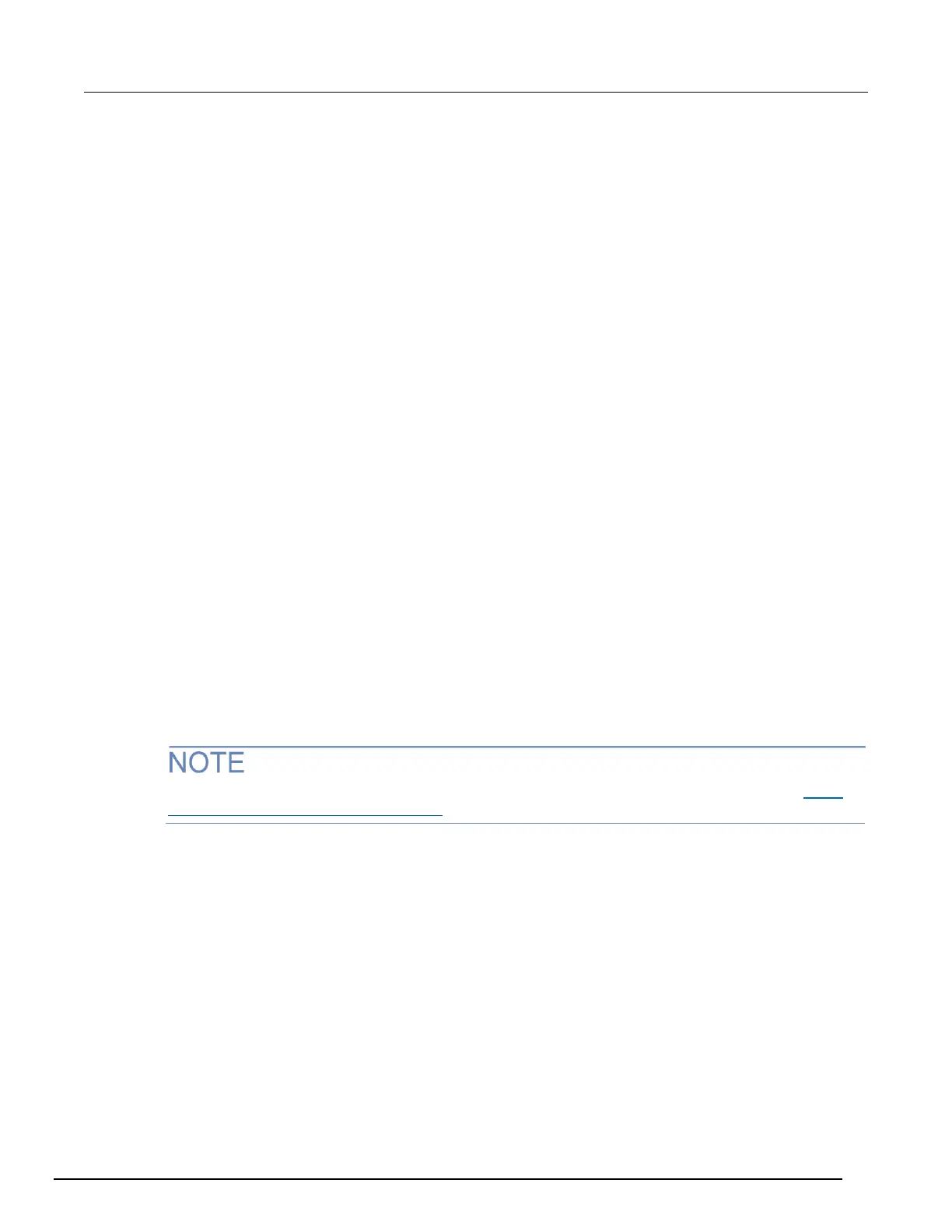To load a script from a USB flash drive:
1. Insert the flash drive into the USB port on the instrument.
2. Press the MENU key.
3. Select the SCRIPT option.
4. Select the LOAD option.
5. Select the USB option. A menu is displayed that lists the .tsp files and directories on the flash
drive.
6. If the files are in a directory, use the navigation wheel to select the directory. A new menu is
displayed that lists the .tsp files and directories in that directory.
7. Use the navigation wheel to select the .tsp file you want to load.
8. If the script has the same name as a script that is already in memory, you are prompted to
overwrite the script.
▪ Select "Yes" to continue.
▪ Select "No" to return to the list of files. You must select a file to continue.
9. The SCRIPT ACTION menu is displayed.
10. Select SAVE-INTERNAL.
11. The SAVE SCRIPT INTERNAL prompt is displayed. Select Yes to save the file to nonvolatile
memory. (This is the same as sending scriptVar.save() with no parameters.)
12. The SCRIPT ACTION menu is displayed again.
13. If you would like to set the script to run from the RUN button, select ACTIVE-FOR-RUN and
select YES when MAKE ACTIVE SCRIPT is displayed.
14. Loading is complete. To return to the MAIN menu, press EXIT (LOCAL) until the MAIN menu is
displayed.
15. If you selected ACTIVE-FOR-RUN, you can select RUN to run the script.
Save a script from the instrument front panel
You can save scripts from the run-time environment to nonvolatile memory from the instrument front
panel.
If you want to save the anonymous script to nonvolatile memory, you must name it first. See Save
the anonymous script as a named script (on page 10-7).
To save a script to nonvolatile memory from the front panel:
1. Press the MENU key.
2. Select the SCRIPT option.
3. Select the SAVE option.
A list of the scripts available to save is displayed. It may take a few seconds to display. The
displayed list is from the script.user.scripts table in the instrument.
4. Turn the navigation wheel to select the script that you want to save.
5. Select INTERNAL. Press the navigation wheel. The script is saved to nonvolatile memory using
the script's name attribute.
6. Press EXIT (LOCAL) several times to return to the Main Menu.
