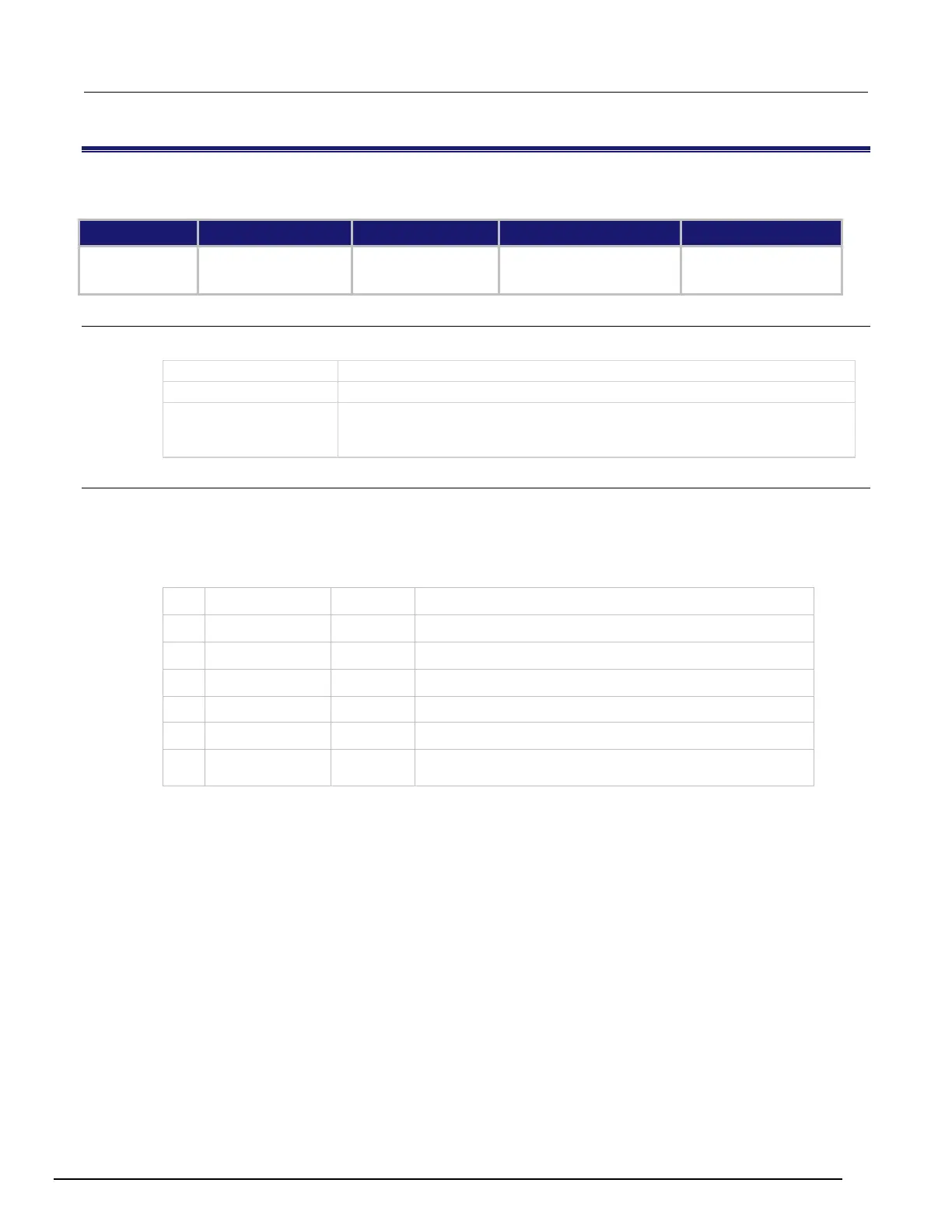Series 3700A System Switch/Multimeter Reference Manual Section 11: TSP command reference
3700AS-901-01 Rev. D/June 2018 11-33
bufferVar.statuses
This attribute contains the status values of readings in the reading buffer.
Clearing the buffer
Instrument reset
Recall setup
USB flash drive using
dmm.savebuffer or
dmm.appendbuffer
Usage
statusInformation = bufferVar.statuses[N]
The status value when reading N of the specified buffer was acquired
The reading number N; can be any value from 1 to the number of readings in the
buffer; use the bufferVar.n command to determine the number of readings in
the buffer
Details
This read-only buffer recall attribute is like an array (a Lua table) of the status values for all the
readings in the buffer. The status values are floating-point numbers that encode the status value; see
the following table for values.
dmm.buffer.LIMIT1_LOW_BIT
dmm.buffer.LIMIT1_HIGH_BIT
dmm.buffer.LIMIT2_LOW_BIT
dmm.buffer.LIMIT2_HIGH_BIT
dmm.buffer.MEAS_OVERFLOW_BIT
dmm.buffer.MEAS_CONNECT_QUESTION_BIT
