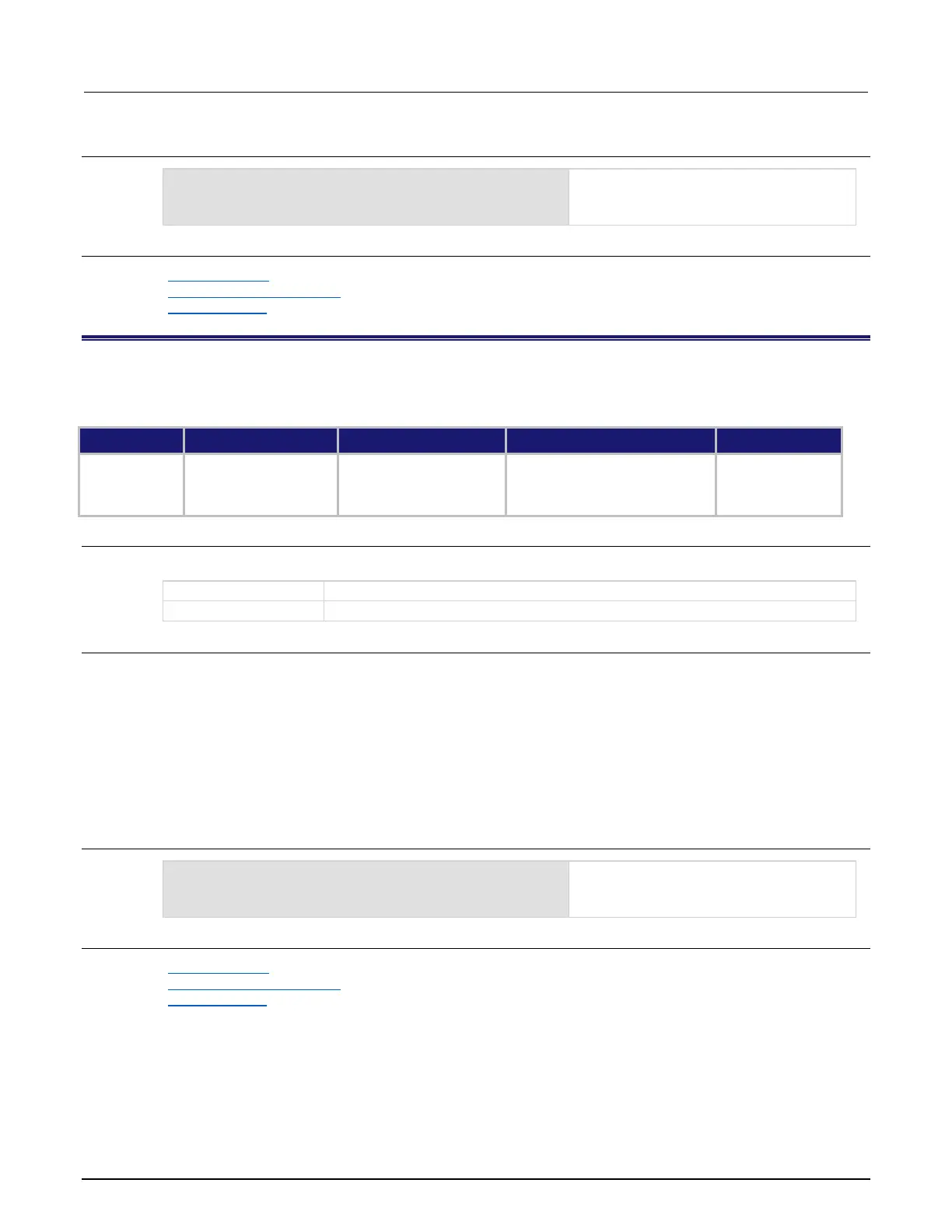Section 11: TSP command reference Series 3700A System Switch/Multimeter Reference Manual
11-18 3700AS-901-01 Rev. D/June 2018
baseFractional = buffer1.basetimefractional
Read the basetimefractional attribute
for buffer1 and store it in a variable called
baseFractional.
Also see
bufferVar.clear() (on page 11-21)
bufferVar.collecttimestamps (on page 11-24)
Reading buffers (on page 6-7, on page 6-1)
bufferVar.basetimeseconds
When enabled by the bufferVar.collecttimestamps attribute, this attribute represents the nonfractional
seconds of the timestamp for the first reading stored in the reading buffer.
Buffer storage settings
Clearing the buffer
Instrument reset
Recall setup
USB flash drive using
dmm.savebuffer or
dmm.appendbuffer
Usage
value = bufferVar.basetimeseconds
The nonfractional seconds of the timestamp
Details
The basetime seconds information from a reading buffer is only available if the
bufferVar.collecttimestamps attribute is set to 1 (default setting). If it is set to 0, you will not
be able to access any time information from a reading buffer. You may change the collect timestamps
setting when the buffer is empty (bufferVar.clear()).
This attribute is a read-only attribute for each existing reading buffer in the instrument.
This attribute represents the nonfractional seconds of the timestamp when reading 1 was stored in
the buffer.
Example
basedSeconds = buffer1.basetimeseconds
Read the basetimeseconds attribute for
buffer1 and store in a variable called
baseSeconds.
Also see
bufferVar.clear() (on page 11-21)
bufferVar.collecttimestamps (on page 11-24)
Reading buffers (on page 6-7, on page 6-1)
