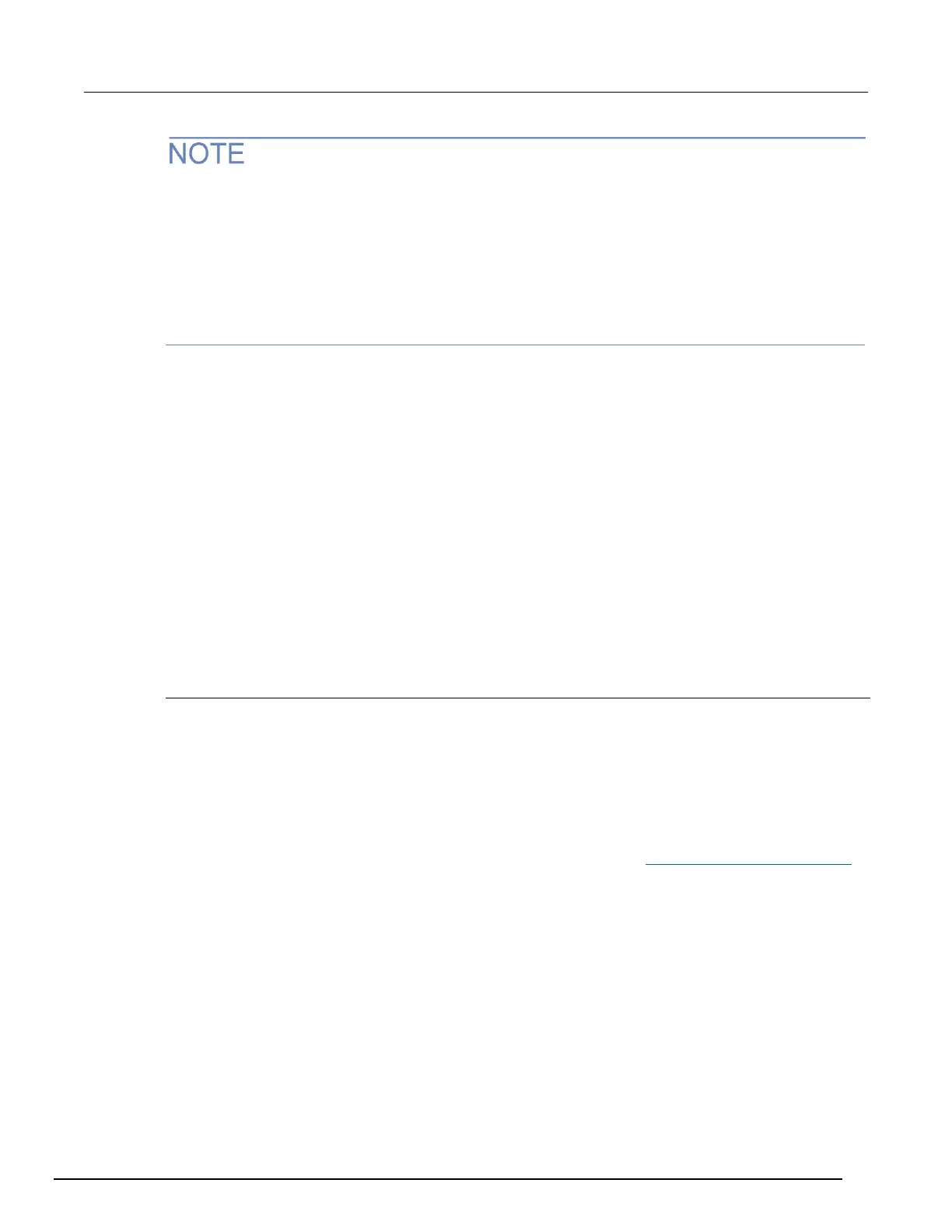Limits and digital outputs cannot be used when testing continuity with the continuity (CNT) function. If
you need to use these operations, use the 2W function to test continuity.
Also see the bus command dmm.threshold (on page 11-232) for more information on threshold
attributes.
dmm.threshold is a common command. To enable a unique continuity threshold, first select the
function dmm.func = "continuity", then select the threshold value. The threshold value will be
remembered after exiting when returning to the function (unless reset).
Refining measurements
Relative offset
You can use the relative offset (REL) feature to set offsets to zero (0) or subtract a baseline reading
from present and future readings. With relative offset enabled, subsequent readings are the
difference between the actual input value and the relative offset value, as follows:
Displayed reading = Actual input - Relative offset value
Once a relative offset value is established for a measure function, the value is the same for all
ranges.
The various instrument operations, including relative offset, are performed on the input signal in a
specific, predetermined order. For example, if both relative offset and a math operation are enabled,
the relative offset operation is always performed before the math operation.
Set relative offset from the front panel
You can set a relative offset through front panel by acquiring the offset or by setting an offset
manually.
To set and enable a relative offset through the front panel by acquiring the offset:
1. Select the measurement function and an appropriate range setting.
2. Apply the signal to which you want to apply a relative offset to a switching channel input or to the
Series 3700A inputs.
3. If you are using a switching module, close the input channel (see Front-panel key menu options
(on page 3-13) for basic information about the front-panel user interface).
4. Press the REL key to acquire the relative offset value. The REL annunciator turns on. The
displayed value will not become zero until a new reading is triggered.
5. Apply the signal to be measured. The relative offset value is subtracted from the next reading that
is triggered.
