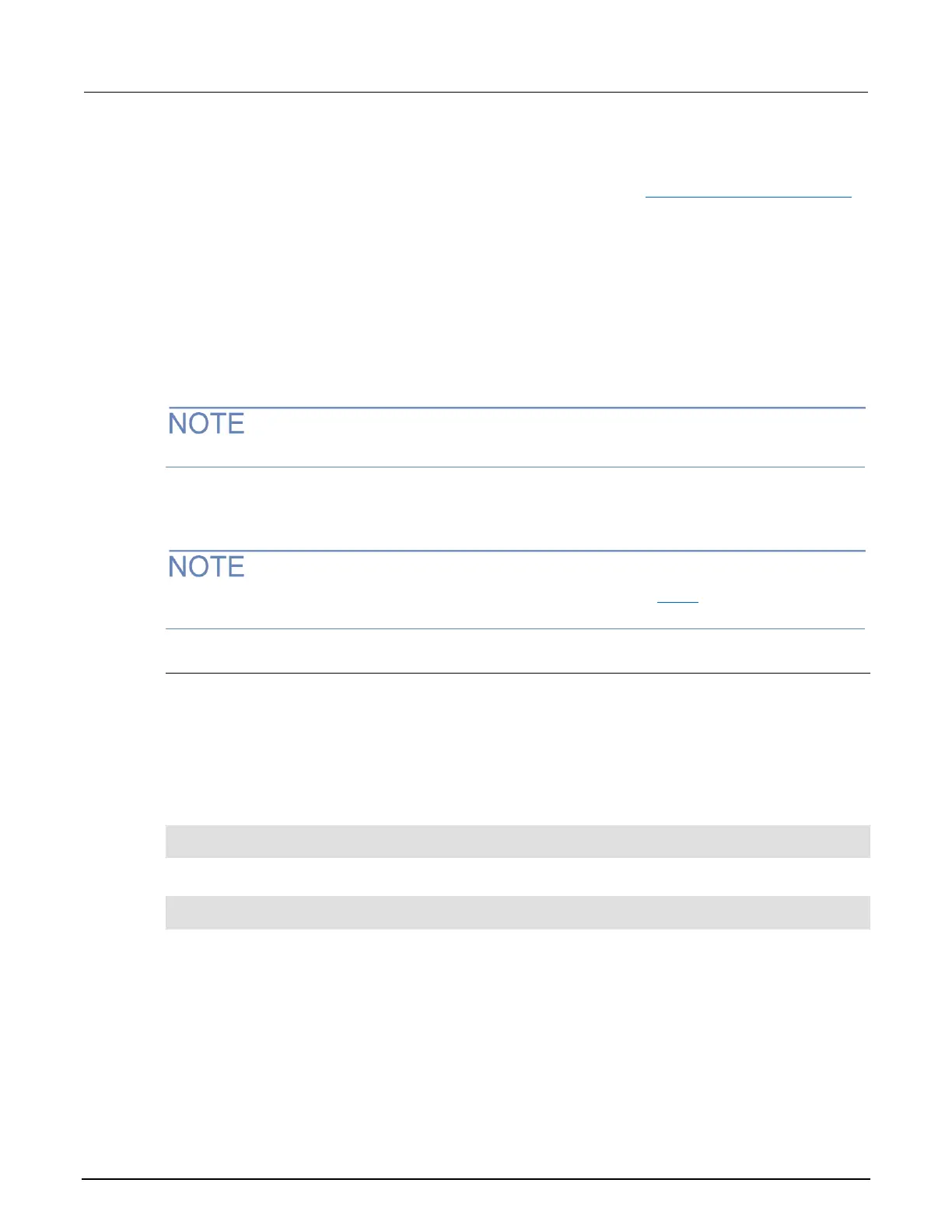To set and enable a relative offset through the front panel manually:
1. Select the measurement function and an appropriate range setting.
2. If you are using a switching module, close the input channel (see Front-panel key menu options
(on page 3-13) for basic information about the front-panel user interface).
3. Press CONFIG, then press the REL key. The Relative Offset Menu is displayed.
4. Select ENABLE.
5. Select Yes. The REL annunciator turns on.
6. Press EXIT to return to the Relative Offset Menu.
7. Select LEVEL.
8. Set the relative offset value as needed.
9. Apply the signal to be measured. The relative offset value is subtracted from the next reading that
is triggered.
If you press the REL key, the manually entered value will be overwritten with an acquired value.
To disable the relative offset function:
Press REL a second time to disable the relative offset function.
You can perform the equivalent of relative offset manually by using the mX+b (on page 4-50) math
function. Set m to 1 and b to the value of the offset.
Set relative offset through the remote interface
The dmm.rel.level() command is used to specify the relative offset value for the active function.
The dmm.rel.acquire() command uses the input signal as the relative offset value for the active
function. The dmm.rel.acquire() command is typically used to zero the display. For example, if
the instrument is displaying a 1 µV offset, sending dmm.rel.acquire() and enabling relative offset
(dmm.rel.enable = dmm.ON) zeros the display.
The following command sequence is equivalent to pressing the front panel REL key:
dmm.rel.acquire()
dmm.rel.enable=dmm.ON
To manually set a relative offset value of 1.5 V, use this command sequence:
dmm.rel.level=1.5e-6
dmm.rel.enable=dmm.ON
For example, if the instrument is on the DCV function, the dmm.rel.acquire() command is
applicable to DCV measurements.
