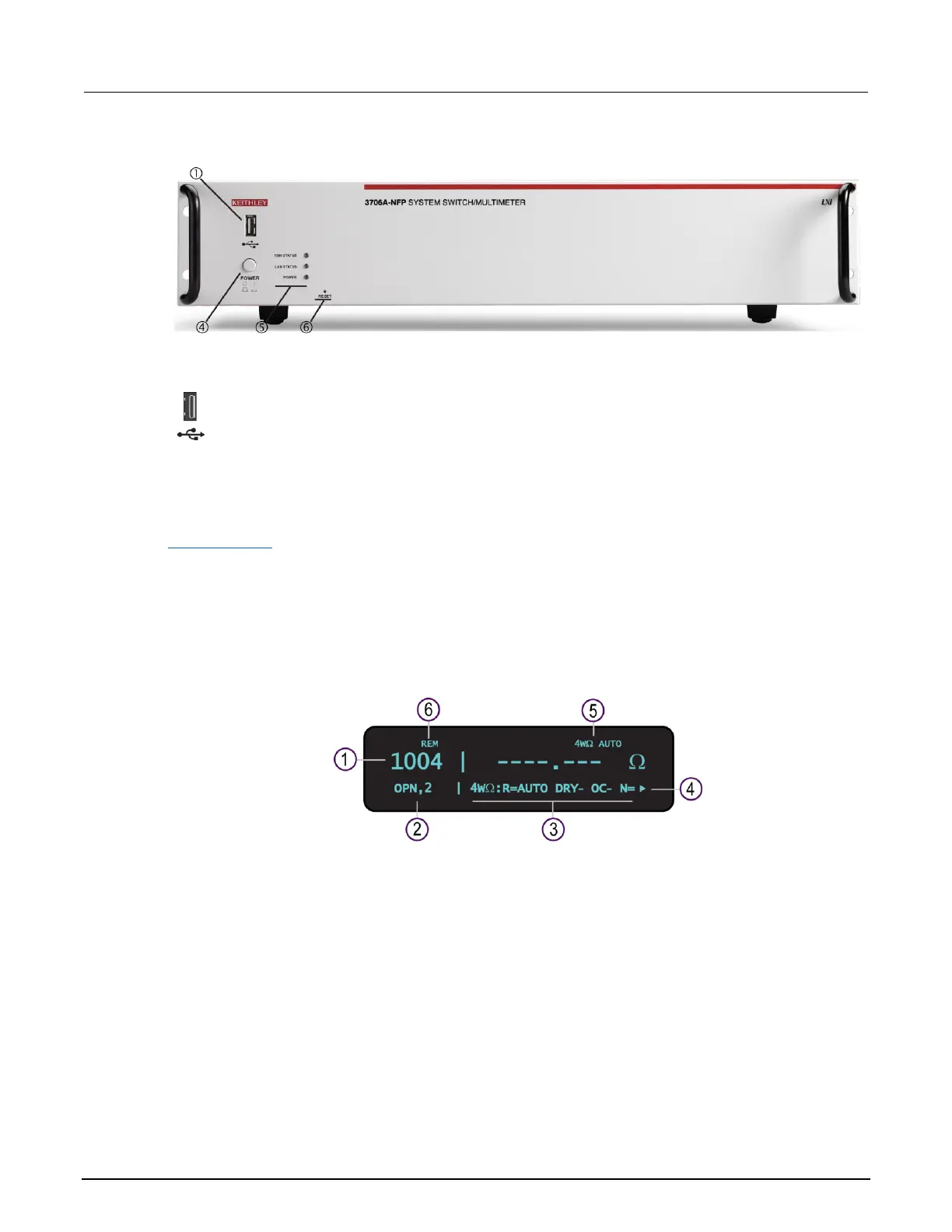Use the front-panel USB port to connect a USB flash drive. The USB flash drive can be
used to store reading buffer data, scripts, and user setup options.
(2) The display
During setup, the display shows menu choices that you can use to configure the instrument. See
Menu overview (on page 3-8) for more information about Series 3700A menus.
During operation, the display provides information about the selected channel, channel pattern,
channel state, and errors. It also shows the control status (local or remote). If REM is displayed, the
instrument is presently controlled through a remote interface (GPIB, LAN, or USB). If REM is not
displayed, control is through the front panel. The following figure shows an example of the Series
3700A during operation.
Figure 21: Series 3700A display during operation
