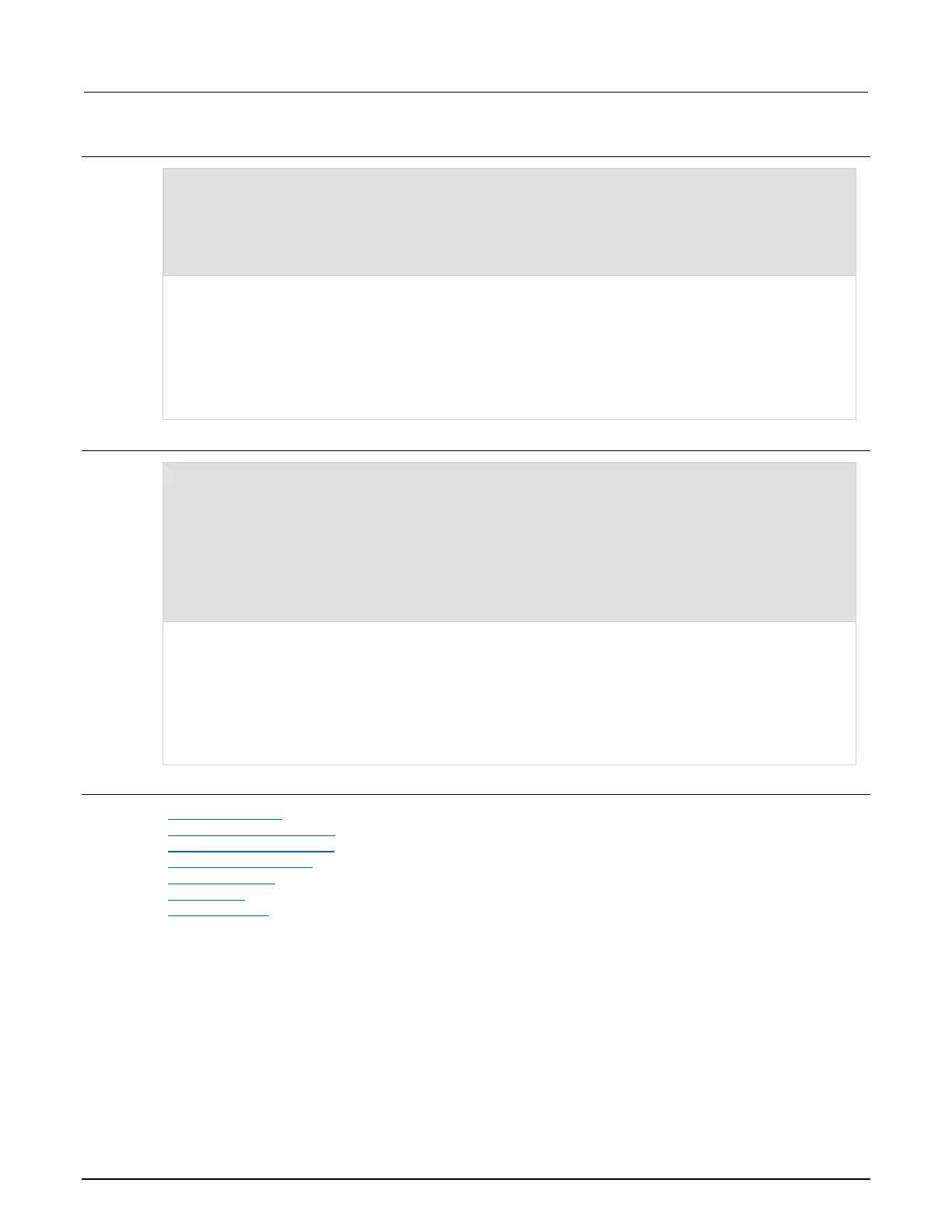Section 11: TSP command reference Series 3700A System Switch/Multimeter Reference Manual
11-212 3700AS-901-01 Rev. D/June 2018
reset()
channel.setpole("slot2" , 4)
channel.pattern.setimage("2005, 2911, 2922", "Chan5_4W")
dmm.setconfig("Chan5_4W", "fourwireohms")
dmm.open("Chan5_4W")
print(channel.pattern.getimage("Chan5_4W"))
Assume a Model 3721 is installed in slot 2.
Reset the instrument.
Configure the slot 2 channels for 4-pole operation.
Create a pattern called Chan5_4W.
Assign 4-wire ohms configuration to the Chan5_4W pattern.
Open the channels associated with Chan5_4W and display image of the Chan5_4W.
Output:
2005(2025),2911,2922
dmm.setconfig("slot3", "dcvolts")
dmm.close("3030")
print(channel.getclose("slot3"))
dmm.open("3030")
print(channel.getclose("slot3"))
dmm.close("3031")
print(channel.getclose("slot3"))
dmm.open("3031")
print(channel.getclose("slot3"))
Assume a 3720 installed in slot 3.
Set the configuration for DC volts.
Close and open the channels.
Output:
3030;3911
nil
3031;3921
nil
Also see
channel.getclose() (on page 11-58)
channel.pattern.getimage() (on page 11-78)
channel.pattern.setimage() (on page 11-79)
channel.setbackplane() (on page 11-87)
channel.setpole() (on page 11-96)
dmm.close() (on page 11-160)
dmm.getconfig() (on page 11-181)
