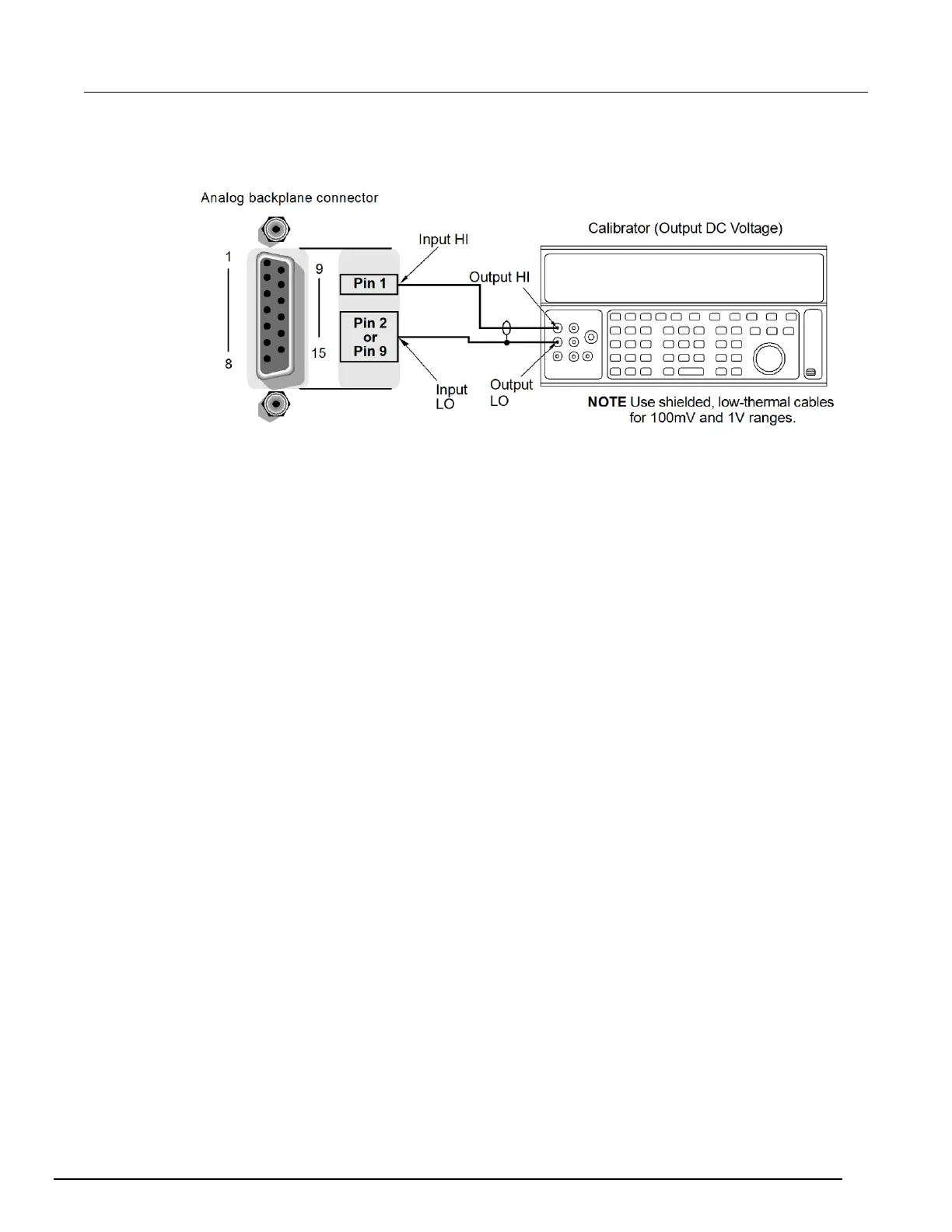DC adjustment step 3: +10 V
Figure 172: DC voltage calibration
1. Connect a cable between the calibrator and the Series 3700A.
2. Allow the instrument to settle for 30 seconds.
3. Send the command:
dmm.range = 10
4. Source +10 V.
5. Send the commands:
dmm.calibration.dc(3,10) print("done")
print(errorqueue.count)
DC adjustment step 4: –10 V
1. Source –10 V.
2. Send the commands:
dmm.calibration.dc(4,-10) print("done")
print(errorqueue.count)
DC adjustment 5: 100 V
1. Send the command:
dmm.range = 100
2. Source 100 V.
3. Send the commands:
dmm.calibration.dc(5,100) print("done")
print(errorqueue.count)
