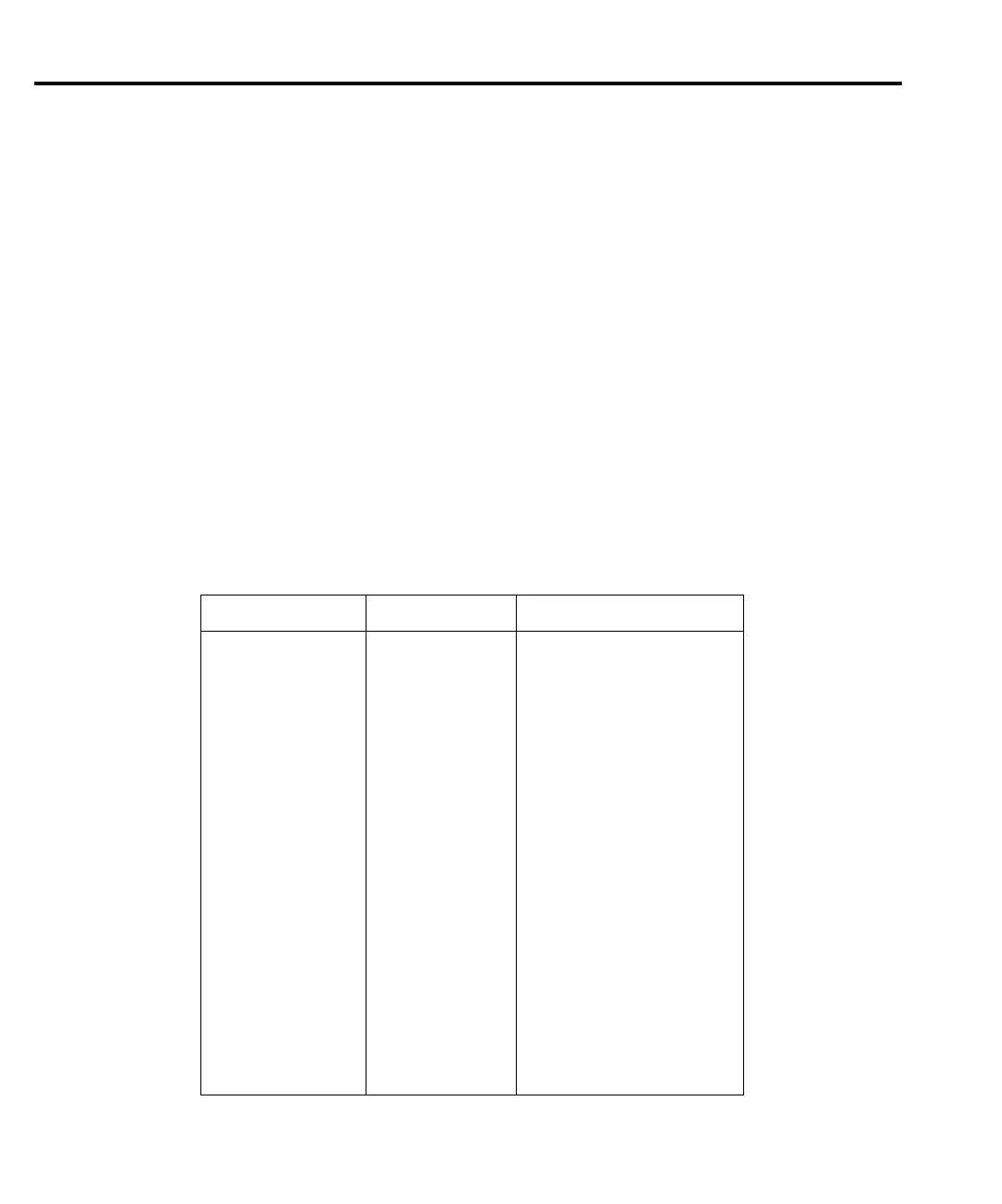19-12 Calibration
Step 4: Enter calibration dates and save calibration
1. From normal display, press MENU.
2. Select CAL, and then press ENTER. The Model 6430 will display the following:
CALIBRATION
UNLOCK EXECUTE VIEW-DATES
SAVE LOCK CHANGE-PASSWORD
3. Select SAVE, and then press ENTER. The unit will display the following message:
SAVE CAL
Press ENTER to continue; EXIT to abort calibration sequence
4. Press ENTER. The unit will prompt you for the calibration date:
CAL DATE: 03/15/1999
Use , ▲, ▼, , ENTER or EXIT.
5. Change the displayed date to today’s date, and then press the ENTER key. Press
ENTER again to confirm the date.
6. The unit will then prompt for the calibration due date:
NEXT CAL: 03/15/2000
Use , ▲, ▼, , ENTER or EXIT.
Table 19-4
Mainframe current calibration summary
Source range
1
Source current Multimeter current reading
2
001µA +1.0000µA
+0.0000µA
-1.0000µA
+0.0000µA
___________ µA
___________ µA
___________ µA
___________ µA
010µA +10.000µA
+00.000µA
-10.000µA
+00.000µA
___________ µA
___________ µA
___________ µA
___________ µA
100µA +100.00µA
+000.00µA
-100.00µA
+000.00µA
___________ µA
___________ µA
___________ µA
___________ µA
001mA +1.0000mA
+0.0000mA
-1.0000mA
+0.0000mA
___________ mA
___________ mA
___________ mA
___________ mA
010mA +10.000mA
+00.000mA
-10.000mA
+00.000mA
___________ mA
___________ mA
___________ mA
___________ mA
▲
▲
▲
