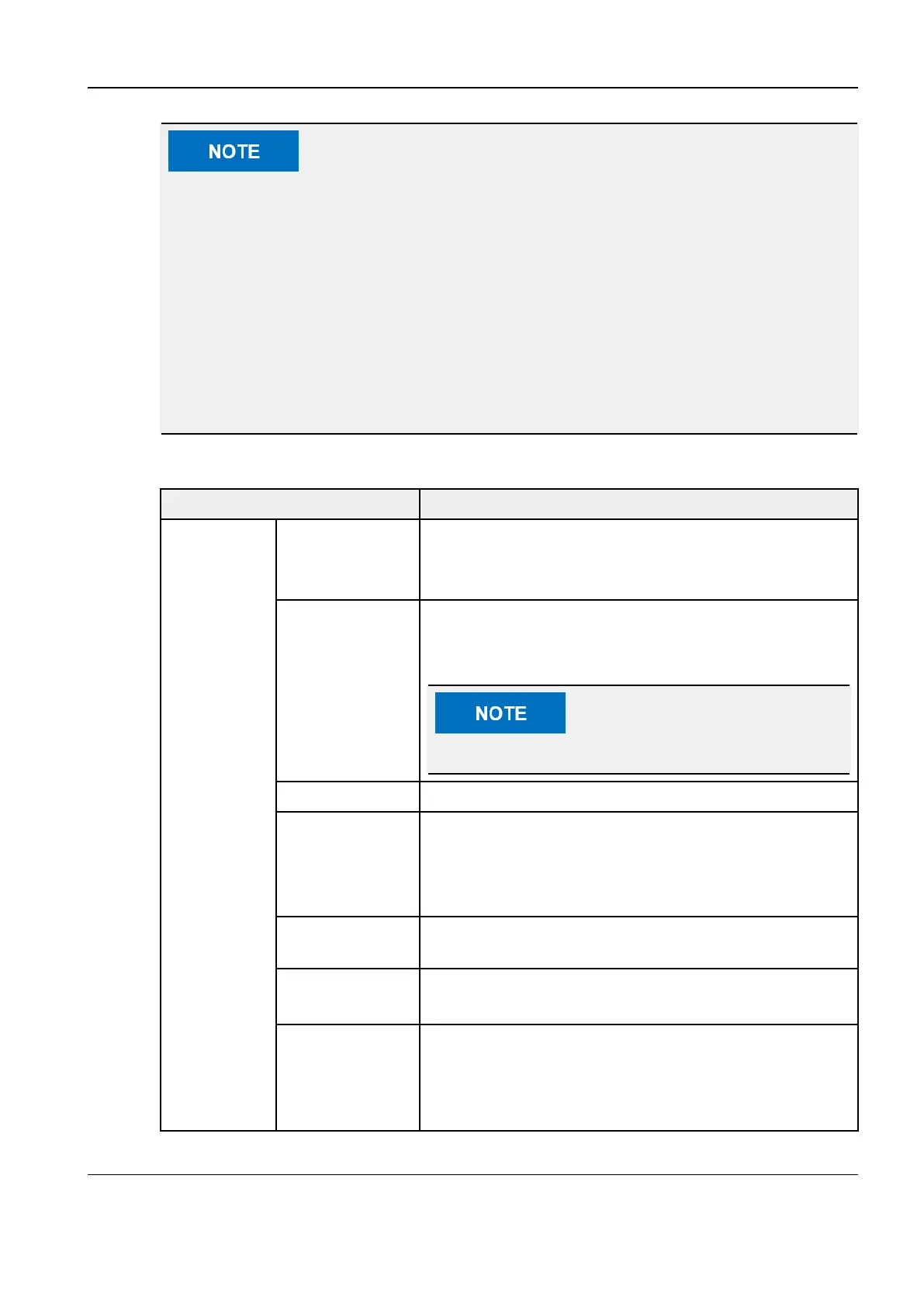Revision:1.0(2023-01-12)
113
• AE Title of the local computer should be the same as the SCU AE Title preset in the
server (PACS/RIS/HIS). For example, if the AE Title of the printer server is set to
Printer, and the AE of the acceptable SCU is preset as Machine, then in the figure
above, the AE Title should be Machine (indicating that the ultrasonic machine is
SCU), and the AE Title of the print server should be Printer.
• The device name is random. If the server name is the same as that in the DICOM
server list, the system will prompt The server added already exits. Tap OK to retype
an another name.
• The IP address should be the address of the remote server.
Set properties of the local computer, including the DICOM service properties:
Item Description
DICOM
Service
Properties of
the Local
Computer
AE Title
(Application
Entity Title)
Application entity title of the device.
The AE title here should be the same as the acceptable
SCU set in the server.
Port
Communication port. The local one should be the same as
the one on the server. The DICOM communication port is
2345 by default.
The port cannot be set to 4001, 6000, 3001, or 6555.
TLS Port TLS protocol communication port.
Packet Size
(bytes)
Maximum size of the Protocol Data Unit (PDU), which does
not need to be changed. It can be set within the range of
16384 to 65536. If the value is less than 16384 or greater
than 65536, the system automatically sets it to 32768.
DICOM Output
Character Set
Select a DICOM output character set based on the local
PACS.
TLS Service
Setting
Import the encryption key and certificate.
TLS Client
Setting
• After importing the encryption certificate, select the
certificate and verify the effectiveness of the certificate
when using TLS in the DICOM storage, printing, or
worklist service.
Diagnostic Ultrasound System
Service Manual
3 Installation
