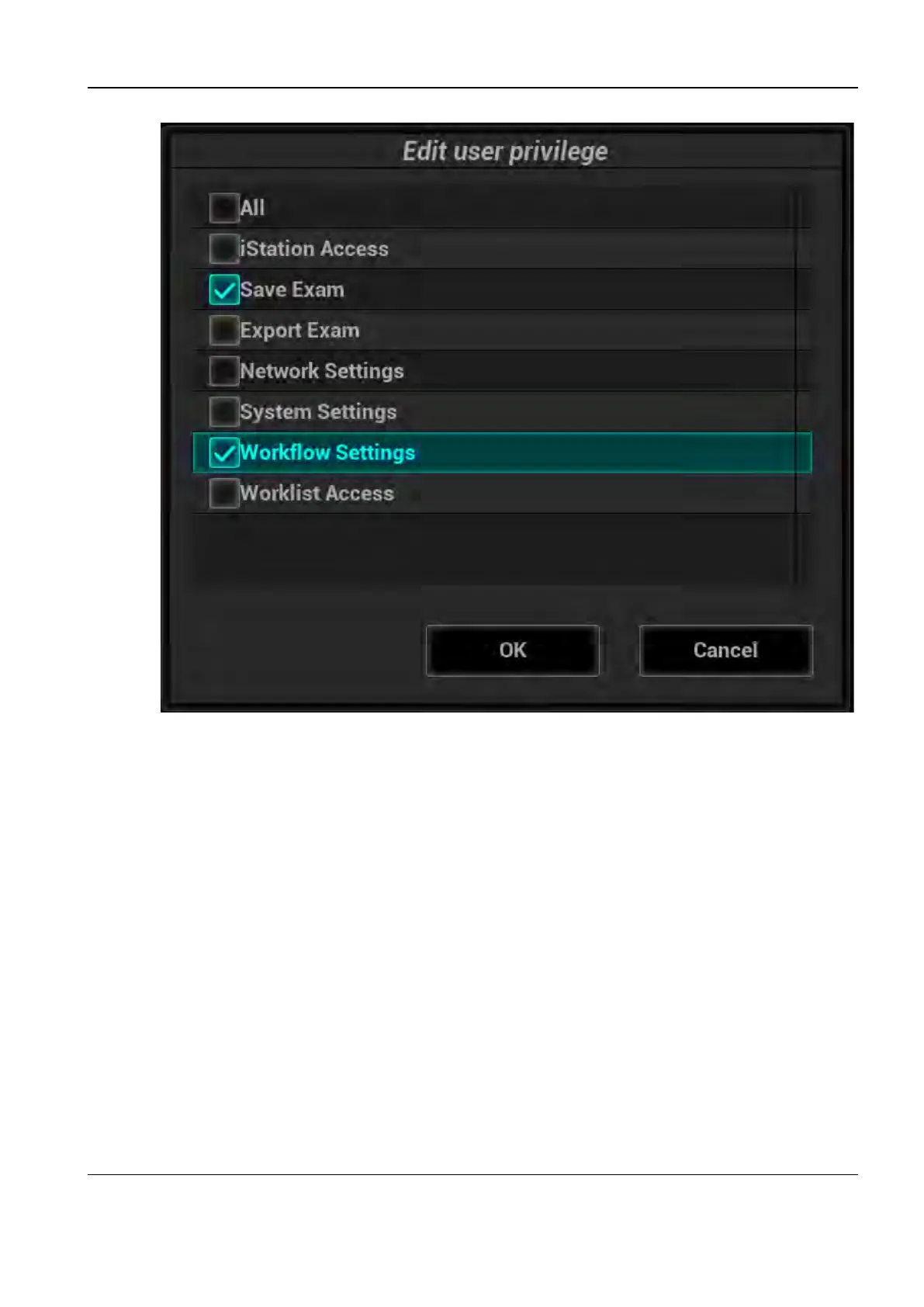Revision:1.0(2023-01-12)
124
Select or clear the check box corresponding to a permission item to add or delete permissions.
Tap OK to confirm the settings and exit the dialog box.
5)Modify Password
The system administrator can modify passwords of all users. The default administrator
password is null. The system administrator can set administrator passwords. Operator users
can modify only their own passwords.
Select a user name in the user list, and tap Modify Password. The Modify Password dialog
box appears. Enter a new password, confirm the new password, and tap OK.
6)Configure Password Policy
Before configuring password policies, log in as the system administrator.
Tap Configure Password Policy.
Diagnostic Ultrasound System
Service Manual
3 Installation
