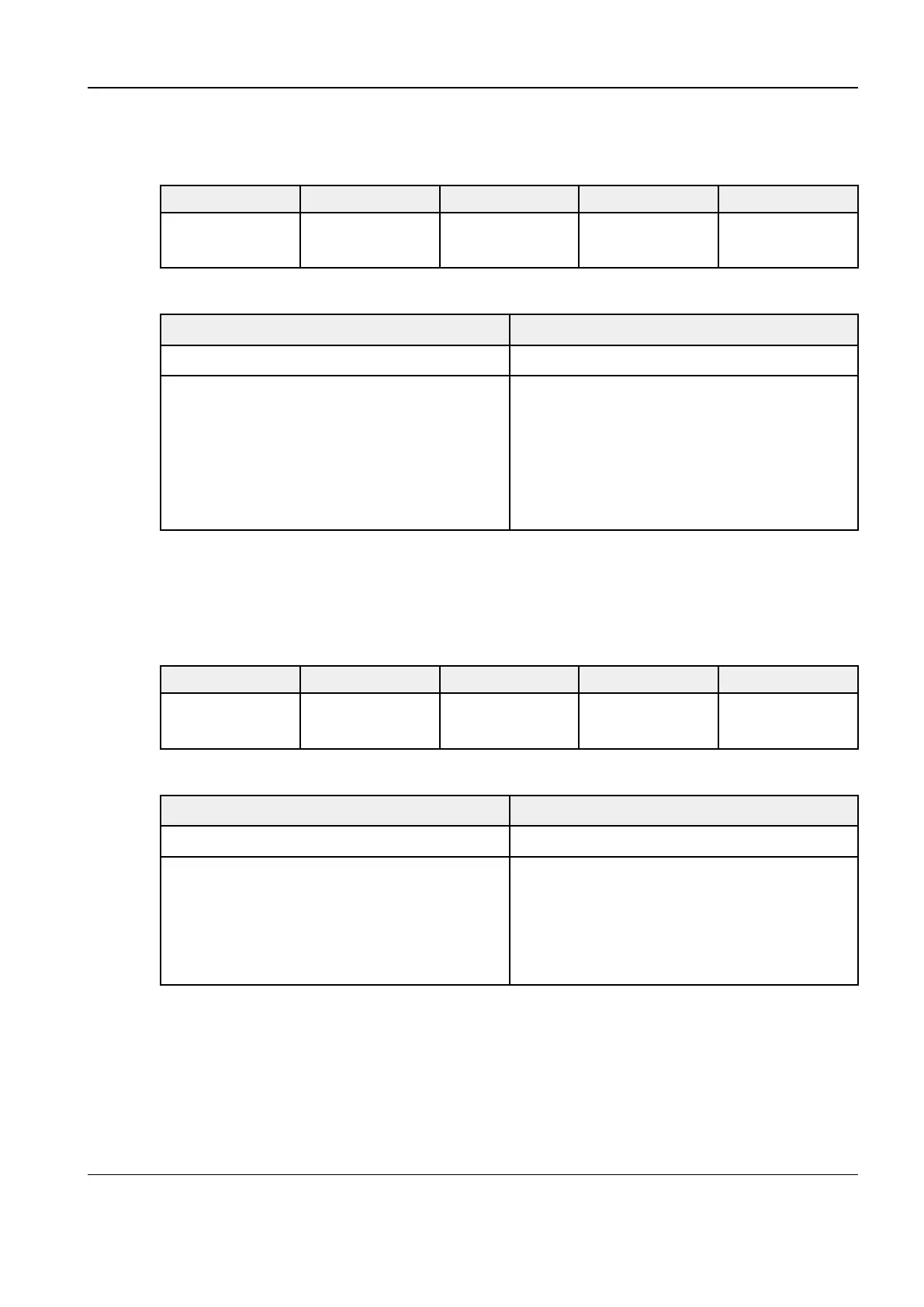Revision:1.0(2023-01-12)
139
In Color mode image scanning, the image parameter area on the left side of the screen displays
the real-time parameter values as follows:
Parameter F
G
WF PRF
Description Transmission
frequency
Color gain Color wall filter Pulse repetition
rate
Parameters that can be adjusted to optimize the Color mode image are indicated in the following.
Adjustment method Parameter
Adjustment in the image area Gain, Depth, iTouch, TGC, and Image quality
Adjustment in the image menu Scale, Auto Invert, Dual, V1:1, Dual Live,
Rotation, Tint Map, Persistence, Line Density,
A. Power, Quick Steer, Baseline, Smooth,
Priority, Wall filter, Flow State, Sensitivity, B/C
Wide, HR Flow, Smart Track, and Background
Display
Power mode
In Power mode image scanning, the image parameter area on the left side of the screen displays
the real-time parameter values as follows:
Parameter F G WF PRF
Description Transmission
frequency
Power gain Power Filter Pulse repetition
rate
Parameters that can be adjusted to optimize the Power mode image are indicated in the following.
Adjustment method Parameter
Adjustment in the image area
Gain, Depth, iTouch, TGC, and Image quality
Adjustment in the image menu Scale, Invert, Dual, V1:1, Dual Live, Dynamic
Range, Tint Map, Persistence, Line Density, A.
Power, Quick Steer, Smooth, Priority, Wall
filter, Flow State, Sensitivity, B/C Wide, HR
Flow, and Smart Track
PW/CW Mode
In PW/CW mode image scanning, the image parameter area on the left side of the screen
displays the real-time parameter values as follows:
Diagnostic Ultrasound System
Service Manual
4 Function and Performance
Check
