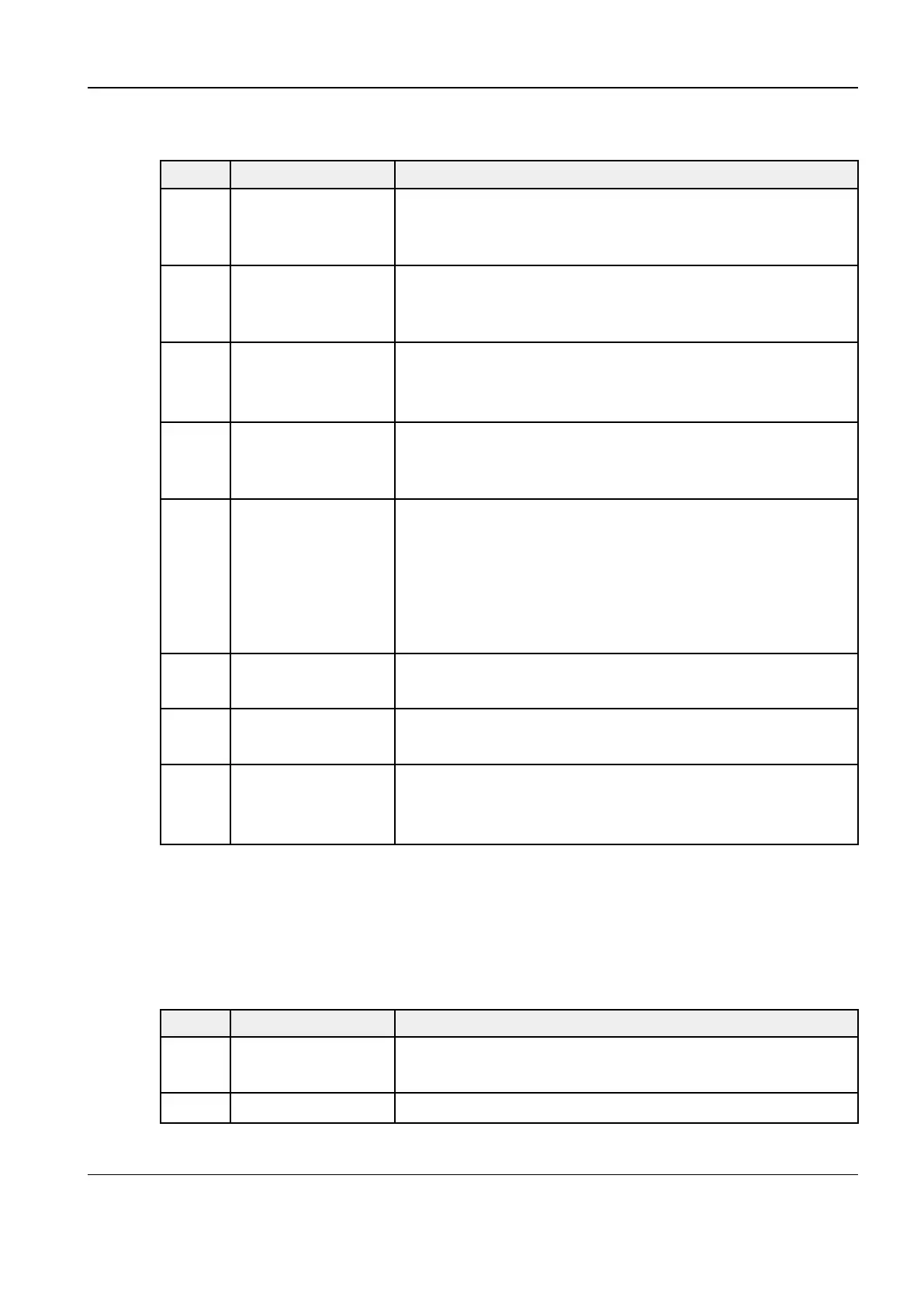Revision:1.0(2023-01-12)
159
Table 5–6 System function inspection checklist
SN Content Method
1 B Mode Check the basic operations of the B mode. Check some of the
basic software and hardware that affects operations related to
the B mode.
2 Color mode Check the basic operations of the color mode. Check some of
the basic software and hardware that affects operations
related to the color mode.
3 Doppler mode (PW/
CW)
Check the basic operations of the Doppler mode. Check some
of the basic software and hardware that affects operations
related to the Doppler mode.
4 M mode Check the basic operations of the M mode. Check some of the
basic software and hardware that affects operations related to
the M mode.
5
Measurement (2D,
M, Doppler routine
measurement;
application
measurement is
optional)
Perform gray scale image scanning on the mannequin, use
the measurement control to verify the accuracy of distance
and area calculation. and verify the measurement accuracy
based on the performance test results.
6 Testing the touch
screen
Operate the controls at different positions on the touch screen
and check whether there is a response.
7
LCD Verify that the LCD display function and parameter adjustment
are normal. For details, see the LCD inspection method.
8 Software menu
check
Check the software menu display function, and verify that
users can access various operation menus and screens
normally.
55..11..33..33 Inspection of Peripherals and Optional Functions
If there are no modules or optional accessories in the system configuration, skip the relevant
inspections.
Table 5–7 Inspection of optional functions, peripherals and accessories
Item Content Method
1 Color or black and
white video printer
Check whether the output of the video printer is normal.
2 Graphic/text printer Check whether the output of the graphic printer is normal.
Diagnostic Ultrasound System
Service Manual
5 Maintenance
