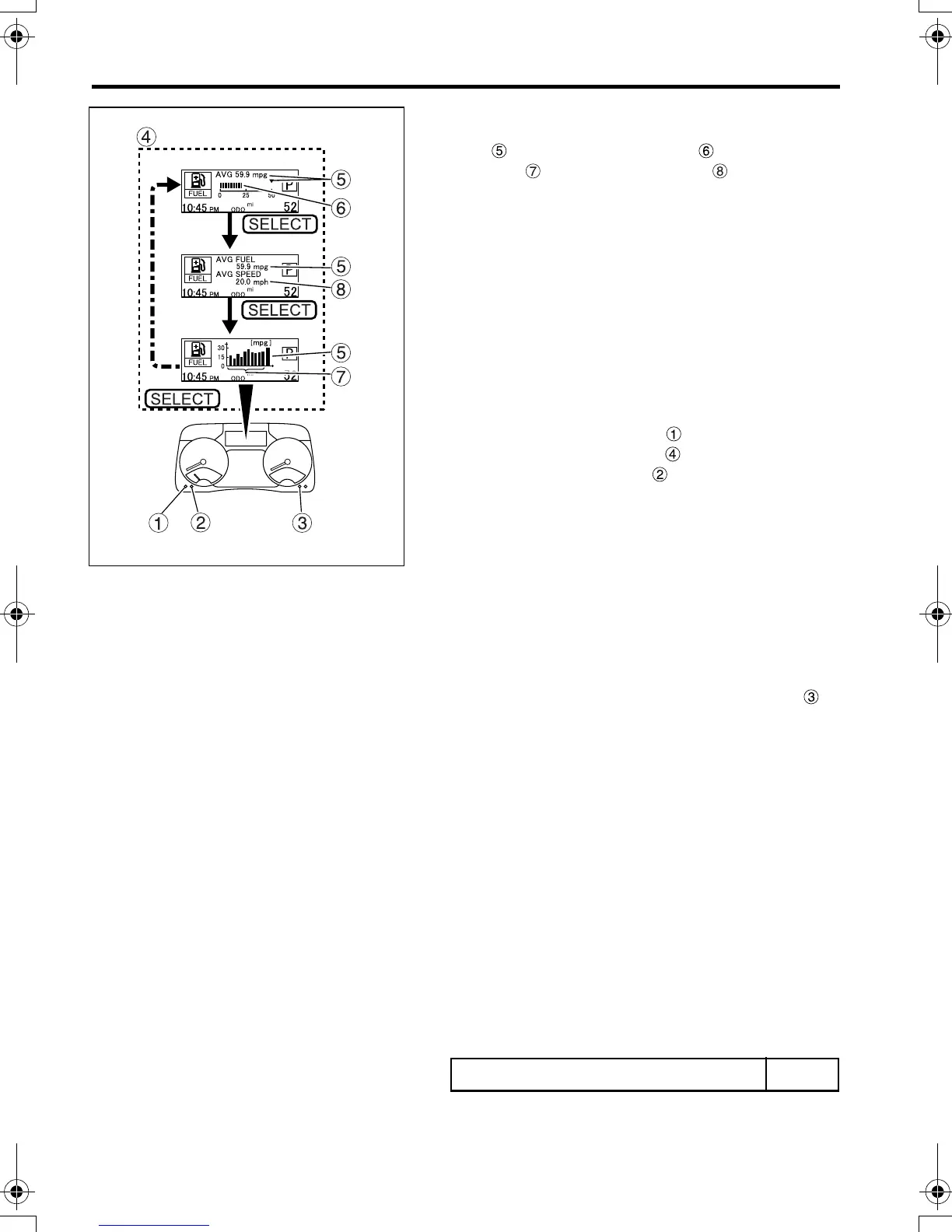6-14 Instruments and warning lamps
3.5 Fuel mileage information
The fuel mileage information includes: average fuel
mileage , real-time fuel mileage , instantaneous
fuel mileage , and average speed .
• The average fuel mileage indicates the average
of the fuel mileage from the time it was last reset
to the present.
• The real-time fuel mileage indicates the fuel
mileage in the last 0.5-second period.
• The average vehicle speed indicates the aver-
age speed at which the vehicle has been driven
since the last reset.
• The instantaneous fuel mileage is the fuel mile-
age over the past 1-minute period.
• How to switch the display
1. Press the MODE switch to select the fuel
mileage information mode .
2.
Press the SELECT switch to change the display.
Each time you press the SELECT switch, the
following pairs of information will be displayed
one after another.
• Average mileage and real-time mileage
• Average mileage and average vehicle speed
• Instantaneous mileage and average mileage
• How to reset the mileage and speed data
You can reset both the average vehicle speed
and average mileage data by giving a long press
(1 second or more) on the SET/RES switch .
• Adjusting the correction coefficient for fuel
mileage data and selecting the unit of fuel
mileage display
If necessary, you can change the correction coeffi-
cient for fuel mileage data and the unit of fuel mile-
age display as follows.
• Usually, there is no need to change the correc-
tion coefficient for fuel mileage data. However,
the coefficient should be changed if you notice
any significant difference between the actual
and indicated fuel mileages. Increasing the cor-
rection coefficient value will result in larger indi-
cations for all of the average, real-time, and
instantaneous fuel mileages. Reducing the
value decreases them.
Default value of correction coefficient 1.00
Z21554
FE_FG.book Page 14 Tuesday, February 8, 2011 4:00 PM
