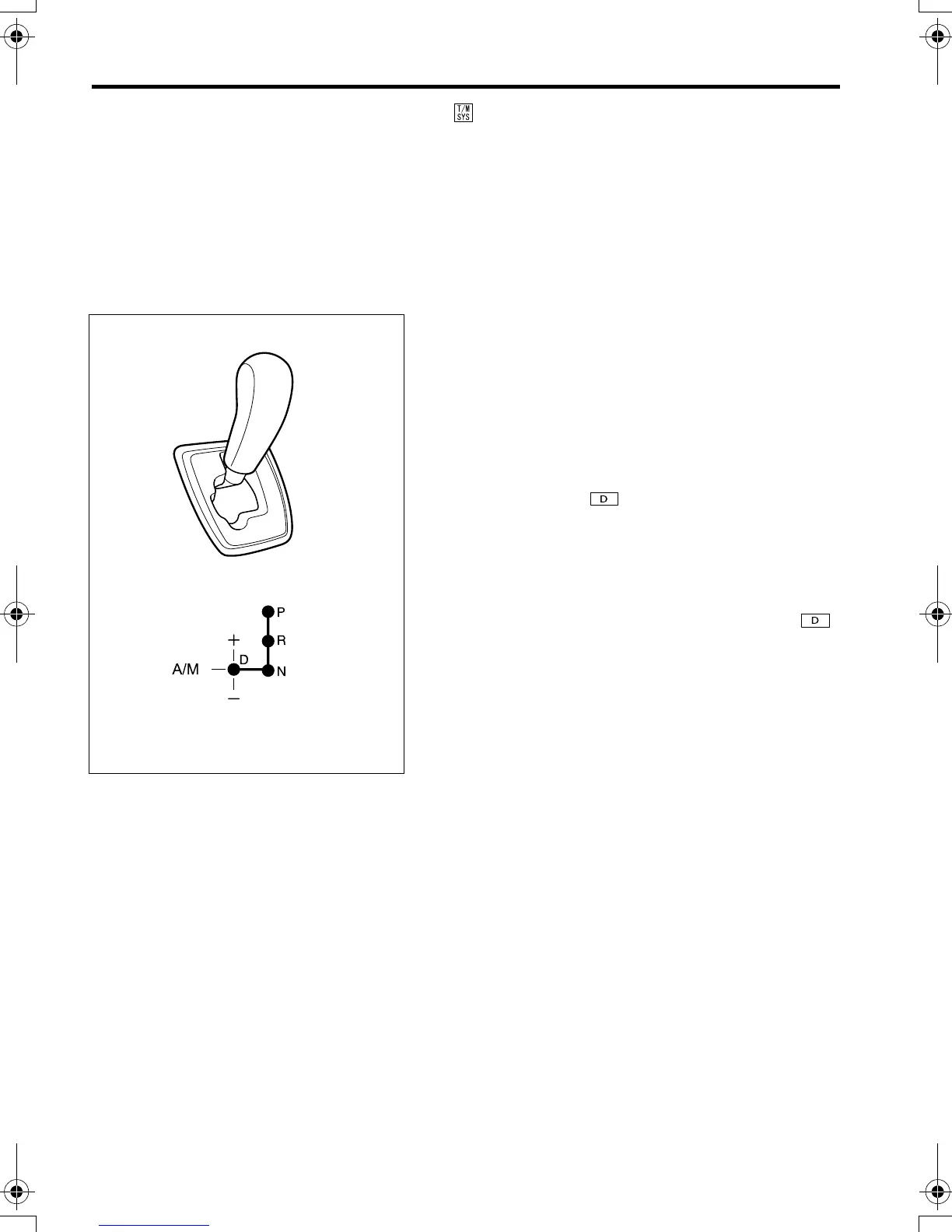5-24 Switches and controls
• (amber)
Indicates that the DUONIC
TM
system is
faulty (but the vehicle may be driven if auto-
matic or manual gear shifting is possible).
3 Gearshift lever
This lever is used to control the operation of the
DUONIC
TM
system. Move the lever until it com-
pletely engages in each position.
3.1 How to operate the gearshift lever
• To switch from the automatic shift mode to the
manual shift mode, use either of the following
methods with the gearshift lever in the “D” posi-
tion:
• Move the gearshift lever to the “+” or “–”
position.
• Push the gearshift lever into the “A/M” posi-
tion.
The indication “ ” on the multi-information
display disappears when the manual shift mode
is engaged.
• To switch from the manual shift mode back to
the automatic shift mode, push the gearshift
lever into the “A/M” position from the “D” posi-
tion. The automatic shift indicator shows “ ”
when the automatic shift mode is engaged.
• When you release the gearshift lever after mov-
ing it to the “+”, “–” or “A/M” position, it will return
to the “D” position.
NOTE:
• Unless the engine is started, operating the gear-
shift lever has no effect on the DUONIC
TM
sys-
tem.
• The following gearshift lever movements are
possible only while the brake pedal is
depressed: “P” to “R”; “N” to “R”
3.2 Gearshift positions
P: Parking
• Use this position when starting or warming up
the engine of a stopped or parked vehicle.
• The starter key can be removed when the gear-
shift lever is in this position.
• Use this position when using the PTO.
R: Reverse
• Use this position to reverse the vehicle.
• The backup lamps come on and a buzzer
sounds simultaneously when the gearshift lever
is in this position.
Z21534
FE_FG.book Page 24 Tuesday, February 8, 2011 4:00 PM
