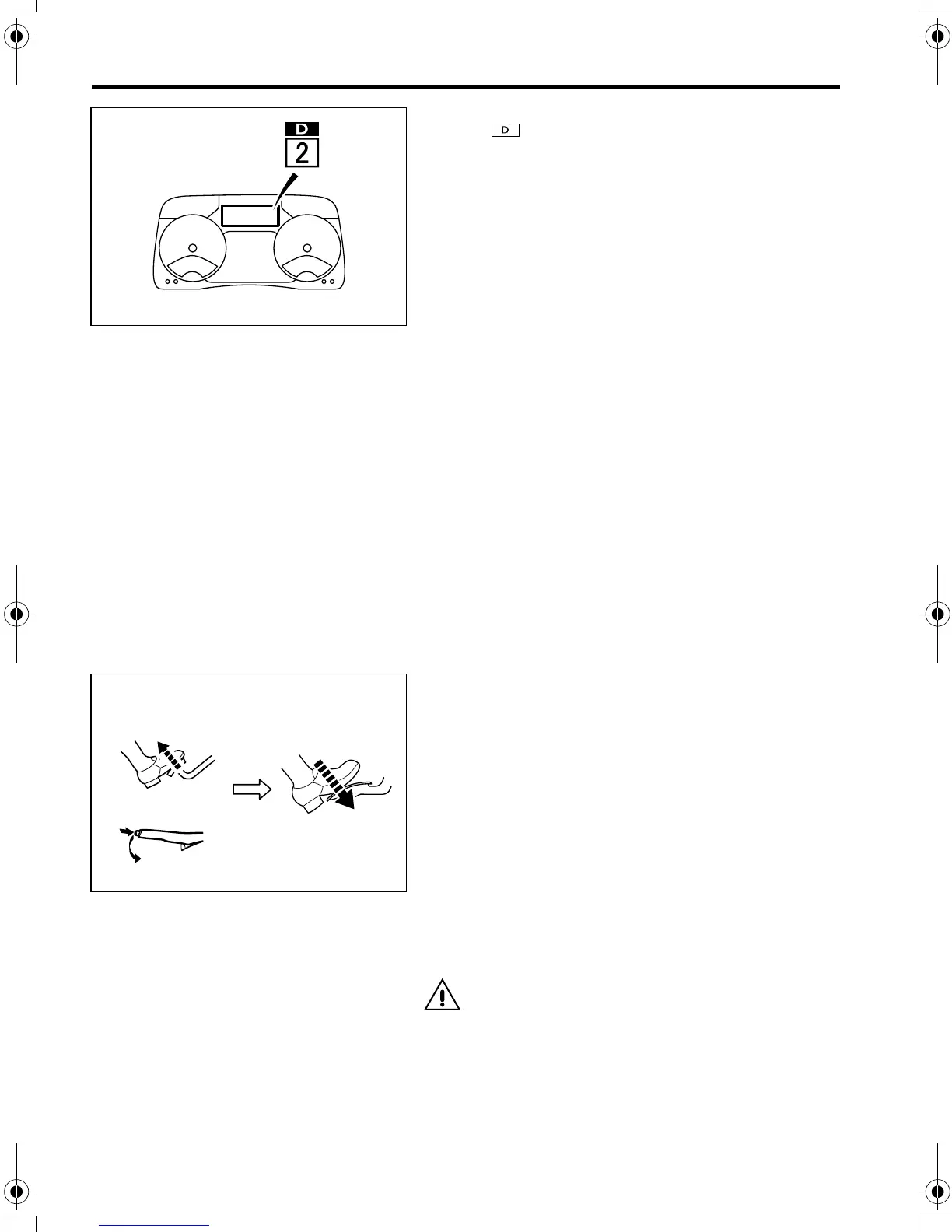5-28 Switches and controls
2. Check that the multi-information display is show-
ing “ ” and that the gear position indicator is
showing “1” or “2”.
NOTE:
• The DUONIC
TM
system selects the starting gear
automatically according to the steepness of the
slope and the vehicle loading. It selects 2nd on
a level or downhill road and 1st on an uphill
road.
• Start the vehicle only when the gear position
indicator indicates “1” or “2”. When starting after
the ABS has been activated, the system may
take longer than usual to engage the starting
gear.
• The starting gear engagement is still in progress
while the indication on the gear position indica-
tor is flashing. Do not release the brake pedal at
this time.
3. Release the parking brake. Gradually release
the brake pedal and then slowly depress the
accelerator pedal to start the vehicle.
• Manual shift mode
You can select 1st, 2nd or 3rd as the starting gear.
CAUTION
• Except when starting on a downhill road, do
not select 3rd gear. Selecting 3rd gear when
starting in any other condition could cause a
transmission failure. While starting, the sys-
tem automatically prevents the 4th and
higher gears from being selected.
Z21300
Z21537
FE_FG.book Page 28 Tuesday, February 8, 2011 4:00 PM
