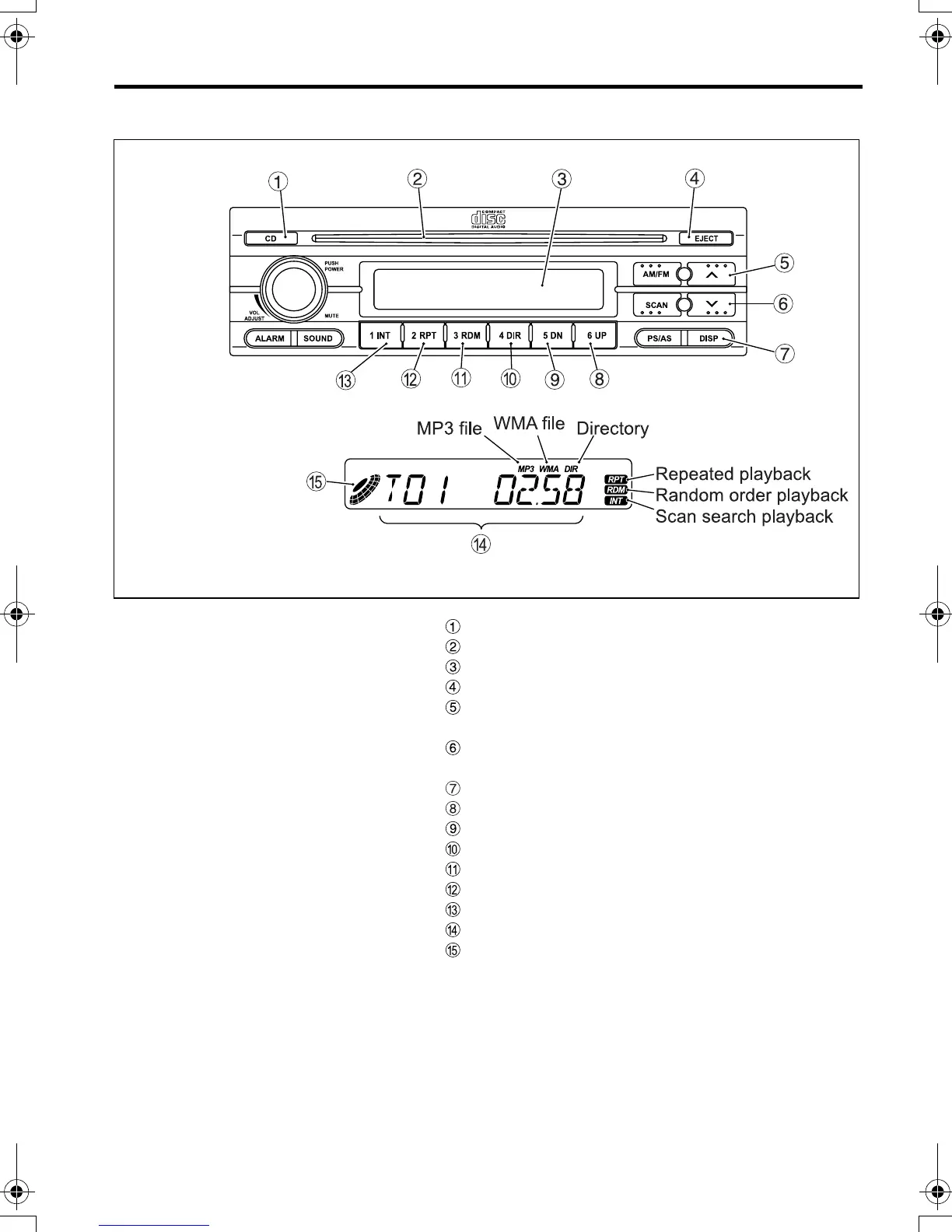10-23
4 CD player
“CD” button
Disc slot
Display
Disc eject button
Upward track search button/fast forward but-
ton
Downward track search button/fast reverse
button
“DISP” button (display selector button)
Upward folder search button (MP3/WMA)
Downward folder search button (MP3/WMA)
Directory button (MP3/WMA)
Random play button
Repeat button
Scan search playback button
Music information and time display
“Disc in” indication
• The CD player turns on if you press the power/
volume knob or “CD” button, or if you insert a
disc into the disc slot when the starter switch is
in the “ACC” or “ON” position.
• Inserting a disc into the disc slot will switch the
audio system to the CD player mode even while
you are listening to the radio.
Z21766
FE_FG.book Page 23 Tuesday, February 8, 2011 4:00 PM
