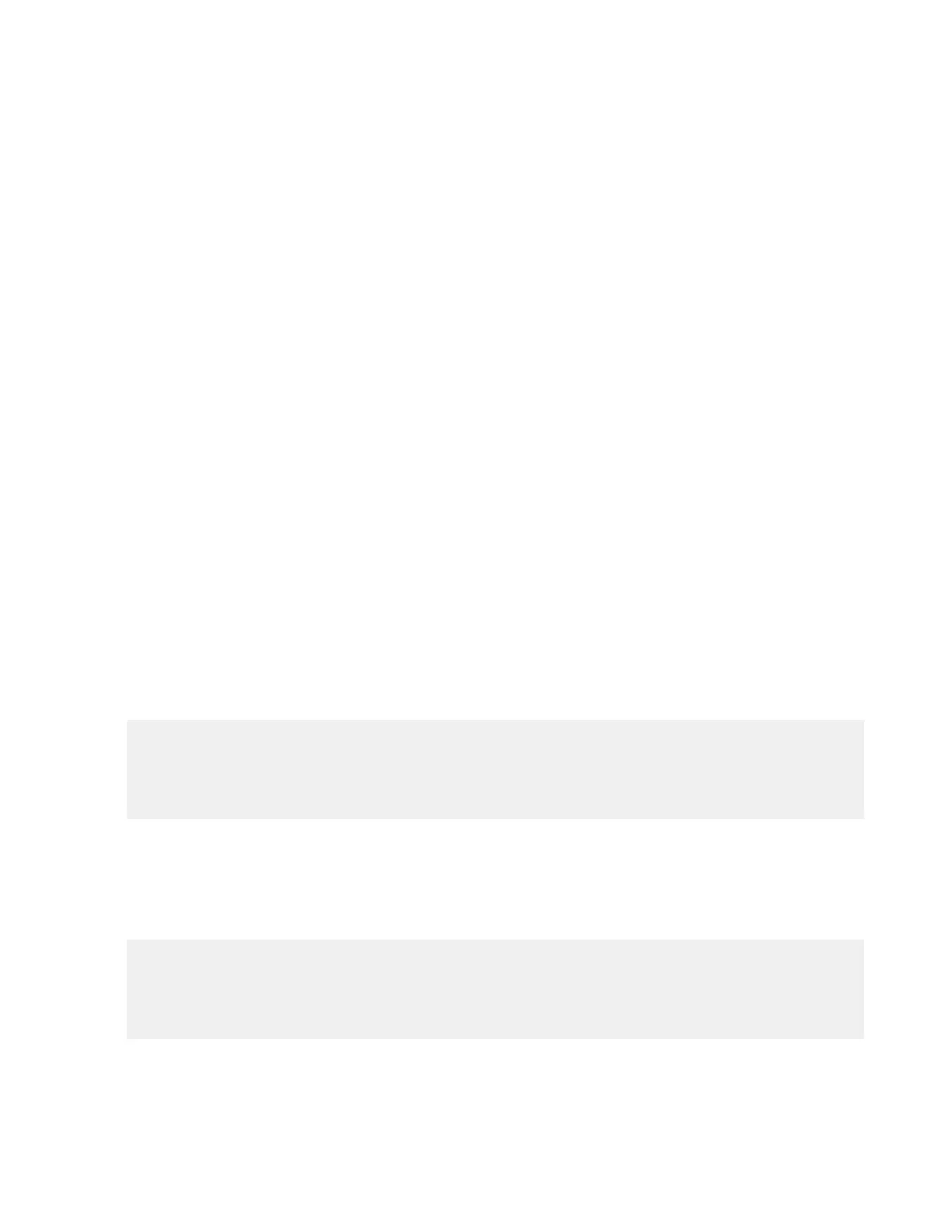When creating an encrypted volume, the parameter information can be imported from a file instead of entering
manually.
Procedure:
1 On a host computer, create a text file.
2 In the text file enter the following:
<Volume Name> <Volume Storage Type> <Key Name> <Mount Path> <Auto Mount> <Volume size>
where:
<Volume Name> = name of the volume
<Volume Storage Type> = storage location. Options: internal or sdcard.
<Key Name> = name of the key to use when creating the volume.
<Mount Path> = path where the volume will be located.
<Auto Mount> = Options: 1 = yes, 0 = no.
<Volume size> = size of the volume in Megabytes.
Example:
MyVolume sdcard key1 /mnt/sdcard/efsfolder 1 1
3 Save the text file as efsfile.
Off-line Extraction Tool
The Secure Storage feature allows for the usage of an encrypted file system. The off-line extraction tool allows
encrypted file systems to be used on an Ubuntu version number 10.04LTS desktop. The off-line extraction tool is a
shell script used to create, mount and unmount an encrypted file system used with the Secure Storage feature.
Connect the device to the host computer.
Usage
On a Ubuntu desktop, at a terminal prompt, type: offline_extraction.sh.
The following Main Menu appears:
[ Offline-extraction tool ]
1) Create an image
2) Mount an existing EFS image
3) Unmount final mount location, device mapper and loop device
4) Quit
Please, choose one from the list and press ENTER:
Usage
On a Ubuntu desktop, at a terminal prompt, type: offline_extraction.sh.
The following Main Menu appears:
[ Offline-extraction tool ]
1) Create an image
2) Mount an existing EFS image
3) Unmount final mount location, device mapper and loop device
4) Quit
Please, choose one from the list and press ENTER:
Creating an Image
Procedure:
1 From the Main Menu, select item 1. The following appears:
104 | Administrator Utilities
April 2015 | MN000887A01-B