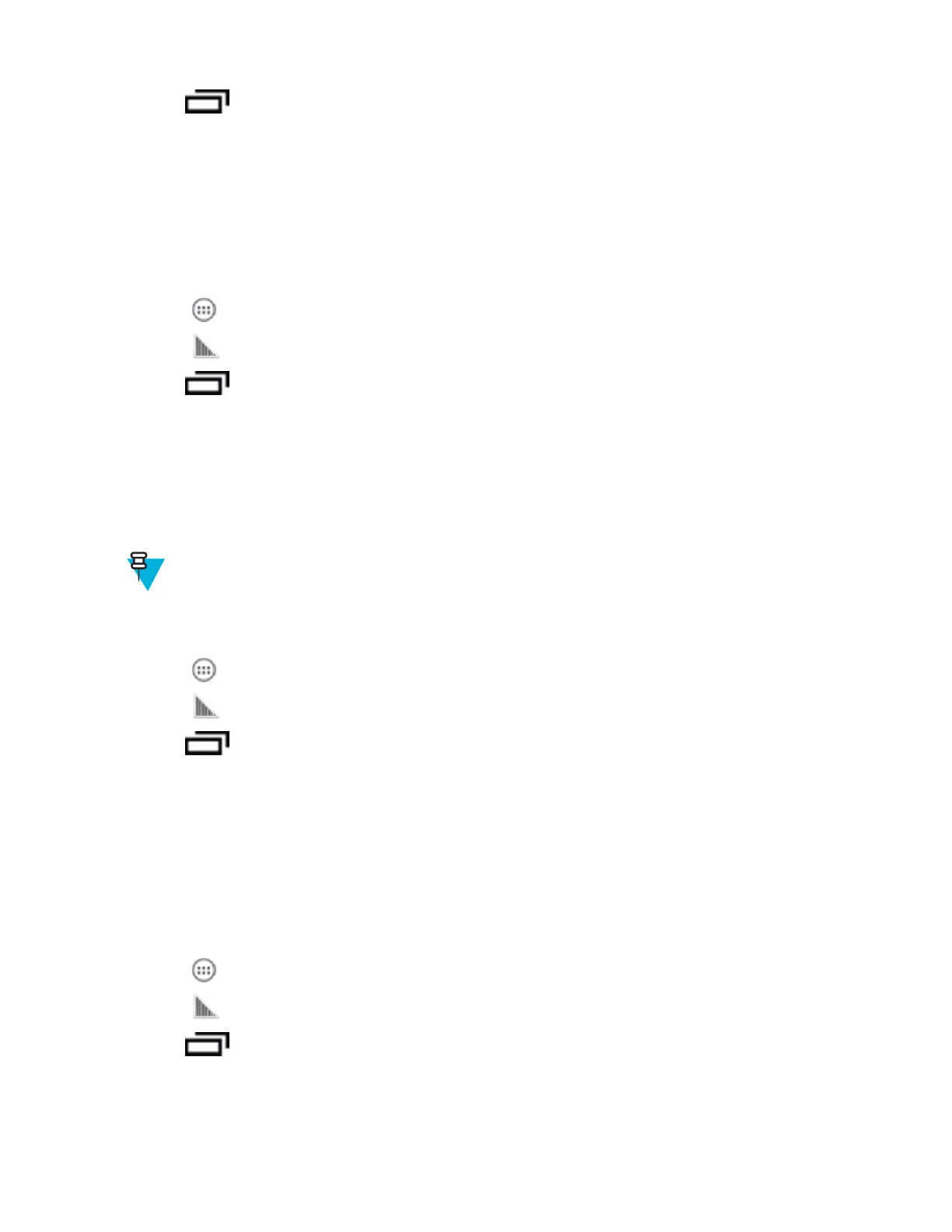4
Press
.
5 Touch Settings.
6 Touch Import.
7 Touch SD Card.
8 Touch Import. The configuration file (datawedge.db) is imported and replaces the current configuration.
Exporting a Configuration File
Procedure:
1
Touch
.
2
Touch
.
3
Press .
4 Touch Settings.
5 Touch Export.
6 Touch SD Card.
7 Touch Export. The configuration file (datawedge.db) is saved to the root of the microSD card.
Importing a Profile File
Note: Do not change the filename of the of the profile file. If the filename is changed, the file will not be
imported.
Procedure:
1 Copy the profile file to the root of the microSD card.
2
Touch
.
3
Touch
.
4
Press
.
5 Touch Settings.
6 Touch Import Profile.
7 Touch the profile file to import.
8 Touch Import. The profile file (dwprofile_x.db, where x = the name of the profile) is imported and appears
in the profile list.
Exporting a Profile
Procedure:
1
Touch
.
2
Touch .
3
Press
.
4 Touch Settings.
5 Touch Export Profile.
6 Touch the profile to export.
DataWedge Configuration | 83
MN000887A01-B | April 2015